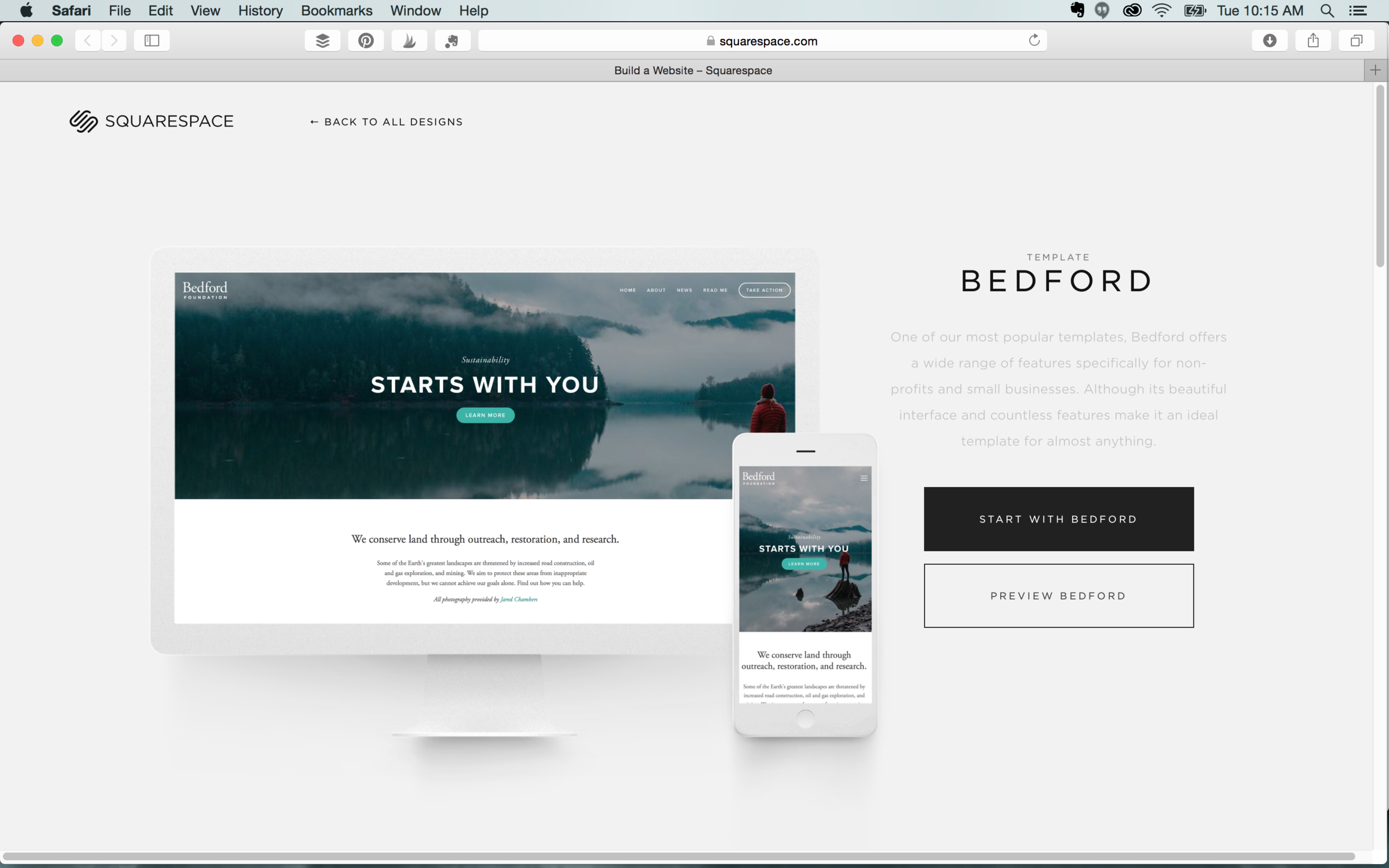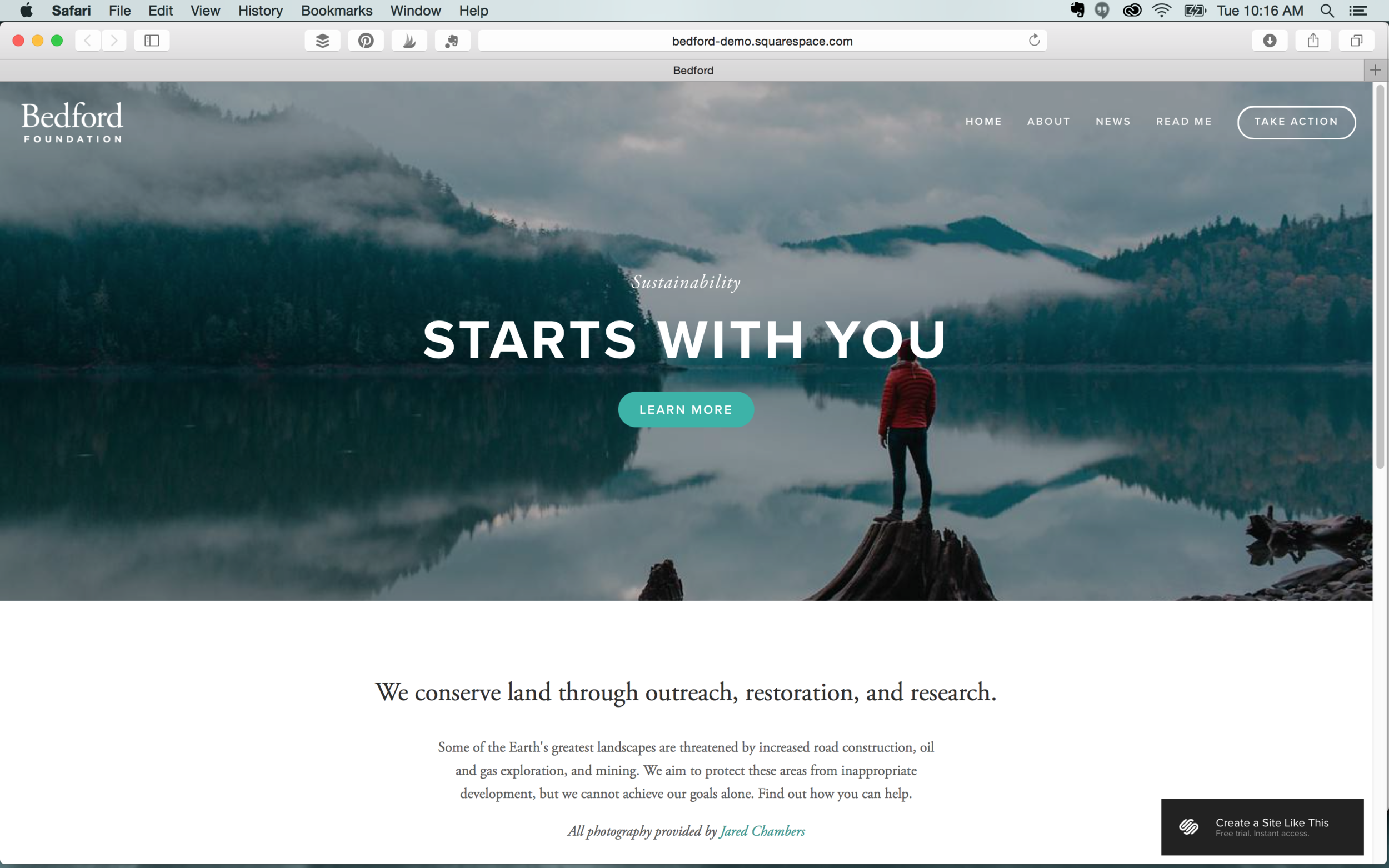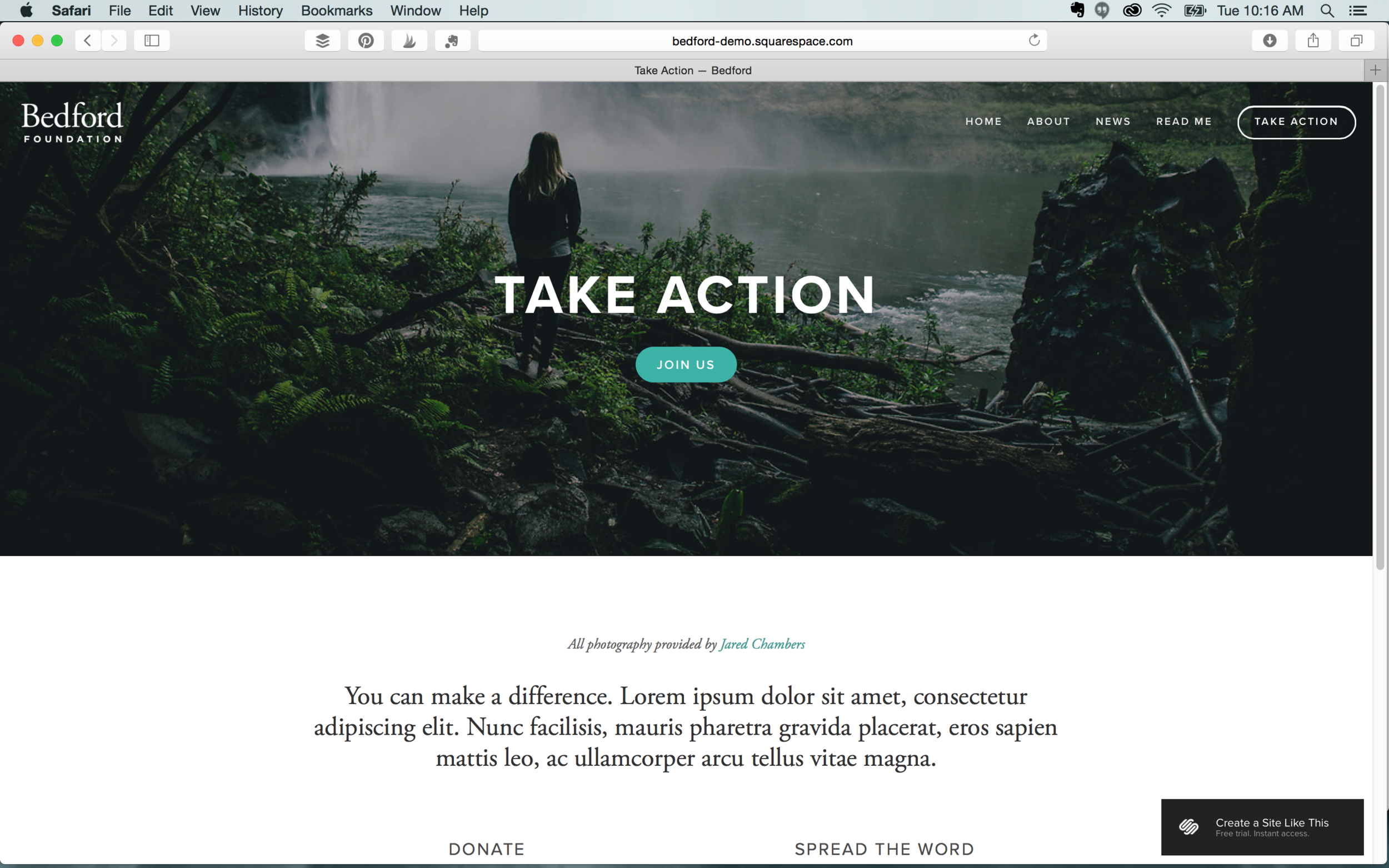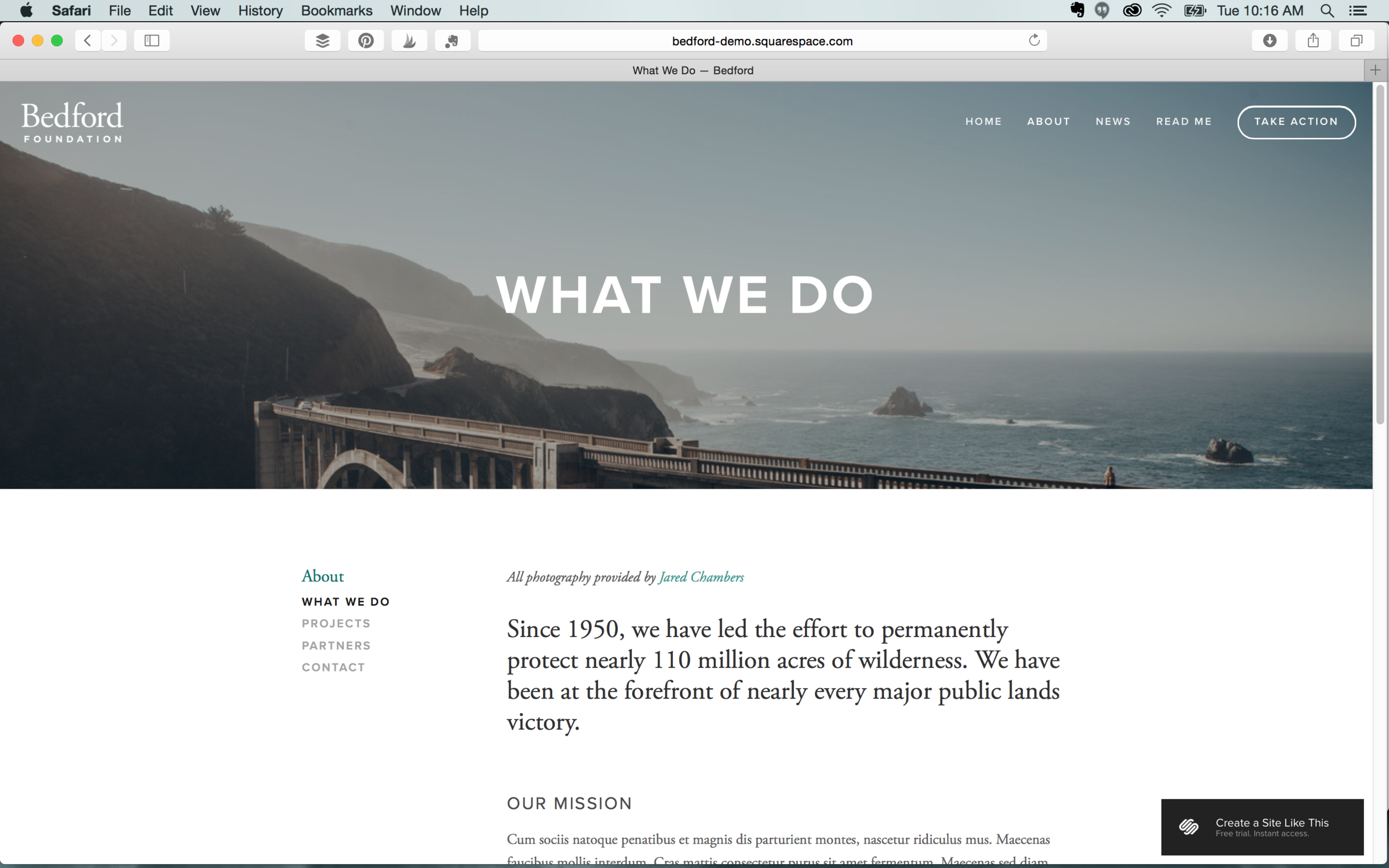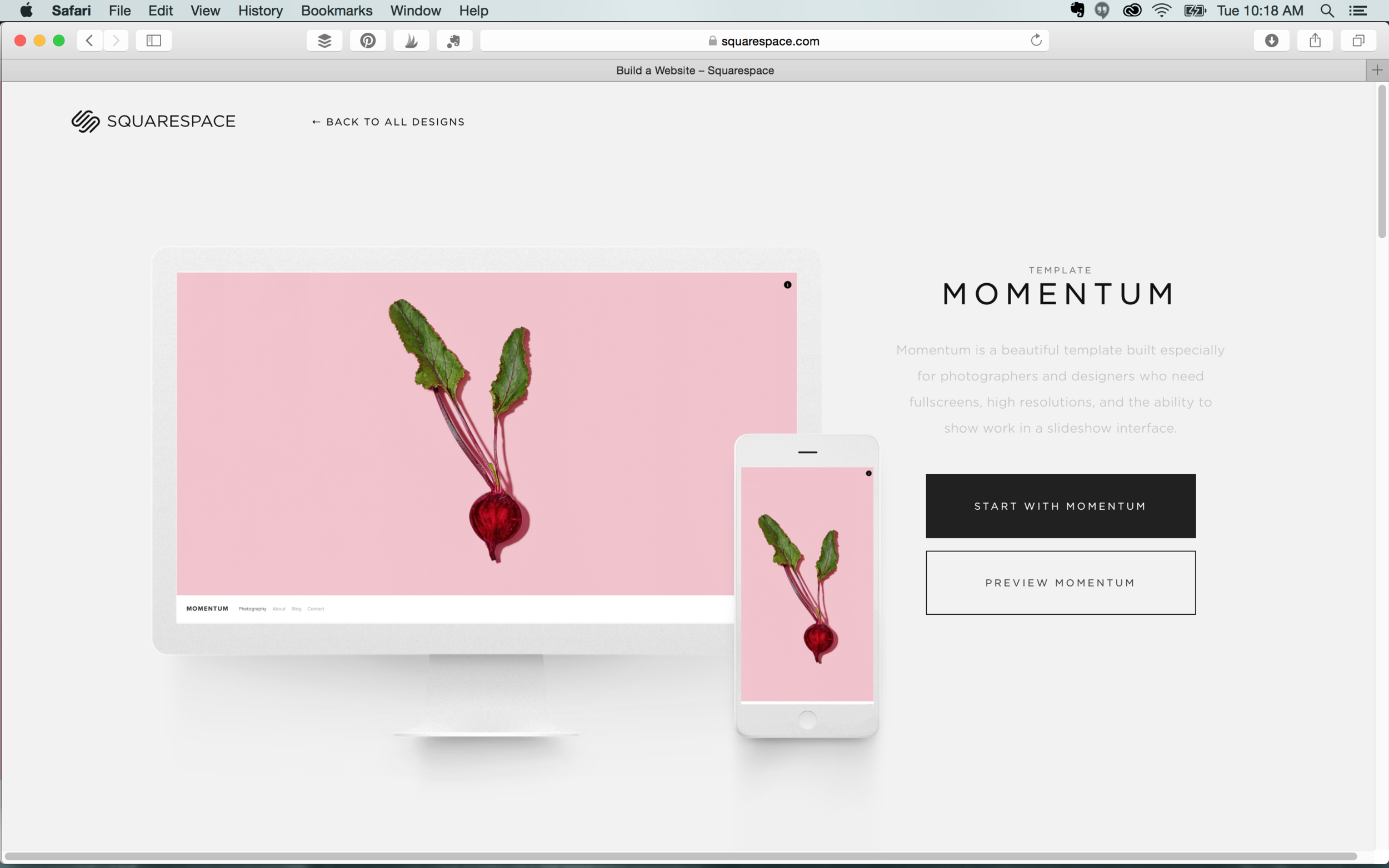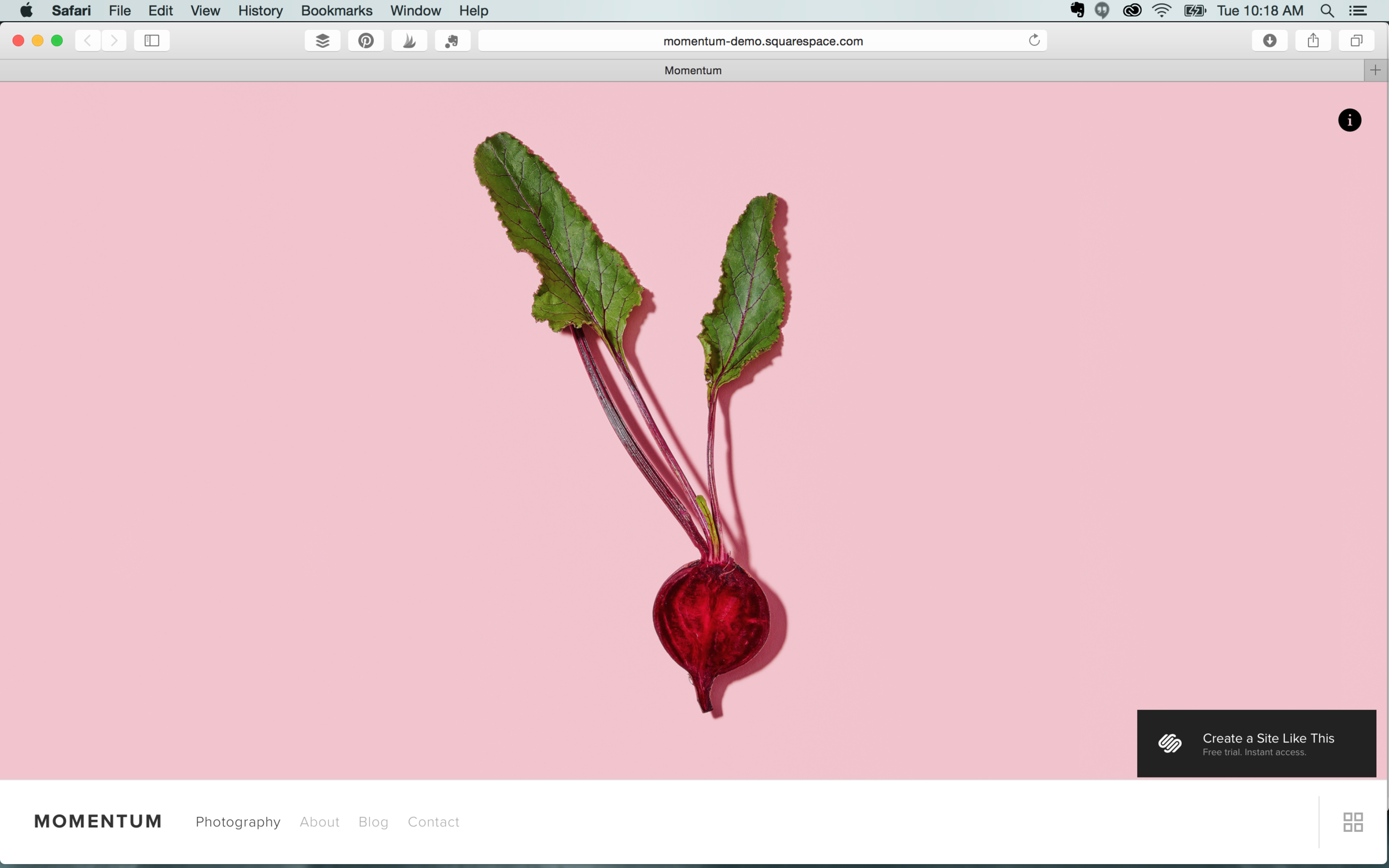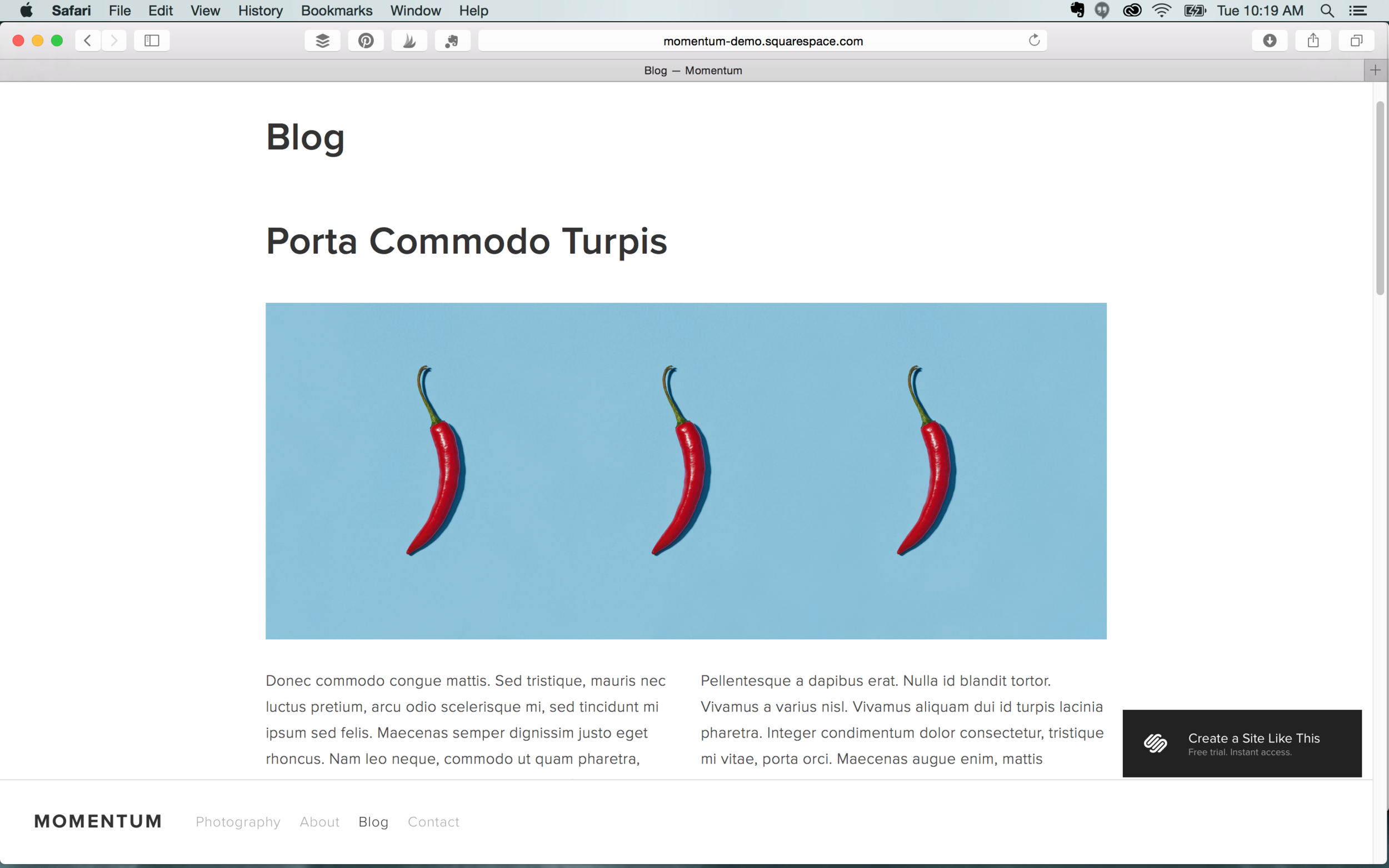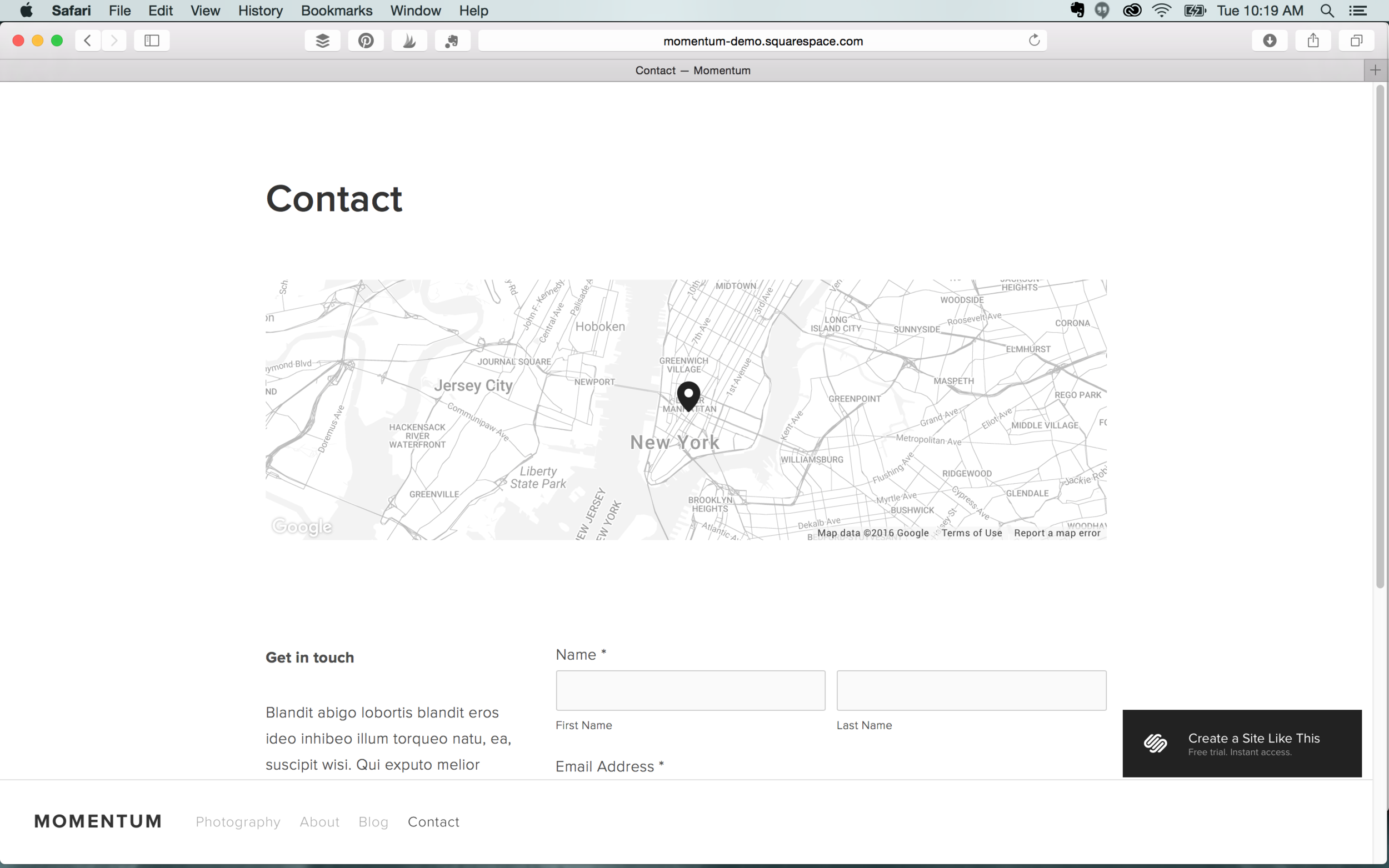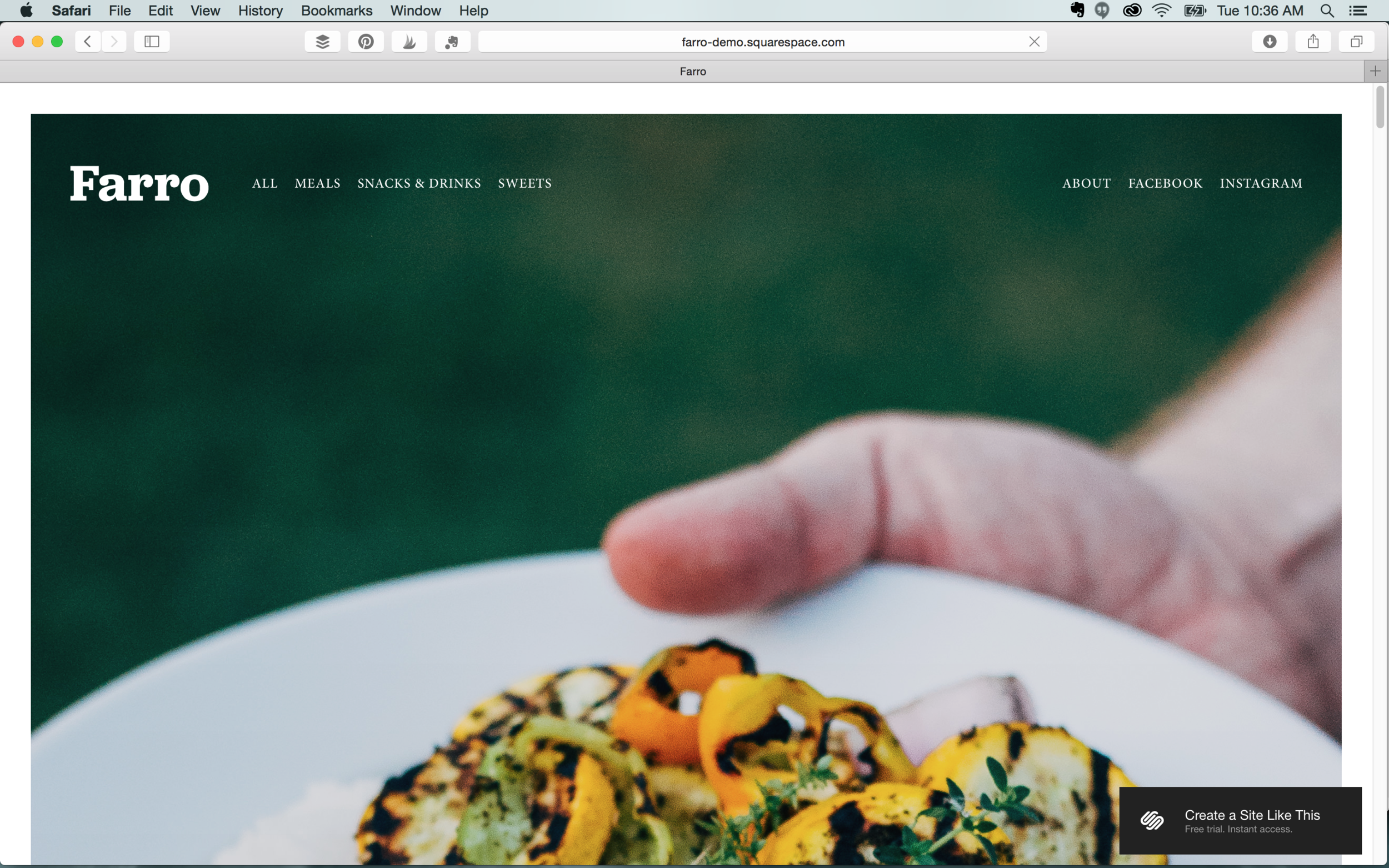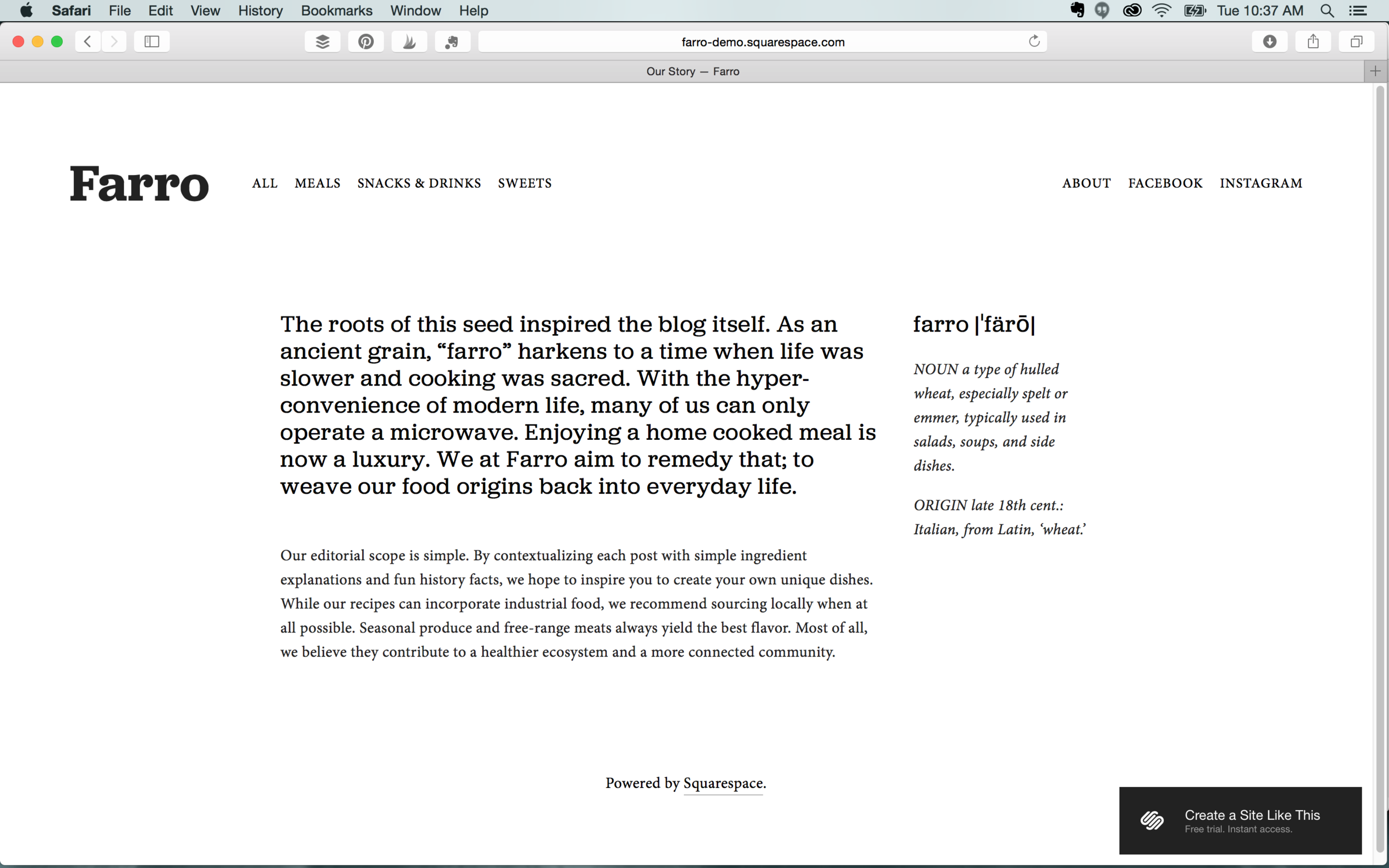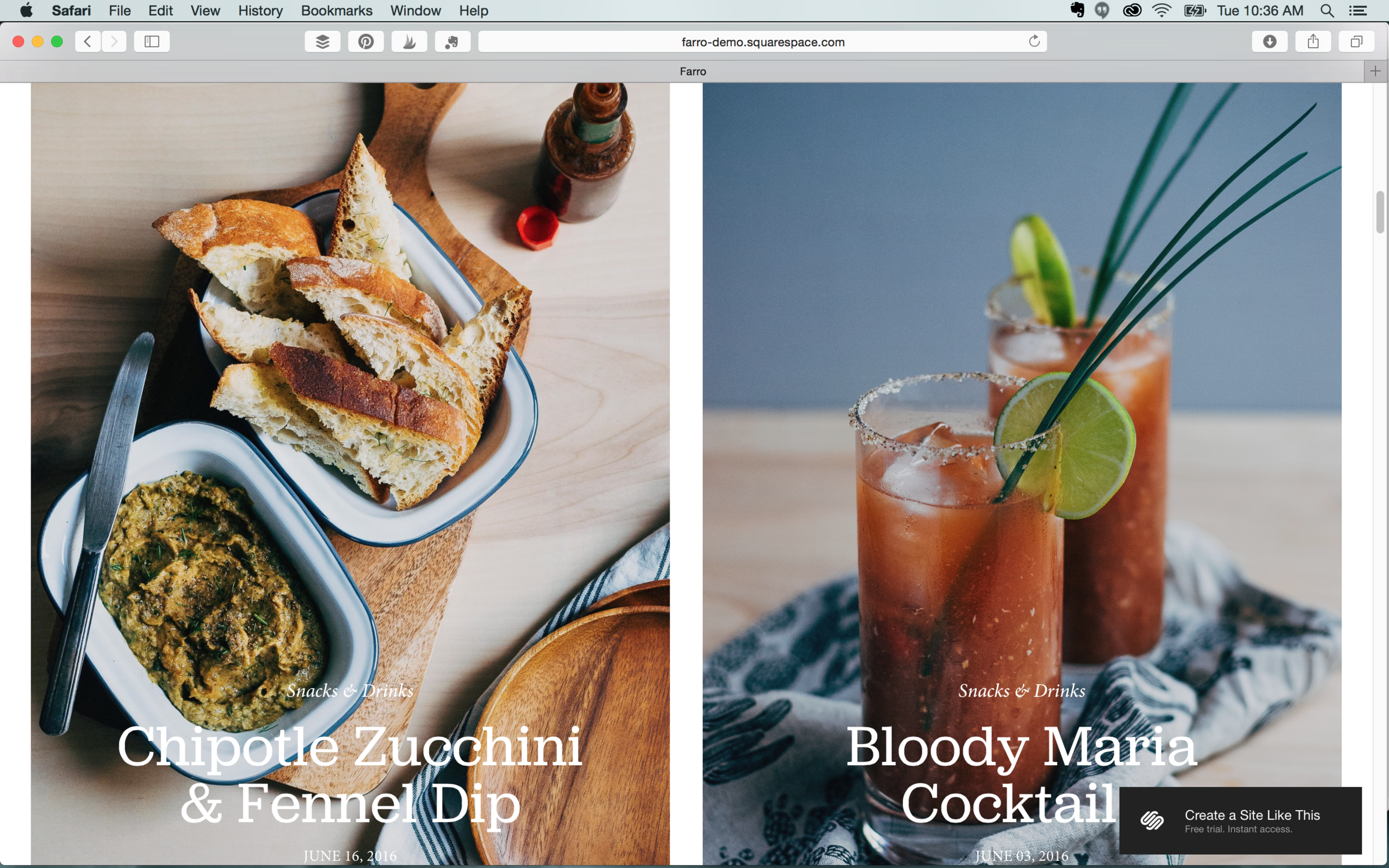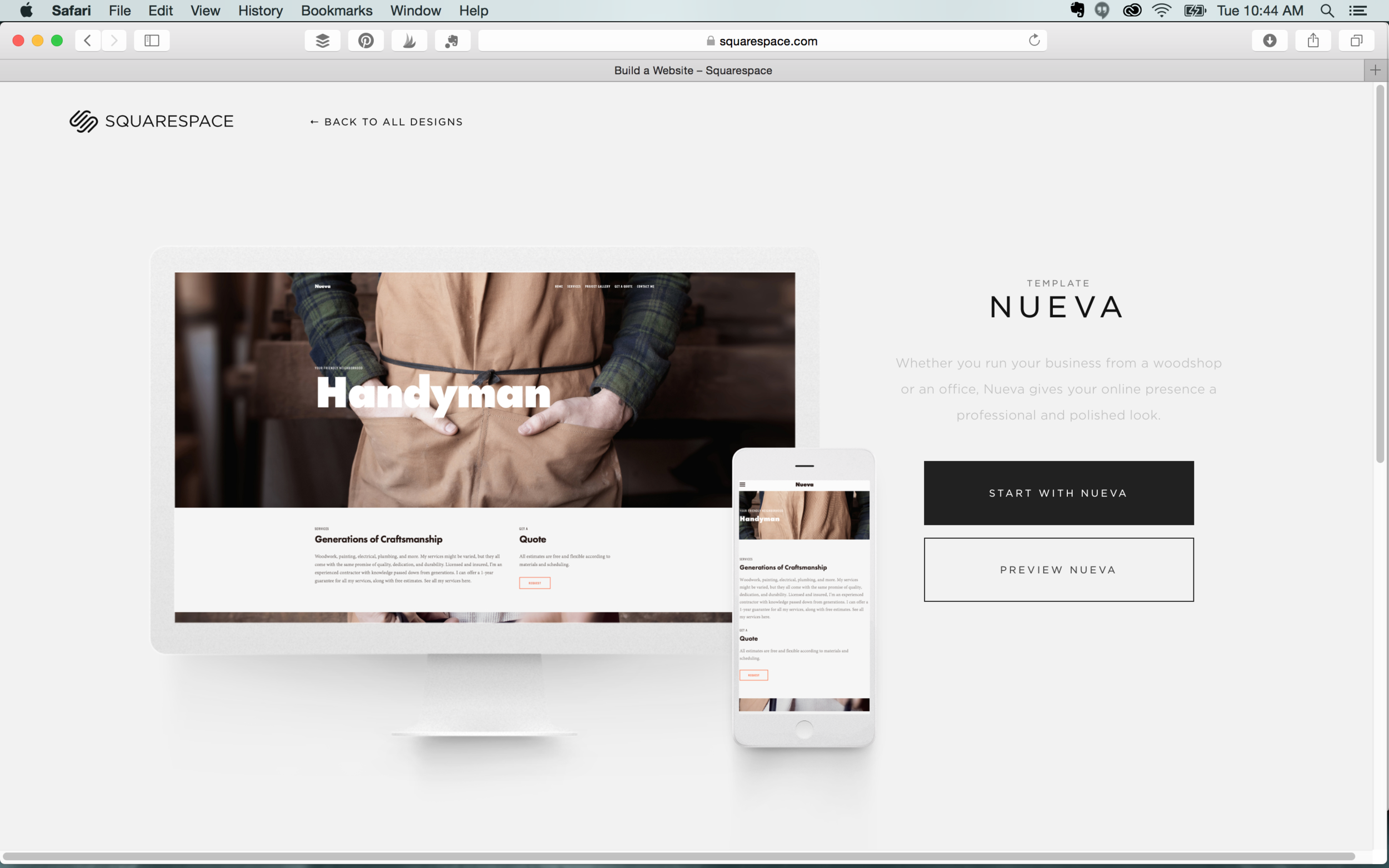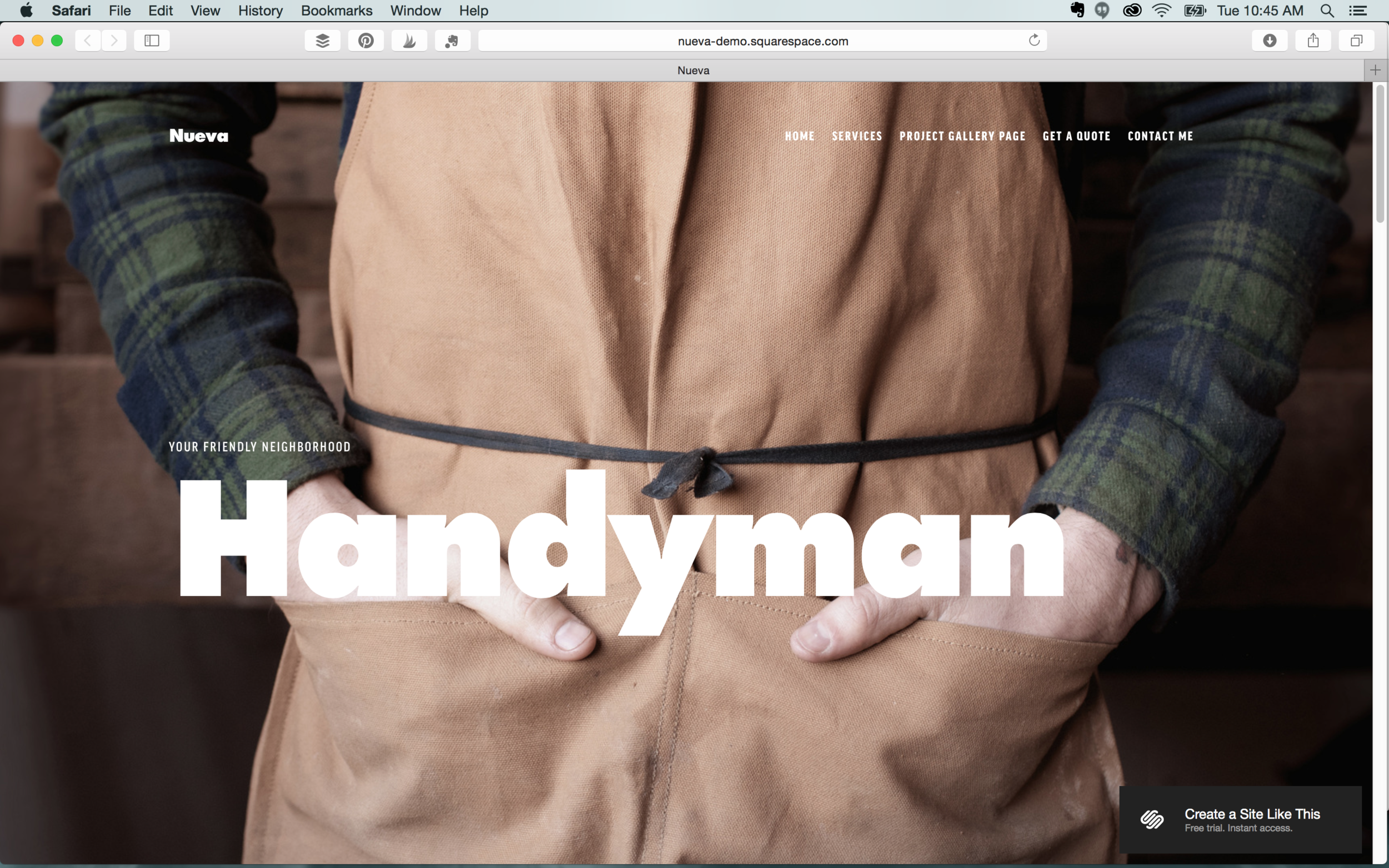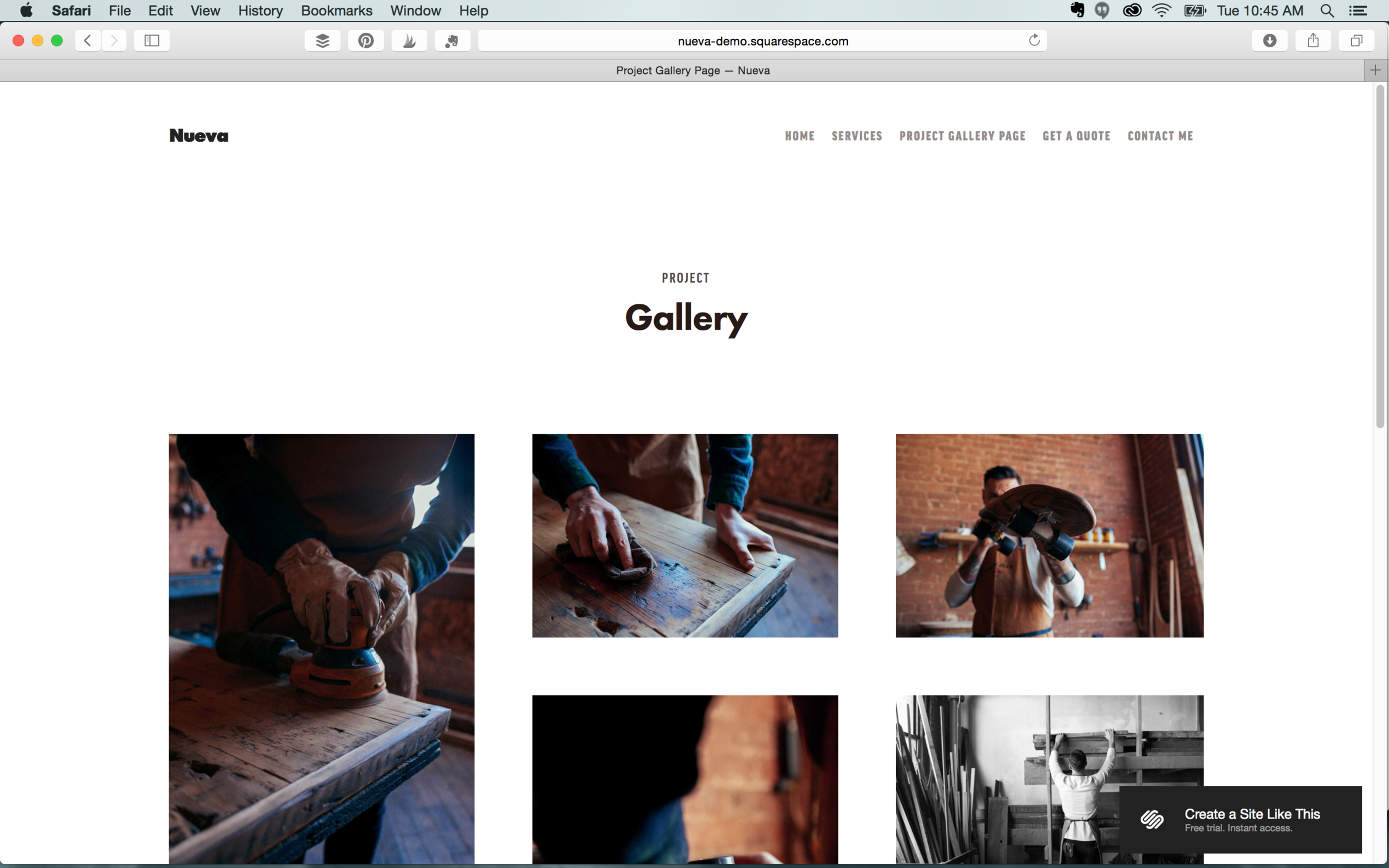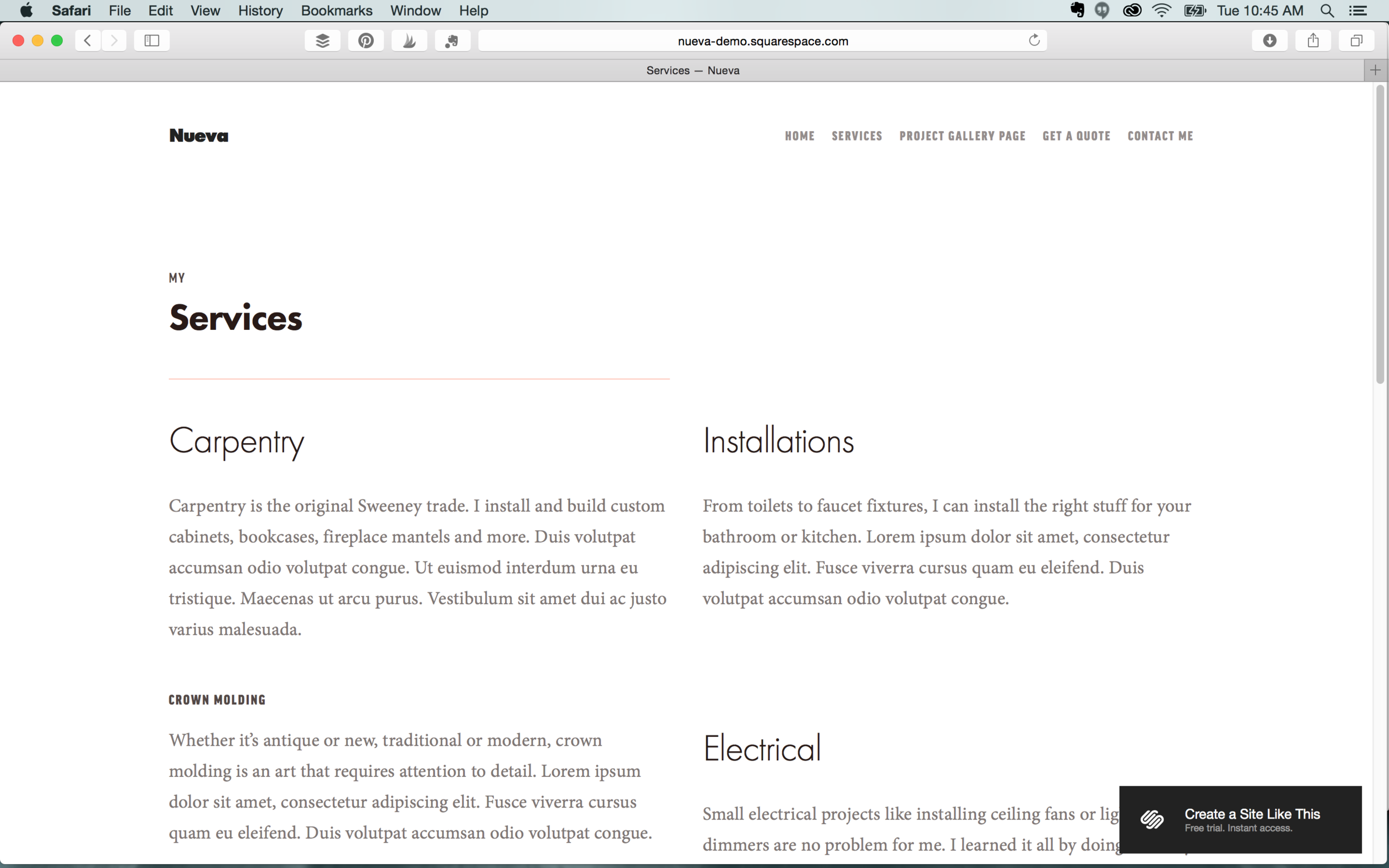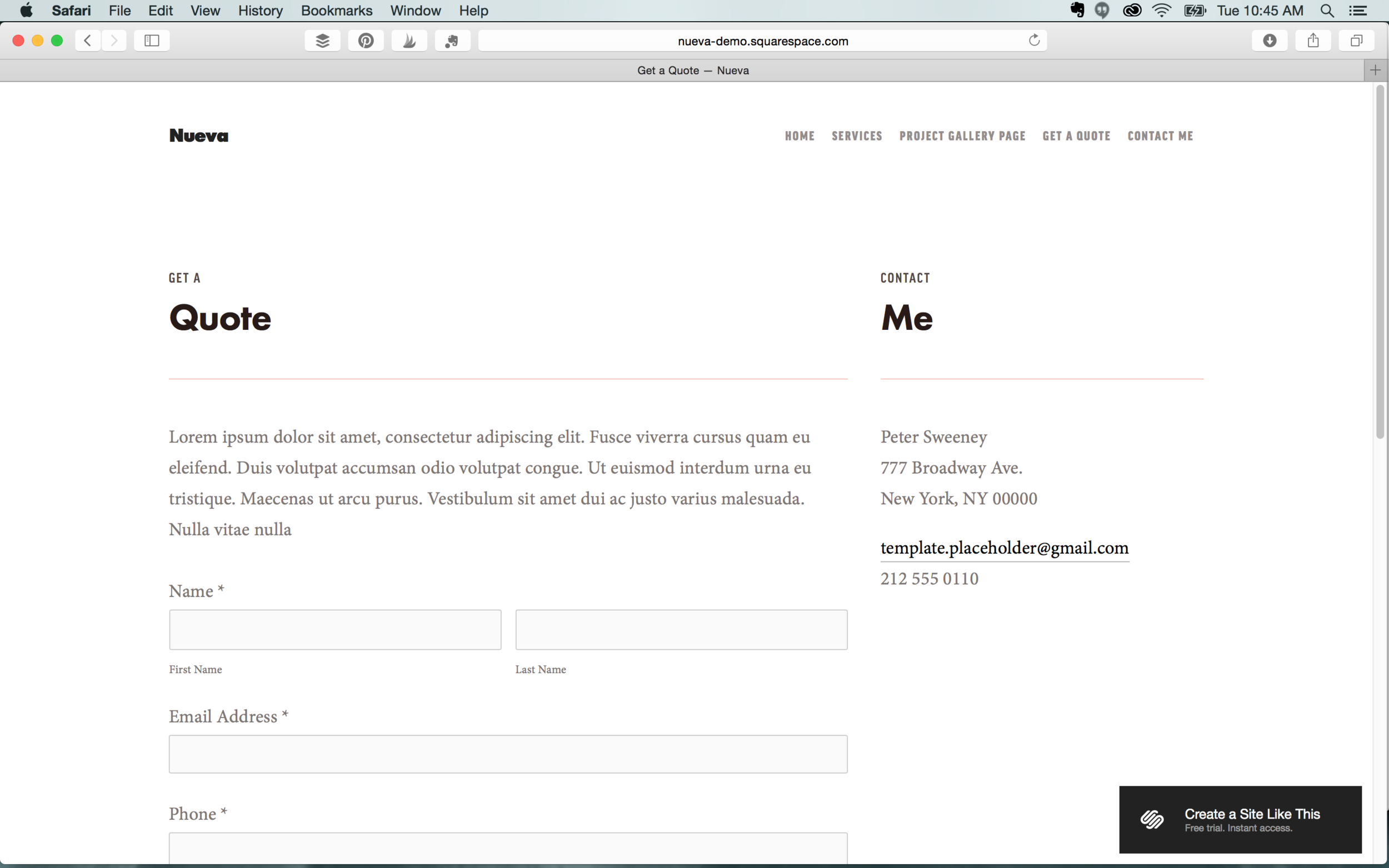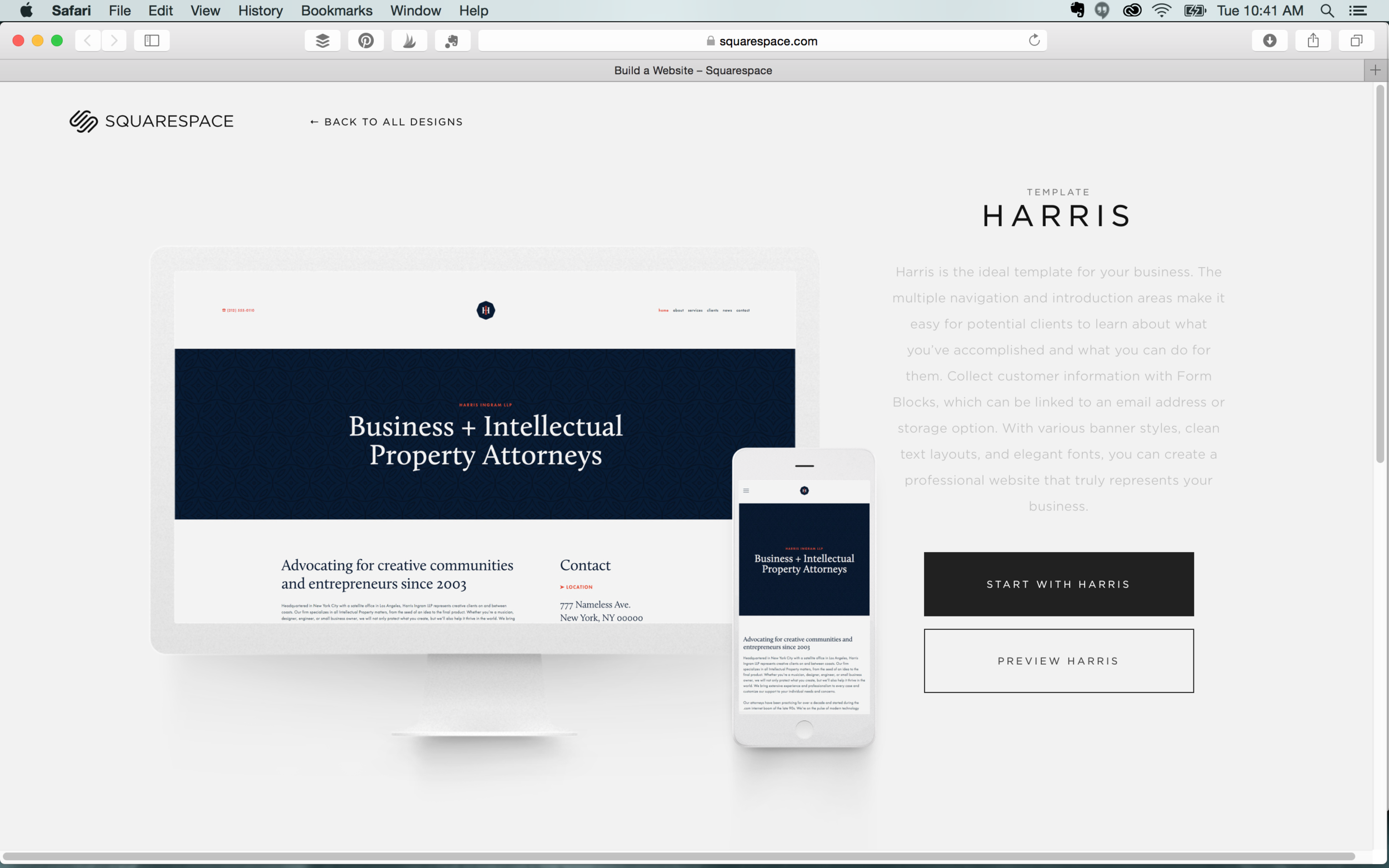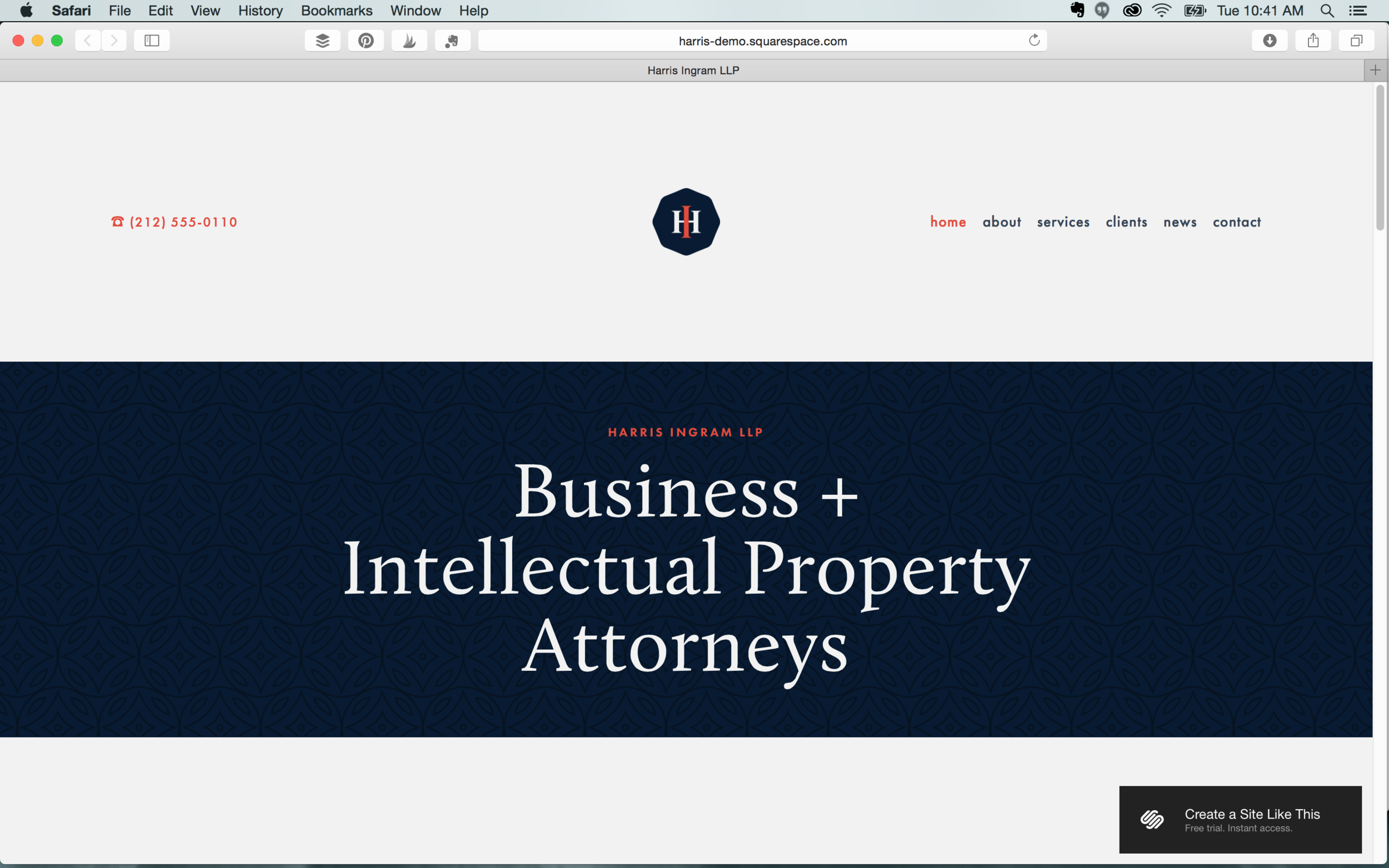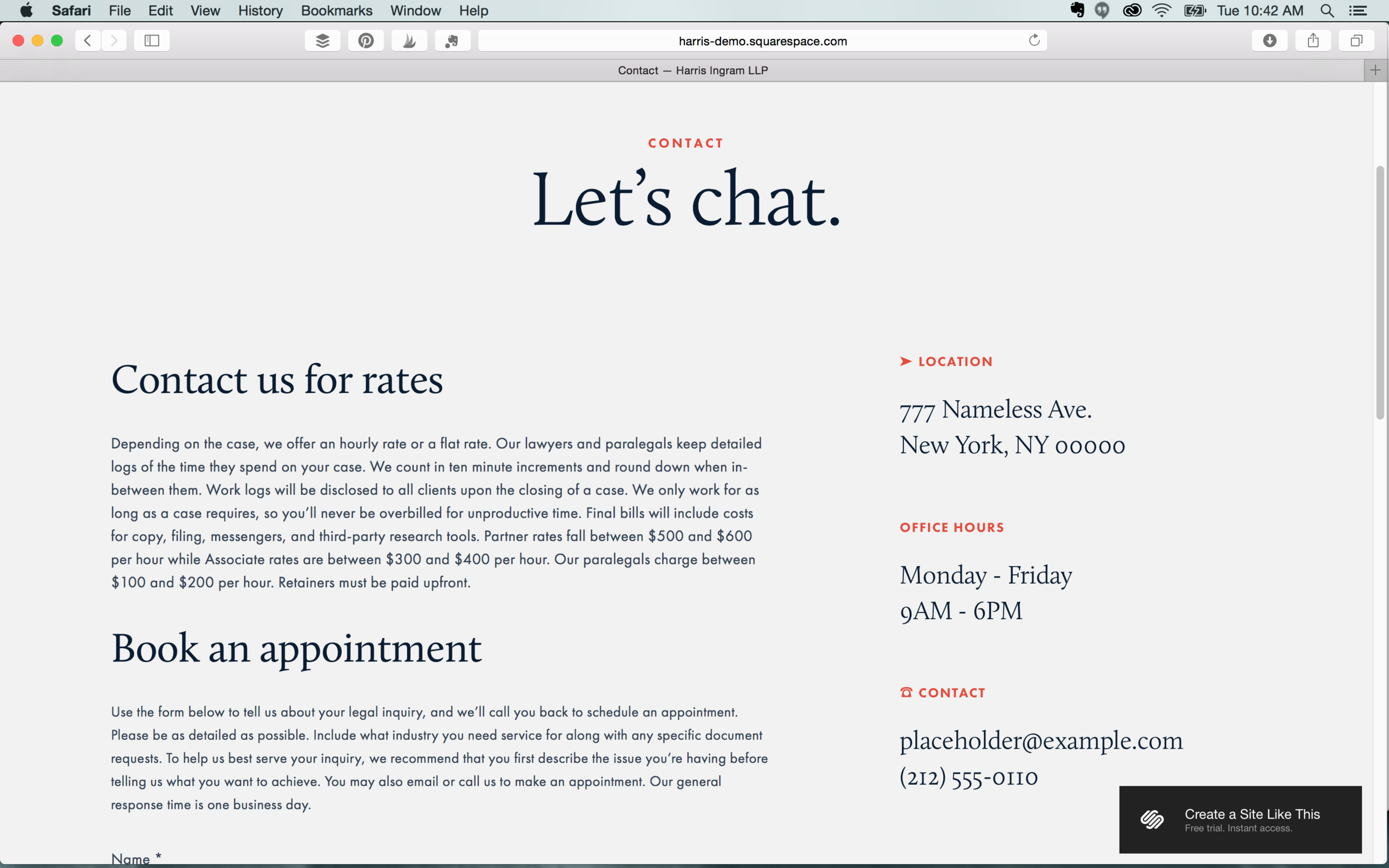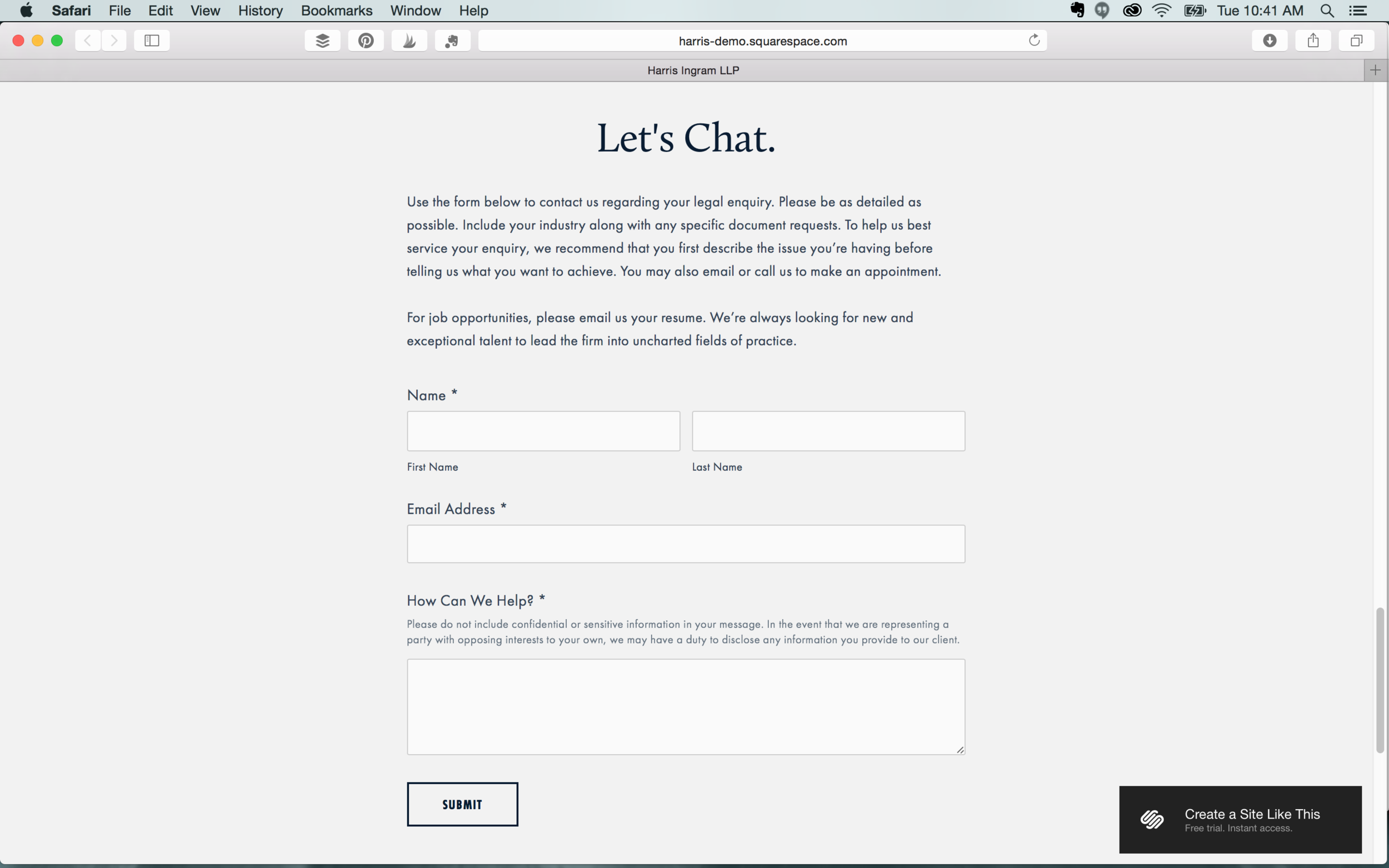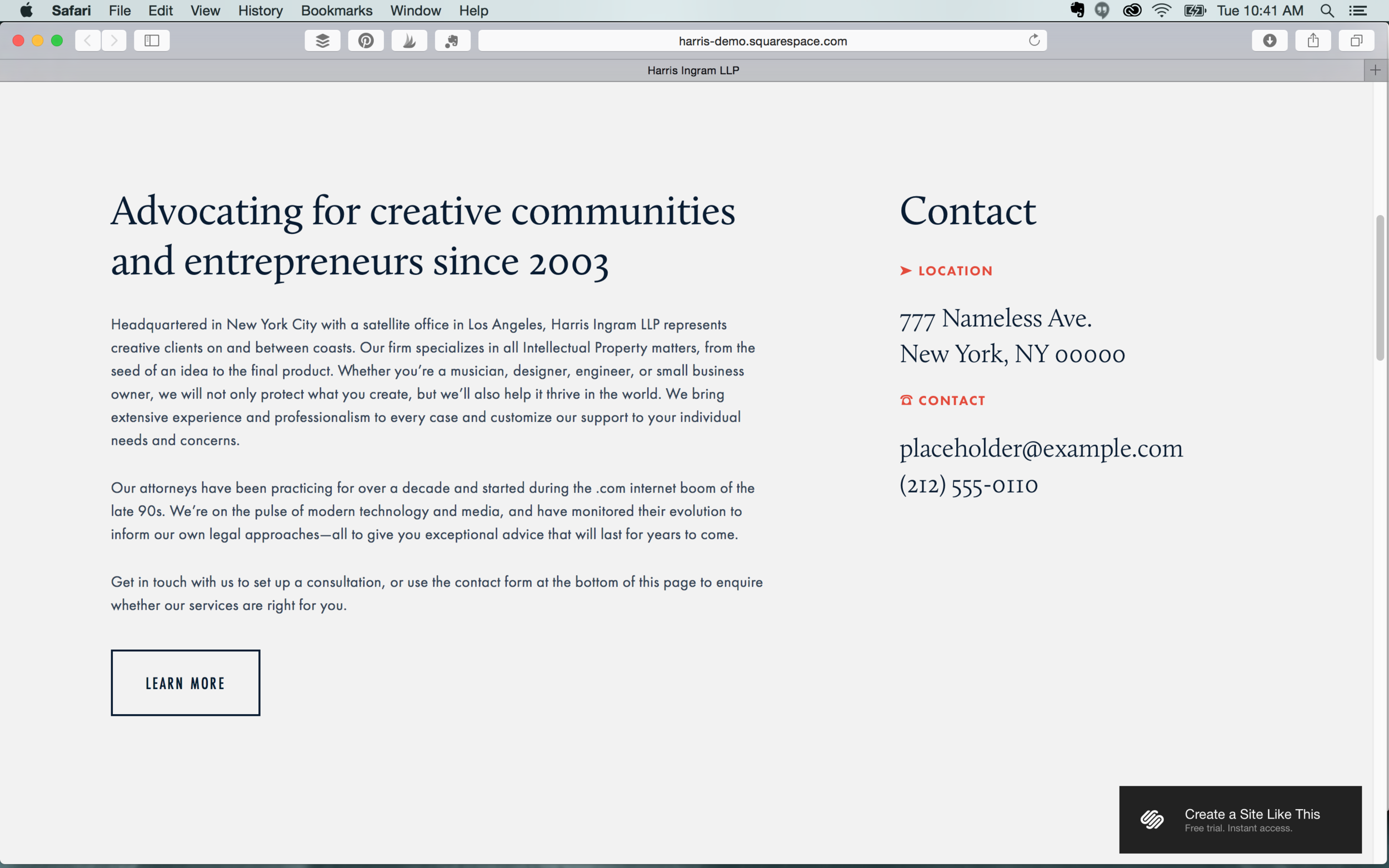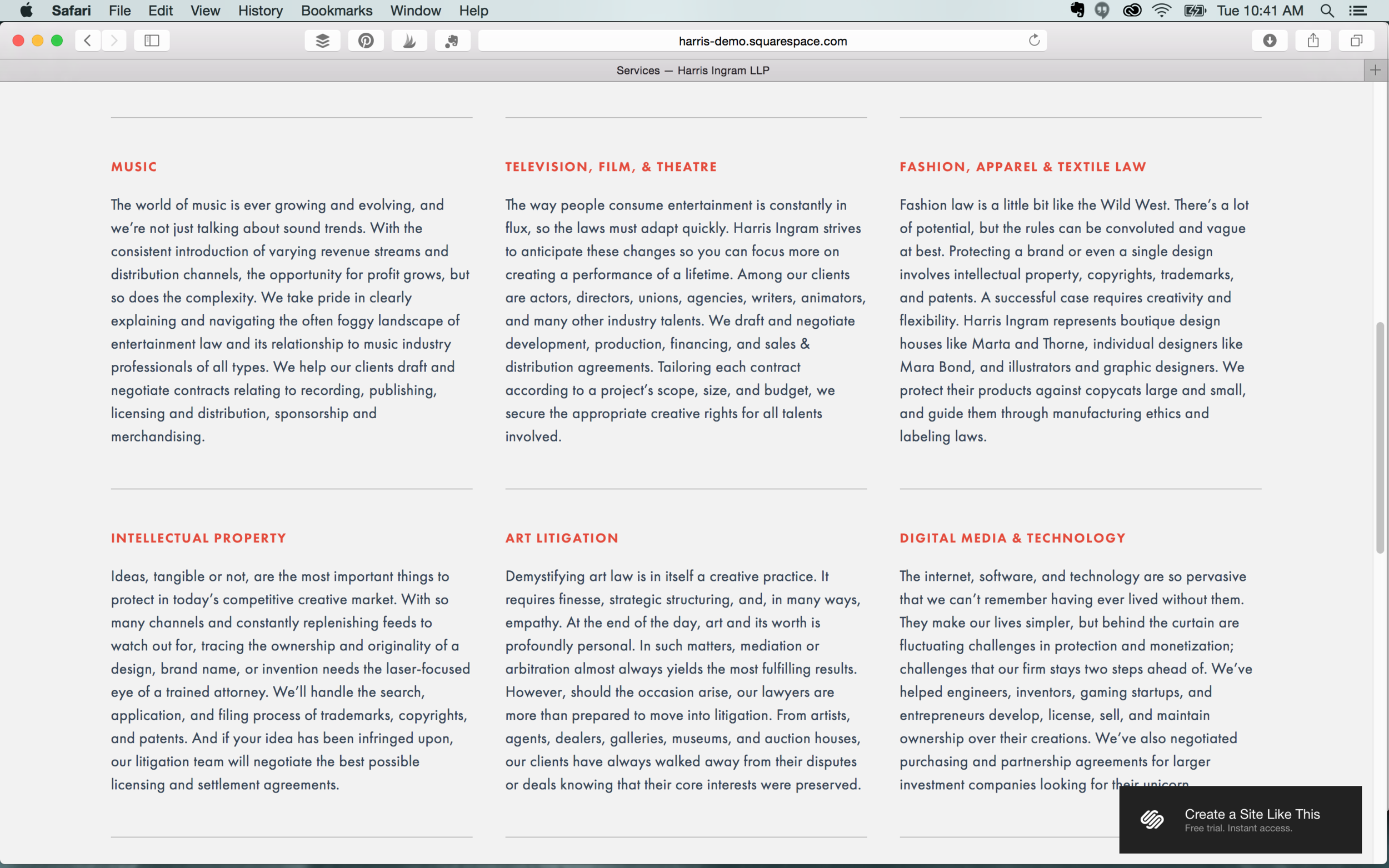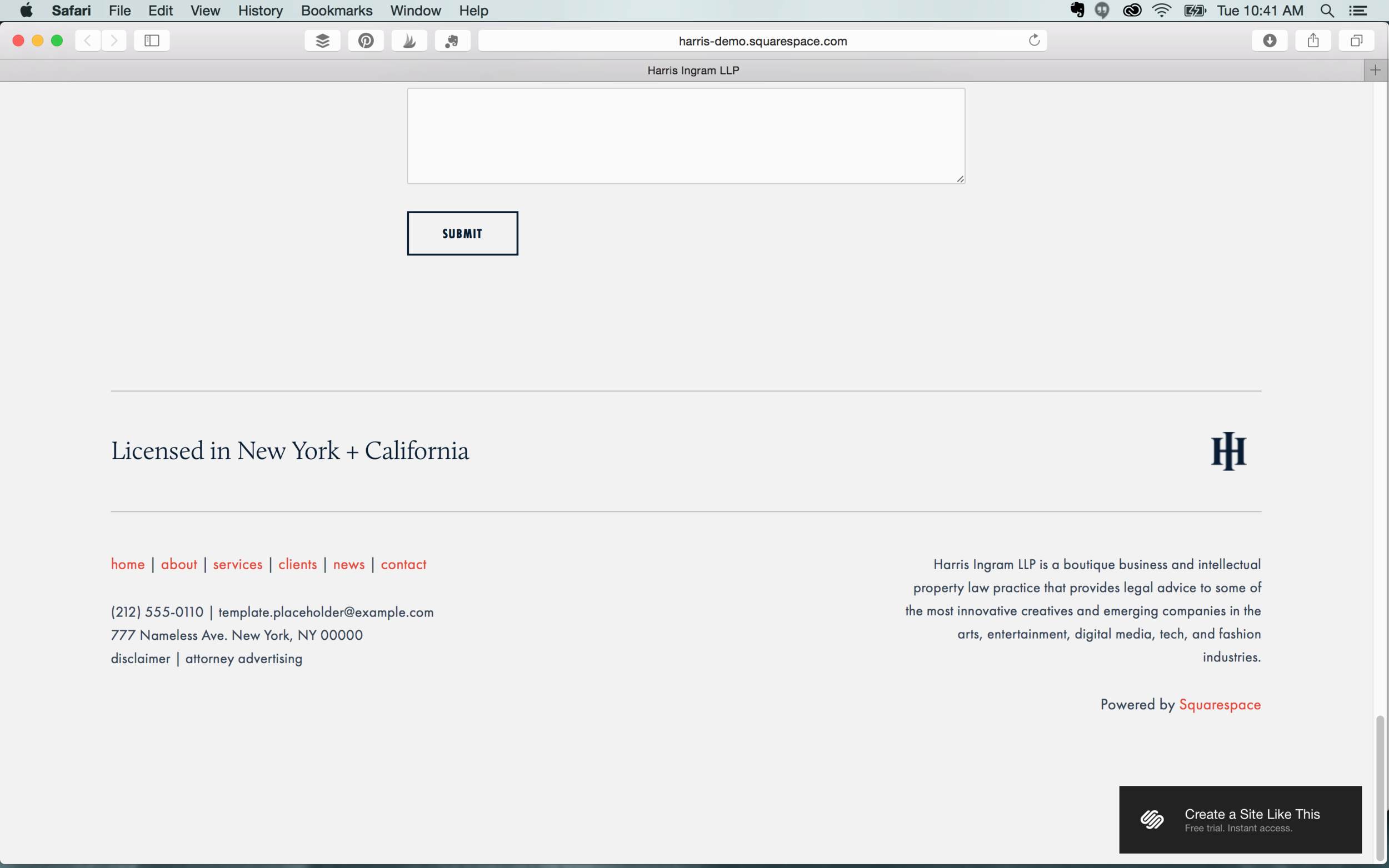Picture this: you head to your local sports store to grab a new pair of sneakers. One of the assistants comes over and asks if you need help. You accept. While showing you the shoes, they point out their range of high-performance socks, insoles, and foam rollers.
You walk out of the shop with the shoes you originally came for…and a three-pack of new socks too.
You probably didn’t realize it at the time, but you were just the subject of up-selling and cross-selling in person.
This tactic works well in person, but it works just as well online. There’s endless potential sales out there to seize -- but if you’re not grabbing these cross-sell opportunites with both hands, your business’ bottom line could be missing out.
To help improve the chance of upselling, we’ve compiled three proven cross-sell templates for you to tweak and use.
Opportunity #1: Right after a sale
Your very first cross-sell opportunity comes right after a new customer has made a purchase. We recommend sending out a thank you email — while you’re still fresh in the customer’s mind, offer them some complementary products.
For example, if you’re a DIY company and someone’s just bought a gallon of paint, why not highlight your paint brush, roller, and trays range? If they don’t already have them, odds are they’ll need them very soon…
Sticking with the paint example, here’s some sample copy:
Hi [insert name],
Thanks a bunch for choosing us for your next DIY project.
Your order’s been sent to the warehouse and should be on your doorstep in the next 2-3 business days.
If you need some more tools for the job, check out our range of [paint brushes, paint rollers, and paint trays].
If there’s anything else we can help you with, get in touch with our customer service team on [insert number].
Thanks again,
[Company X] team
Opportunity #2: when asking for a review
It’s good practice to check in with customers down the line and ask for a review. The review itself will not only help you attract more new customers, but it could help you improve your product or service too.
So, if you’re already doing this, take the opportunity to kill two birds with one stone and steer them towards some more of your offerings. Here’s how you could do it:
Hi [insert name],
Thanks for shopping with us recently.
Here at [company name] we take what you think to heart, and we’re always looking for ways to build on what we’ve got. If you have just a minute to spare, we’d love to hear what you thought about your recent purchase.
>LEAVE A REVIEW<
If you liked what you got, these might just be up your street too:
[Reel of relevant product names and images]
We look forward to hopefully seeing what you say soon.
Thanks,
[Company X] team
Opportunity #3: promotional pitch
Your cross-sell efforts don’t always have to piggyback onto another of your email activities. You can also send emails when you have a sale happening, you want to promote a new product, or offer a discount on a certain service. You can send cross-sell pitches whenever you want, just make sure you don’t bombard your database with emails — and be sure to keep the products or service offers relevant.
Here’s an example to steal some inspiration from:
Hi [insert name],
So, you’ve taken out our [insert service name] service, but have you ever considered our [insert service name] offering too?
If the answer’s yes then now’s the time to make your move, because we’re exclusively offering 15% off to existing customers!
By taking out our [insert service name]service, you’ll benefit from:
Benefit #1
Benefit #2
Benefit #3
Benefit #4
To claim your discount today, just use the code SUMMER2019 at checkout.
Thanks,
[Company X] team
Hue & Tone: Email Design and Marketing
So, you’ve got the words, but do you have the design? Don’t worry if not, we can help you create kickass email templates that complement your content and encourage customers to re-convert. Interested? Then get in touch at (336) 365-8559 or hannah@hueandtonecreative.com.