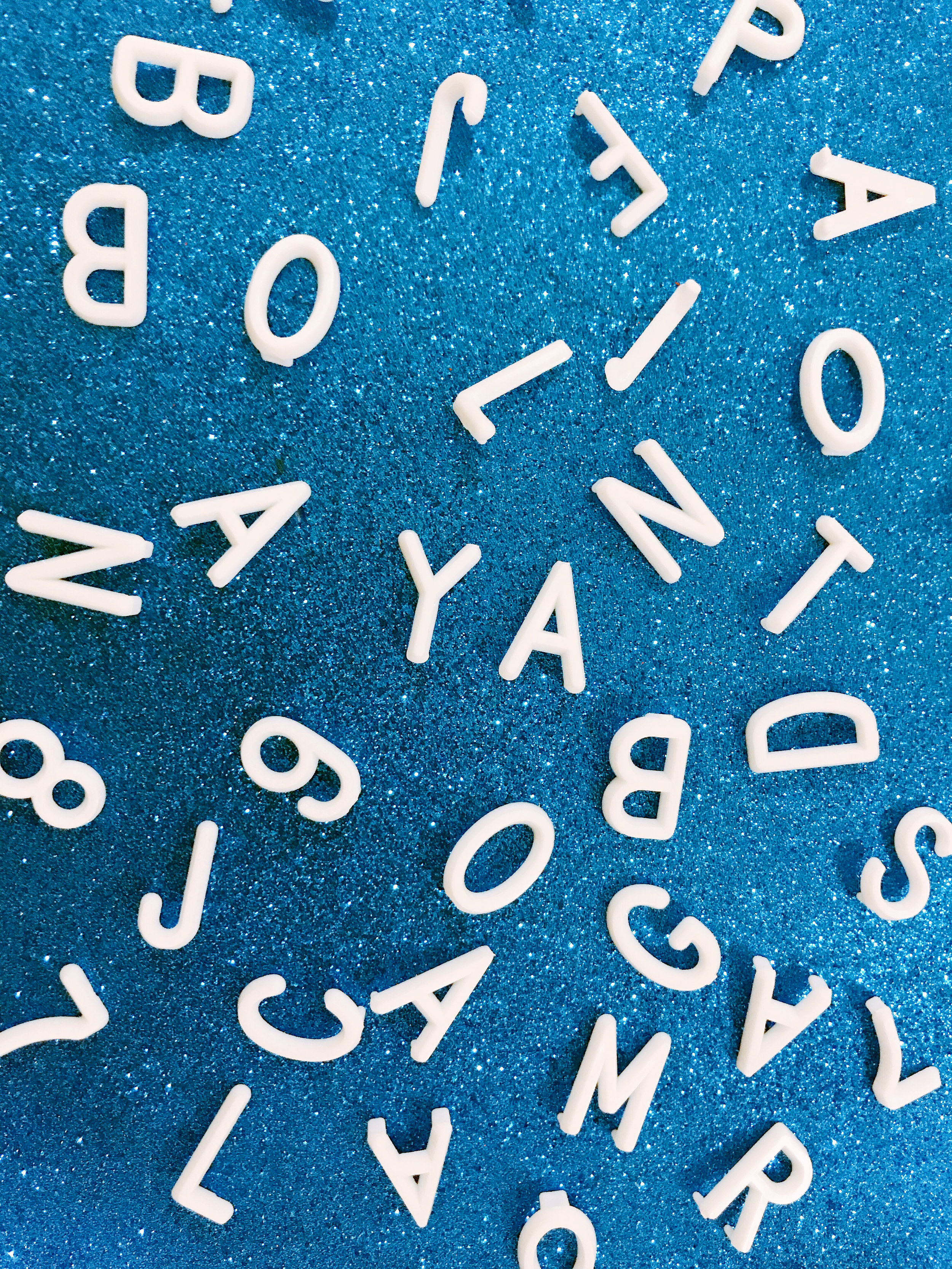Are your inbound marketing efforts failing to secure the numbers you projected? Are you confident in your concept and scratching your head to figure out where it’s going wrong? Well, perhaps it’s time to look in the direction of your design.
Design possesses the power to convert spectators into engaged customers. It’s the first and last thing people see when engaging with your business. And it should be a key focus when working to increase your conversions.
So, without further ado, here are eight design tips to give your inbound conversion rate a nudge in the right direction.
1. Hick’s Law
Hick’s Law is a popular theory that suggests the time it takes someone to make a decision is directly proportionate to the number of possible choices they have. So, in layman’s terms, the more options you give your visitors, the less likely they are to perform the desired action.
To implement this theory, take a look at your site’s design and structure and ask yourself (and honestly answer!) whether you’ve got too much going on. If the answer’s yes, see how you can hone things down to give consumers one or two key choices.
2. Don’t be afraid of white space
To a degree, the phrase “less is more” couldn’t be truer. Don’t cram your designs with color, text, and imagery out of the fear of being ‘bland’. White space can contribute to clean and clear designs that emphasize the content you want visitors to focus on… which, in turn, increases conversions.
3. Choose your colors carefully
Color can evoke emotion. Emotion can result in action. Action can result in conversion. Use contrast to ensure your text, headlines and call to actions stand out, and experiment with your color choices to see which returns the best results.
4. Remember the 8-second rule
It’s true what they say, the human attention span is less than that of a goldfish - a mere eight seconds, in fact. That means you’ve got limited time to grab a visitor’s attention.
Think about using:
Large and snappy headlines
Eye-catching imagery
Clear call to actions
Power words
5. Use real faces
Using natural imagery and real people can improve your brand’s authenticity and in turn portray you as more trustworthy, human, and familiar.
If you’ve got an ‘About us’ section with a breakdown of your employees, put a photo of them next to their bio. And, instead of buying stock photos for everything, consider organizing a photoshoot that shows off your product or office.
6. Quality is key
Poor quality pictures don’t make a good first impression. They reflect badly on your brand and lead onlookers to associate the quality of your imagery with the quality of your product or service - after all, if you can’t master your pictures, how can you follow through on the other things your website promises? Now we know that’s not necessarily true, but it’s a conclusion people can jump to.
If you’ve got pictures on your site that are pixelated, distorted or just plain tacky, it’s time to go ahead and replace them.
7. Optimize your forms
Having trouble designing a form that converts? We can help with that.
When it comes to conversions, your forms are key – because it’s where the action takes place. So, don’t let yourself fall flat at the final hurdle. Keep your form simple and concise, include a clear CTA, make sure the fields are clearly labelled, and use a large submit button.
To see where there’s room for improvement, we suggest trying out some A/B testing (more on that here).
8. Don’t leave out your logo
This one might seem obvious, but it’s not unheard of for people to overlook the most obvious element of their website.
Whether it’s a landing page, flyer, brochure, business card or online ad, you need to always include your logo. That’s how you reinforce your branding for people – and while it doesn’t have to be the focal point of your page, it does need to be strategically placed so people know where they are and who’s talking to them.
Hue & Tone Creative: Marketing in Greensboro
Don’t have the magic touch when it comes to design? Not need to worry, that’s where our creative team comes in. To see what we can do for you, get in touch today at (336) 365-8559.