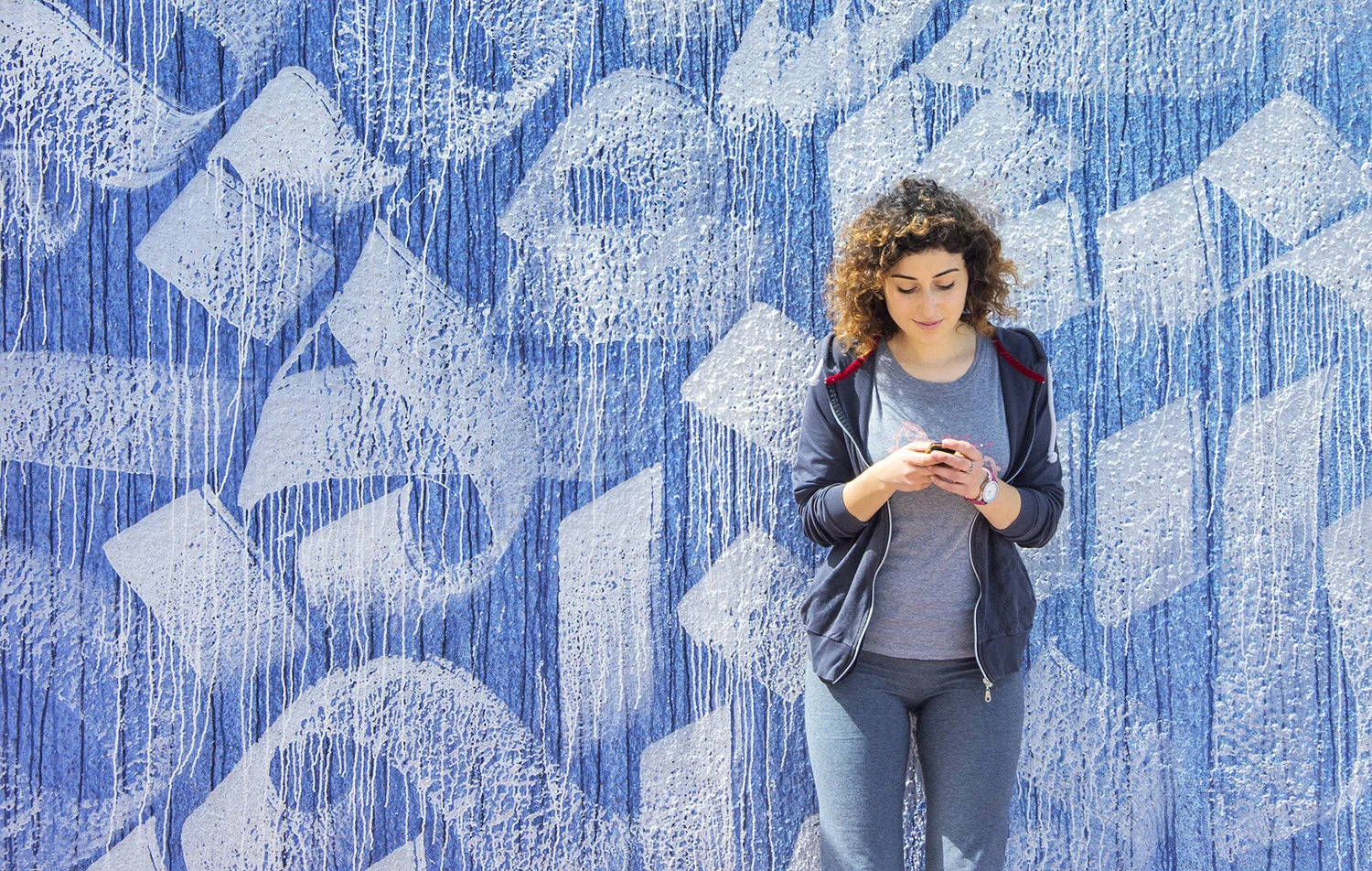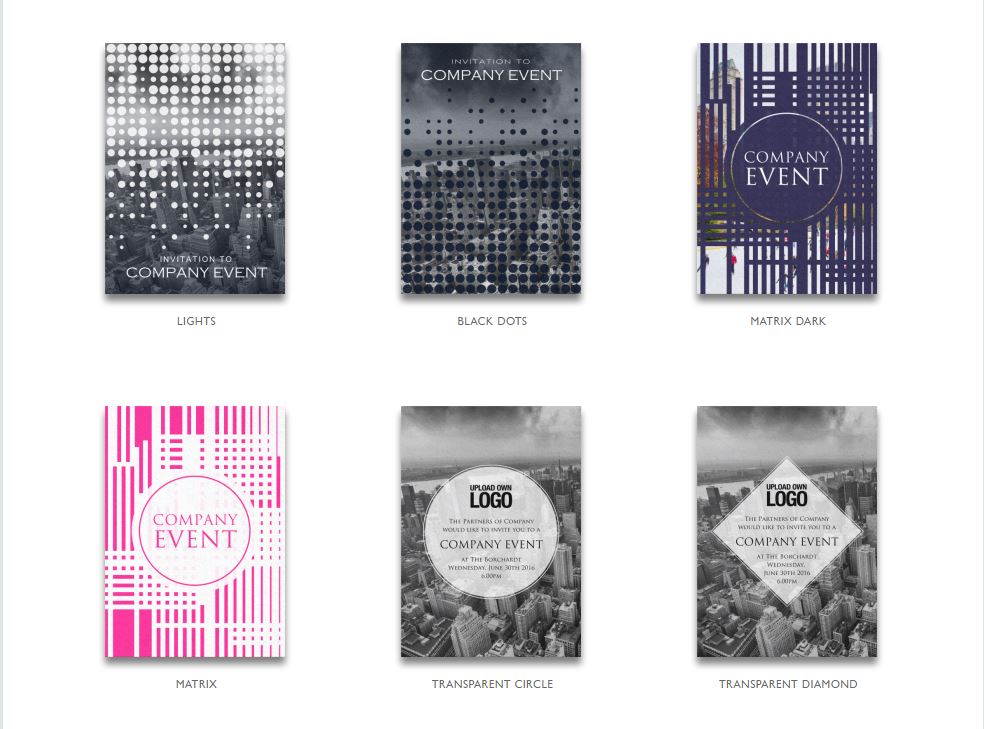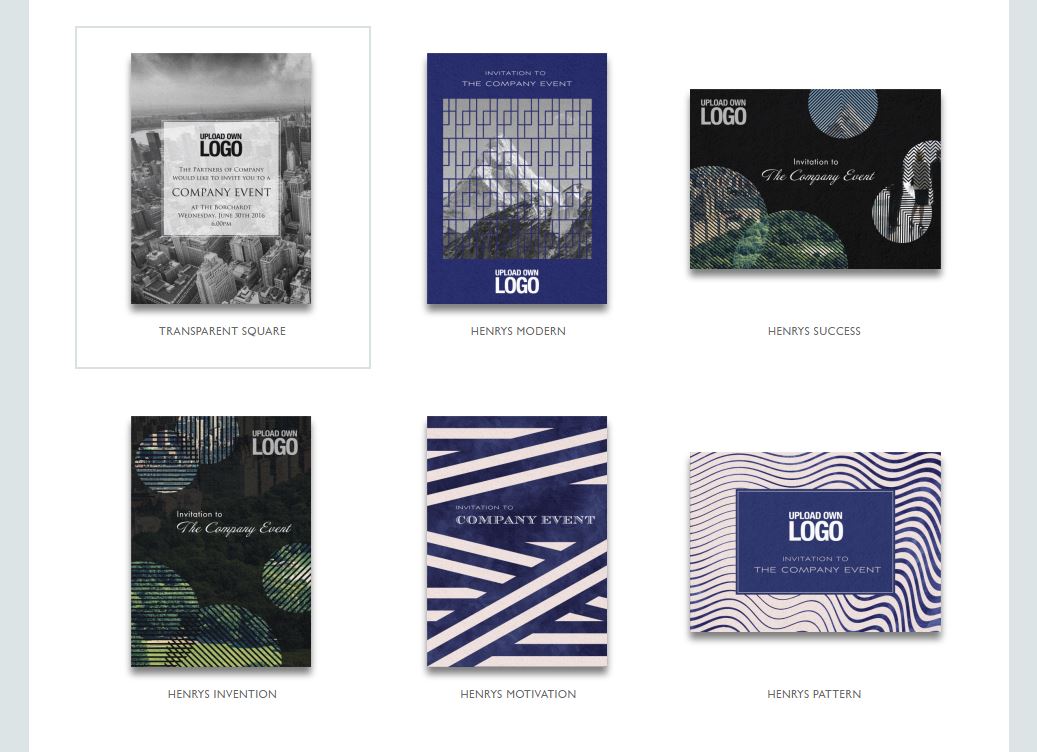Organizing an event is no easy feat -- it’s time intensive, resource intensive, and financially intensive. So, if you’re investing your efforts into pulling an event together, you’ll want to make sure you’re squeezing every bit of benefit out of it as you can.
If your attendance levels aren’t as high as you’d hoped, hopefully, this four-stage email marketing plan will help you hit your event’s overarching key performance indicators (KPIs).
Phase #1: the invite
First things first, you need to pique peoples’ interest, and to do this, you need to feed them with the facts that will benefit them. What will they come away knowing that they don’t know now? How will this information benefit them? And what do you have to offer that others don’t?
And, of course, as with any email, this all needs to be said in as few words as possible; easier said than done, we know.
The template
Hi [insert name],
Do you want to build your business’ brand awareness? Attract more people to your site? Overtake your competitors? And increase that all-important profit margin?
Yes, yes, yes, and yes?
Then you NEED to come to our next event: [insert event name].
This event is being hosted by [insert speaker’s name] and he/she brings a whole load of knowledge to the table. He/she’s:
Reason #1 (e.g. number of years’ experience)
Reason #2 (e.g. qualifications)
Reason #3 (e.g. big brands they’ve helped)
Interested? Here are the details:
Date:XX/XX/XXXX
Time:XX.XX
Duration:XX hours
Location:XXXXXXXX
To secure your spot today, just RSVP to this email and let us know how many of you will be joining us.
Thanks,
[Company X] team
Phase #2: confirmation
This one doesn’t need to be long at all, but don’t leave people guessing; let them know - right away - they’ve successfully signed up to your event. It’s a nice added touch, shows your professionalism, and saves them accidentally signing up twice.
The template
Hi [insert name],
Thanks for signing up for our [insert event name]event!
We’re really looking forward to meeting you there and we can’t wait for you to see what we’re all about.
We’ll touch base with you again soon, but if you need anything from us between now and then, get in touch with our team at [insert number].
Thanks again,
[Company X] team
Phase #3: Keep them keen
Once you’ve got a bunch of people on board, let them know they’ve not slipped off your radar – and, as an added bonus, arm them with even more valuable information. We suggest sharing content like a blog article or guide that is relevant to the topic(s) covered in the event.
The template
Hi [insert name],
It’s only one week until our [insert event name]event - eek! We hope you’re as excited as we are for the big day.
To give you a flavor of what’s to come, we’ve put together a free guide on [insert event topic(s)]for you - just click hereto read it.
See you very soon!
Thanks,
[Company X] team
Phase #4: the reminder
The fourth and final stage of your pre-event build-up is your reminder. This one is important because, let’s be honest, everyone’s human and we all forget things now and then - especially at work when we’ve got to-do lists as long as our arm! So, give your attendee list a polite prod the day before. That’s how you can ensure your event is fresh on their mind.
The template
Hi [insert name],
We can’t wait to see you tomorrow!
To save you crawling through your emails, here’s all the info you need to get to the venue:
Location:XXXXXXXX
Time:XX.XX
Duration:XX hours
Directions:XXXXXXXXXXX
See you tomorrow,
[Company X] team
Hue & Tone Creative: Let’s work together
If you need help with your email event marketing, presentation graphics, branding, business cards, or more, that’s exactly what we’re here for. Get in touch at (336) 365-8559 or hueandtonecreative.com to see what exactly we can do for you.