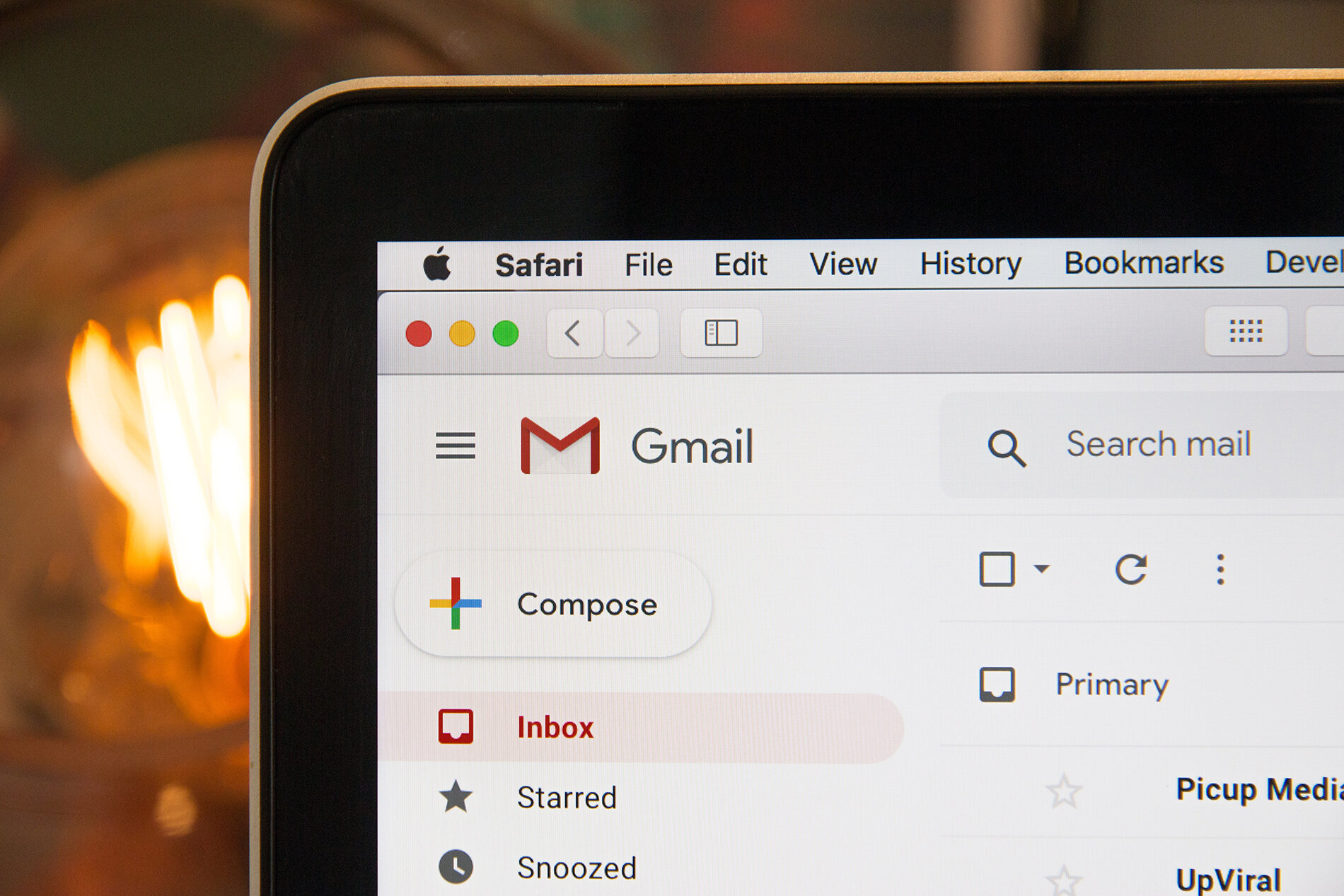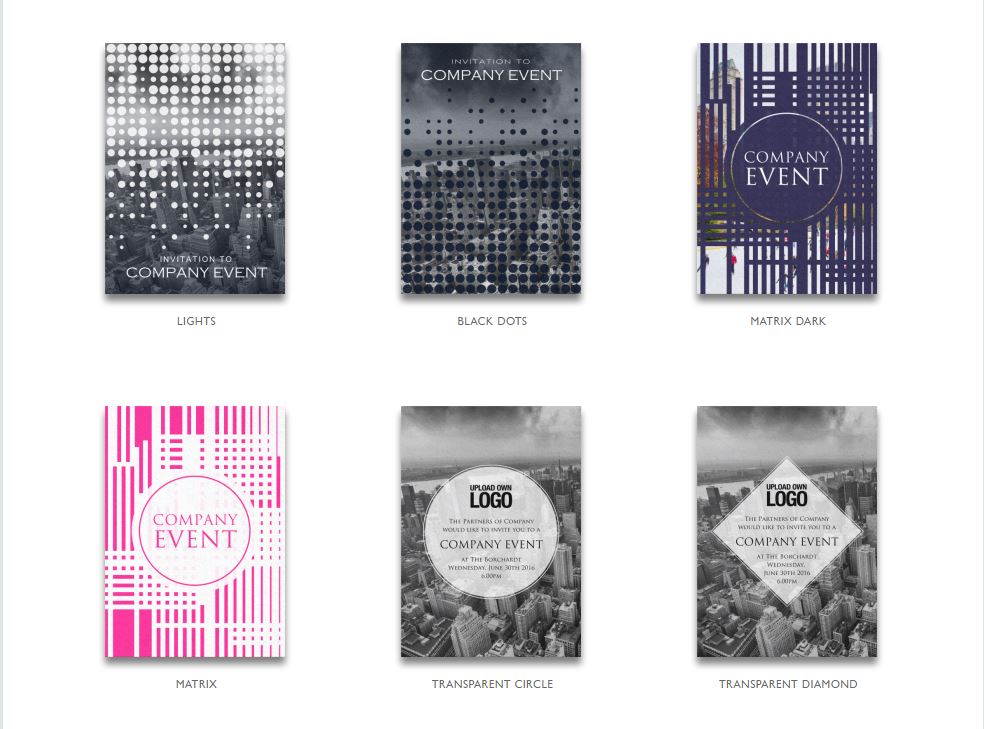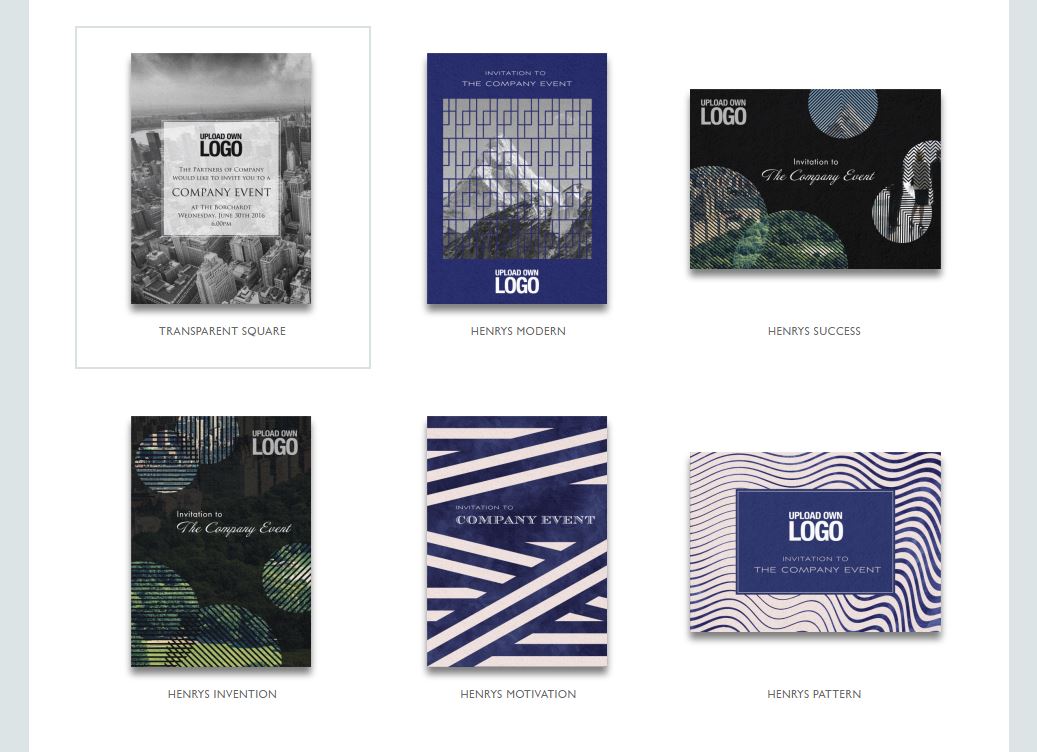MailChimp is a tried-and-true email marketing tool – the reasonable pricing and easy to use interface make it a good fit for small to mid-sized businesses that are looking to expand their digital marketing efforts. What most people don’t know is that MailChimp offers a lot more than basic email marketing capabilities.
We’ve personally been using MailChimp for well over 10 years – and in that time the platform has added numerous tools and integrations to help their customers manage digital marketing campaigns from start to finish in one place. For example, integrated landing pages and social ads allow you to launch full scale campaigns that go beyond just emails. MailChimp also offers a built in CRM, multiple CRM integration options, and detailed analytics so you can closely analyze and tailor your efforts.
To get the most out of your MailChimp account, we’re highlighting a few key features and actions that will help your campaigns see better results:
Top tip for new MailChimp Users: Have a marketing plan
If you’re new to MailChimp, it’s important to approach your first campaign with a plan. Email campaigns are an effective low-cost way for small businesses to stay in touch with customers – but without a well thought out strategy in place, you may turn into an inbox nuisance and end up alienating previous customers.
Not sure what to talk about in your emails? Or, how to design them? We’ve got another post that dives in-depth on how to write and design your email marketing communications.
At the most basic level, you’ll want to start by defining your audience. Even if you’re a new business, you need to have a clear idea of who your target customers are. MailChimp lets you segment audiences with multiple tags so you can better tailor emails – so, don’t just stop at one big list – instead, tag customers based on demographic information, past spending habits, and their stage of the customer journey. We also suggest tagging and targeting based on how a subscriber joined your list. Knowing how someone signed up gives you valuable insight into how best to target them.
Once you’ve acquainted yourself with your audience, it’s time to decide what types of content you will be emailing and how often. We suggest planning regular emails at least 3 weeks in advance so that your subscribers know when they’ll hear from you – and so your content follows a cohesive narrative.
In addition to planning out your emails, we suggest keeping a content calendar that schedules out all campaigns, blog posts, ads, and social media posts so that your email fits into your larger strategy.
For existing MailChimp Users:
1. A/B test for effectiveness
MailChimp allows you to test up to 3 variations of your campaign that test subject lines, content, from names, and send times, as well as how many people will receive your test emails. Testing these various elements gives you real world data that allows you to send the most effective campaign possible.
Need step-by-step instructions on how to conduct an A/B test? MailChimp has a resource for that.
Once you’ve built the test campaigns (but before you hit send) it’s time to choose the metric that defines success. This could be clicks, opens, or direct revenue. MailChimp will gather your results and automatically send out the winning campaign to remaining contacts.
2. Get to know your audience better
Once you’ve sent a handful of campaigns, it’s time to get to know your audience even better. Learning more and adapting your campaigns accordingly is key to any successful campaign. If you’ve been using MailChimp for a while or have just been sending to one list, it’s time to do a deeper dive and start tailoring your content.
On average, segmented campaigns have 23% higher open rates and 49% higher click-through rates than unsegmented campaigns (source: Canto). Learning more about your audience’s demographics and behavior will allow you to better use MailChimp’s powerful segmentation to micro target emails.
Don’t worry if you haven’t gathered a lot of information about your contacts – MailChimp is here to help you with that. Their predictive demographic tool does the heavy lifting for you, predicting gender and age information for contacts in your audience, regardless of whether they've engaged with your campaign content in the past.
You can also connect your enterprise CRM to import specific information about your existing contacts.
3. Make the most out of automation
Automations allow you to send more emails (and better targeted emails) by allowing you to set and forget pre-built emails. Automated emails can be targeted based on a certain behavior or be part of a series targeted to a certain group. A few examples of MailChimp’s built in automation features:
Customer Journeys: Build personalized purchase paths based on a customer’s unique behavior.
Behavior Based Automations: Trigger relevant messages based on how contacts interact with your app.
Transactional Emails: Send transactional emails with MailChimp’s API or SMTP.
Postcards: Stand out by mailing customers postcards at regular intervals.
Date-based automations: Reach out to people on big days, like birthdays or anniversaries.
RSS-to-email: Keep your people in the know by sharing your latest posts.
Automations can be used at any stage of the customer journey. You can welcome new subscribers with a series of get-to-know you content (and maybe an exclusive discount), you can remind customers about abandoned carts, provide exclusive discounts, keep them up to date on orders, or provide product recommendations.
Have a group of inactive contacts? Consider sending a series of re-engagement emails to try to incite an action before completely removing these folks from your database.
Build out your first automation with your newly labeled and segmented customers in mind. Automation is a great way to nurture existing contacts and grow their interaction and loyalty to your brand.
One final takeaway: Don’t forget to measure your results
Once you’ve created a strong email marketing plan, don’t forget to measure your results and make adjustments. Passively looking at your MailChimp open rates doesn’t count as measuring your campaign success. Set benchmarks for success (open rates, click throughs, direct sales, etc) and measure your campaigns against them. Then make adjustments to the frequency, content, and related ads as needed.
Hue & Tone Creative: your mailchimp partner
Signed up for a MailChimp account… but not sure what comes next? We’ll help you determine important reporting metrics, plan a content calendar, and even design your emails. Keep your focus on your business by outsourcing your email marketing to us, and get all the benefits of email marketing without the headaches.