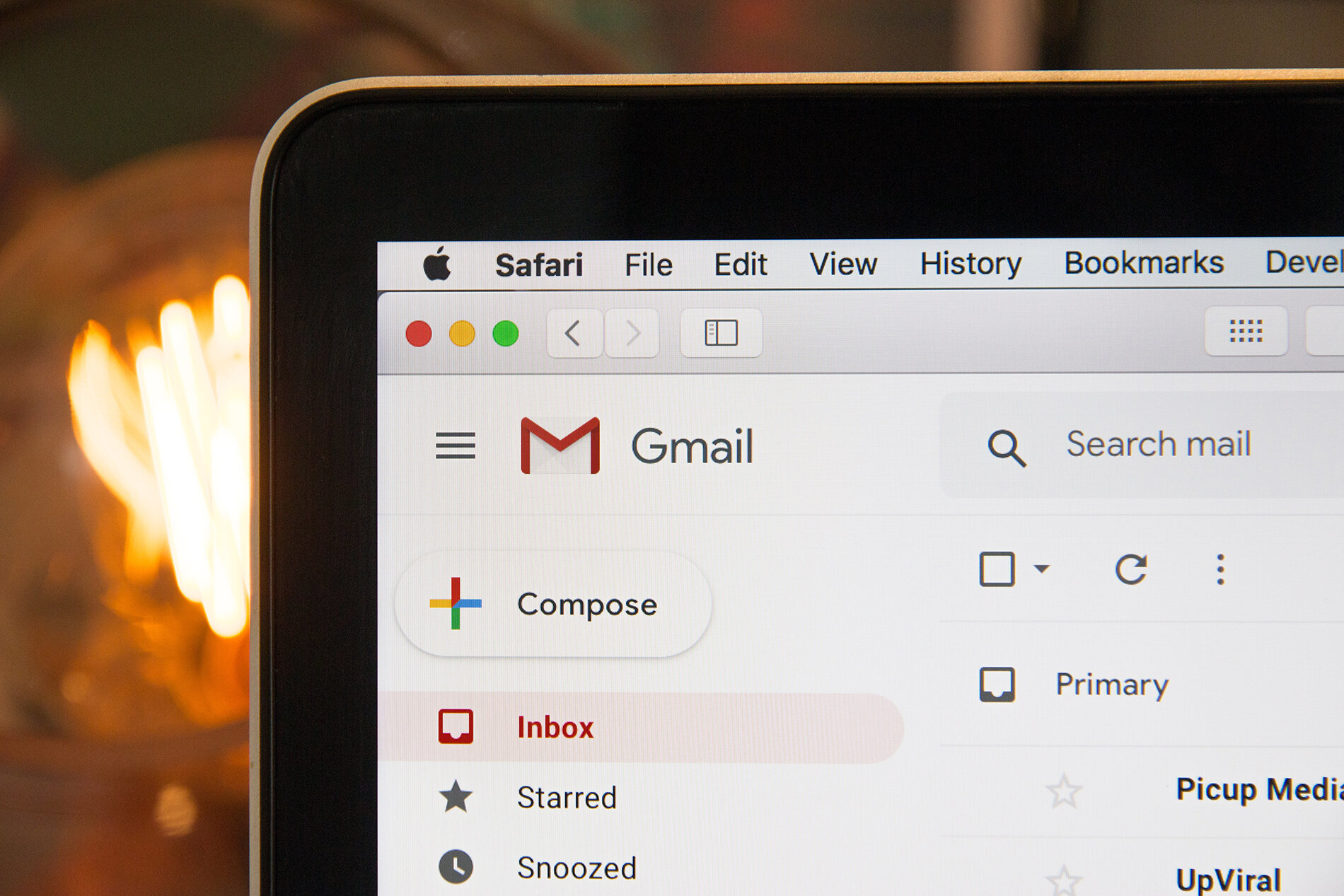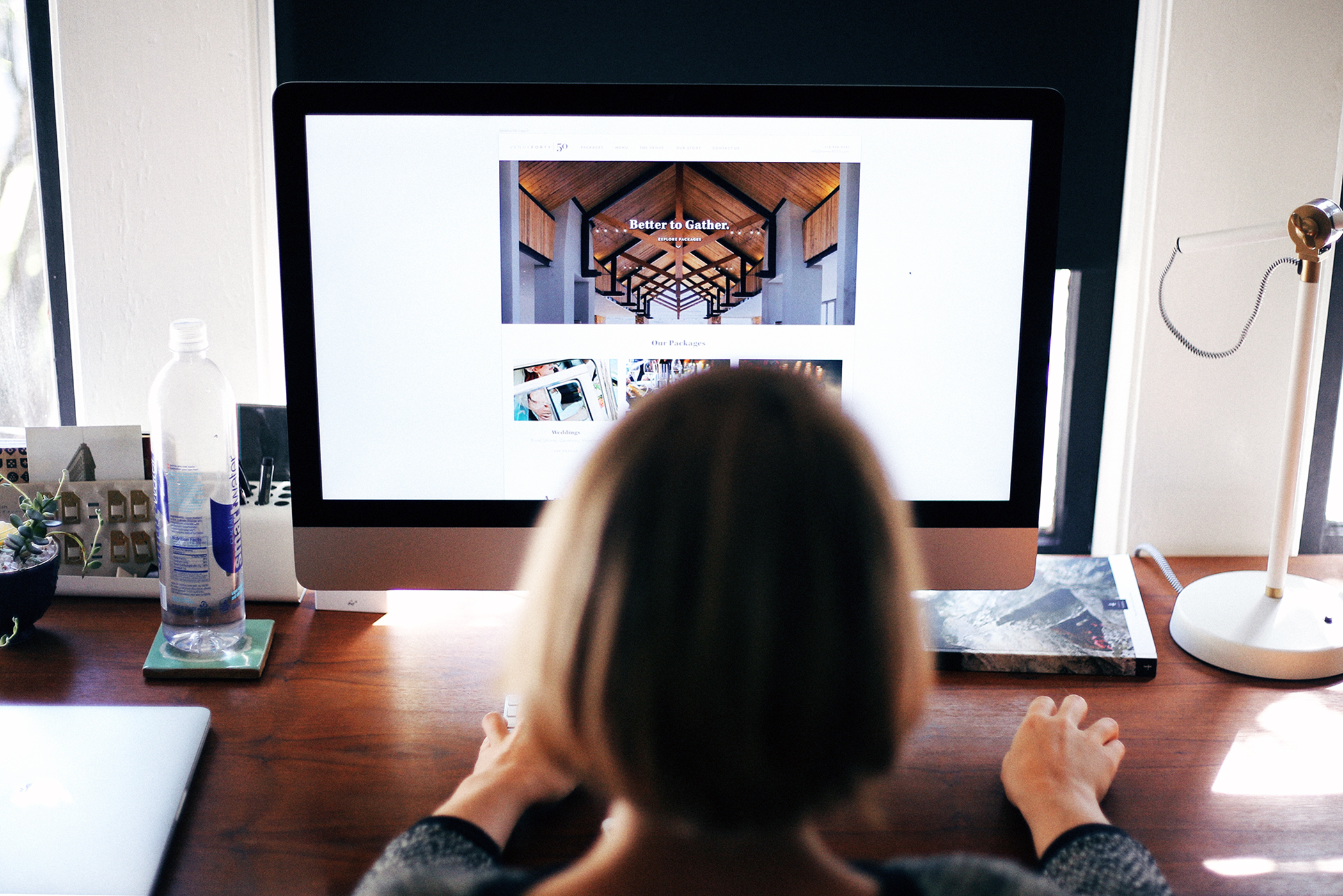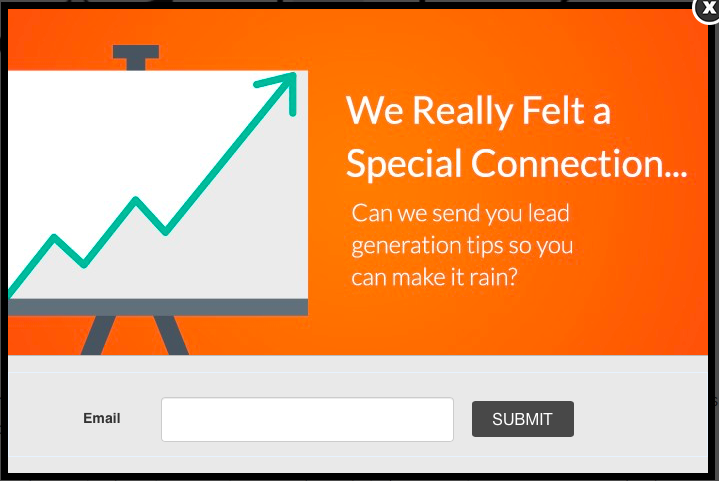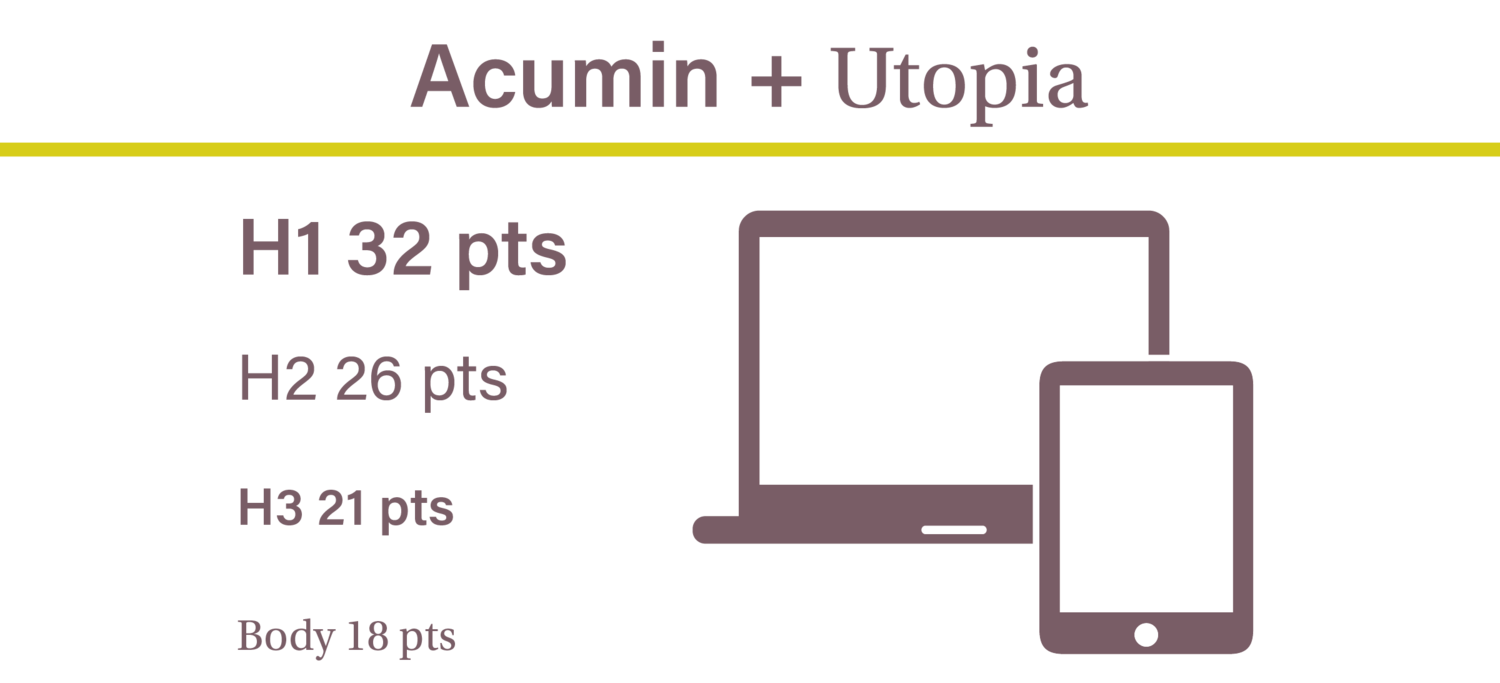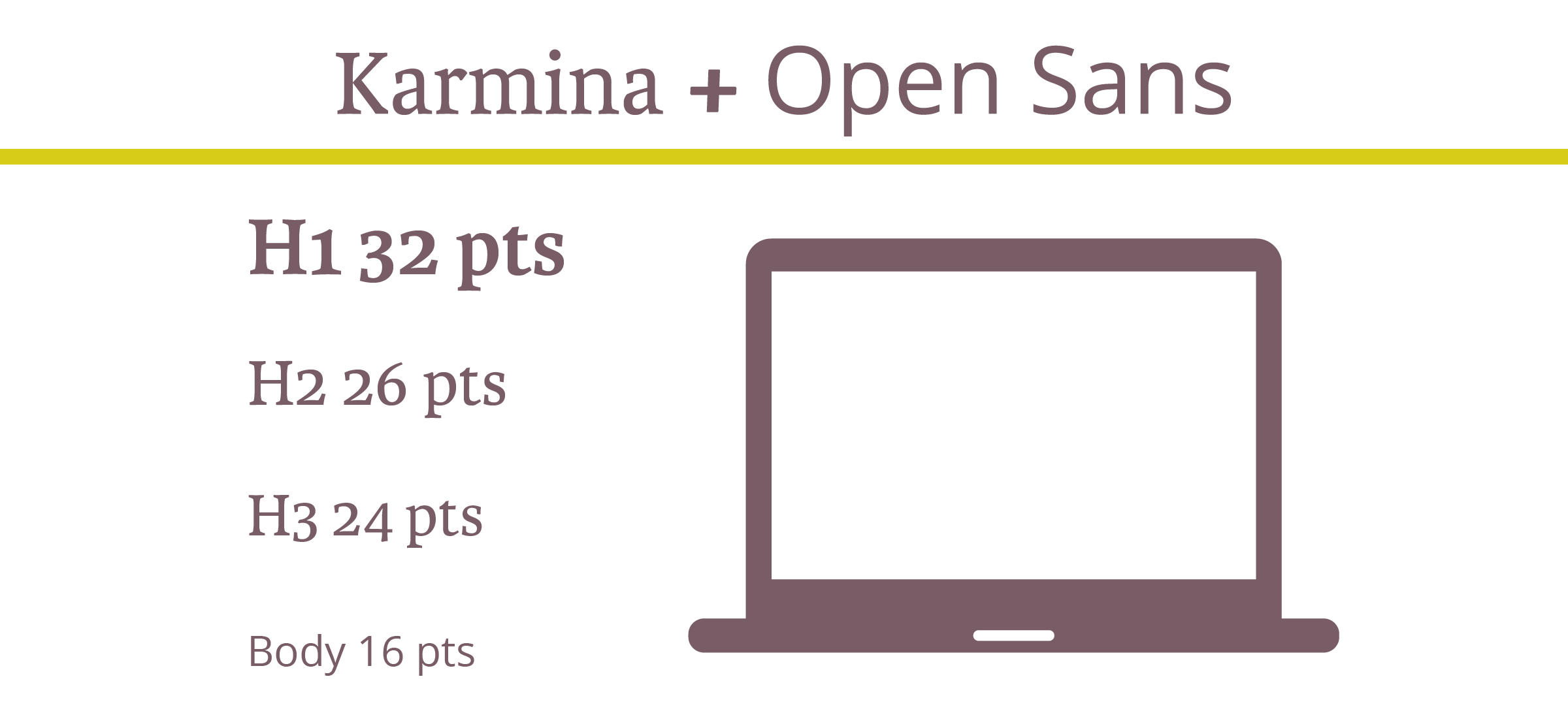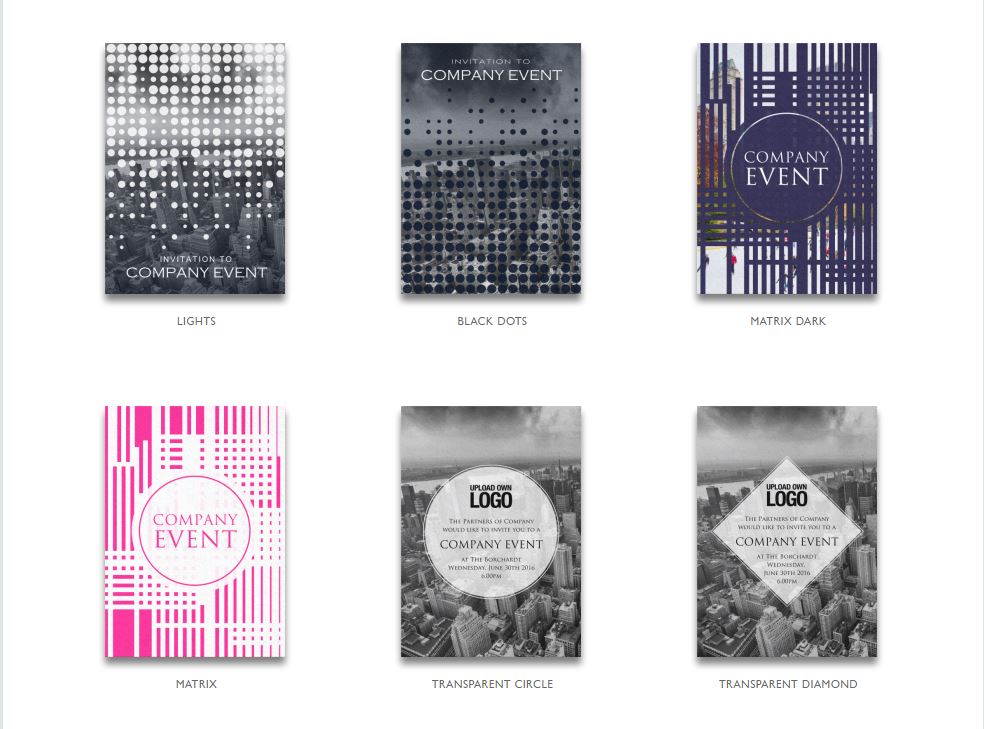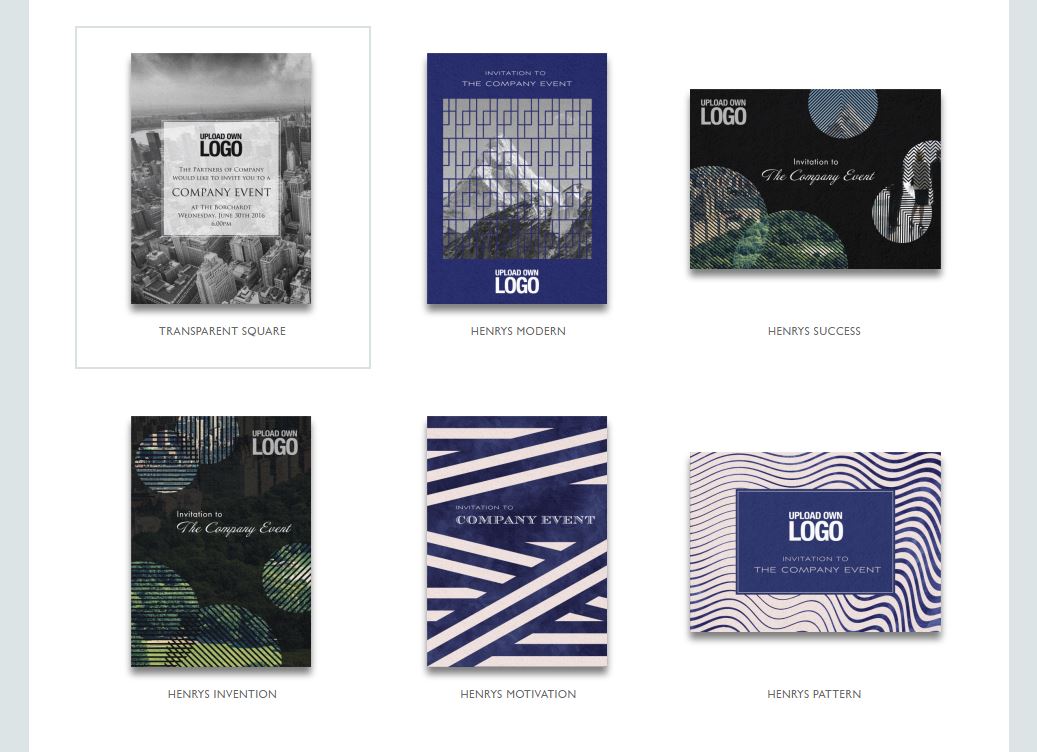It’s that time of year again: holiday campaign season! Most customers don’t realize it, but the heavy lifting for small business holiday campaigns is typically completed sometime in August through October. Larger businesses might even be planning their holiday marketing out as early as spring or summer. But, if you’re just starting to think about holiday marketing for this year, there’s nothing to fear – you still have plenty of time to get caught up to have a successful winter season.
There are a lot of ways to capitalize on the holidays, but this post is specifically geared toward small businesses. Whether you have a brick & mortar store or are primarily operating through e-commerce, you can find a way to adapt these tips to your business model!
Email Campaigns:
Start marketing early! Now is the time to start marketing to your customers – while many people wait until the last minute to shop, others get started far ahead of schedule. With shipping delays and product shortages in several industries, we suggest you encourage customers to start shopping even earlier than usual. Motivate shoppers to get started ahead of schedule by offering exclusive pre-season discounts!
Include a gift guide: To help streamline online shopping and reduce decision making, give customers a quick and simple way to find gifts for their loved ones. Consider categorizing these guides by personality, relationship, or demographic. This will allow people to quickly locate (and purchase) an appropriate gift without endless scrolling.
Don’t forget to include the gift giver: You know the customer you’re emailing loves your brand. However, you don’t know if your products are a good fit for the customers family and friends. Capitalize on your existing relationship by targeting the customer themselves! Even when they’re shopping for other people, people will be drawn to the idea of rewarding themselves. Promote special coupons and play around with a “treat yourself” message.
Website:
Consider a flash sale: Use limited time offers to spike sales and offload slow moving products. Putting the pressure on to buy is a great way to motivate people to make a purchase. You can host a flash sale for a few hours – or an entire week. In general, the shorter the sale the higher the chance that people will jump on making a purchase.
Make shipping deadlines clear: Don’t risk having to deal with a disgruntled customer because their order arrived late – feature any key shipping deadlines on your website to set expectations for when orders need to be placed. Update your messaging to let people know if they need to select ground, two-day, or one-day shipping to get their items on time.
Offline:
Create a special unboxing or gift-wrapping option: Enhance a great product by creating a special unboxing experience – you’ll take some of the work off the customer by pre-wrapping their gift and you’ll enhance their brand experience. Utilize high quality materials and remember that no detail is too small. Color coordinate everything and brand wherever possible with stickers, packaging, and handwritten or branded notes. An added bonus? A beautifully packaged gift might just land you a tag on social media!
General tips:
Holiday Bundles: Whether online or in person, consider offering holiday gift bundles to your customers. This is a great way to move more products without offering incredibly deep discounts. Bundle like products together for a small discount and package them well. This kind of collection is great for hard-to-buy-for individuals or last minute gifts — it also gives the customer the impression that they’re getting a great deal.
Holiday return policy: With many people shopping early for the holidays, a 30-day return period is often inefficient. We suggest considering offering free returns throughout the month of January -- but no matter what your policy is, make sure it’s clear to the customer and gift recipient. Offering a gift receipt with a purchase is a great way to clearly communicate your policy.
Don’t just think about holiday campaigns for Christmas: Educate yourself on other culturally important holidays and tailor your message to fit a wider range of customers. For reference, here are some key dates to consider:
Diwali – 11/4
Thanksgiving Day – 11/25
Black Friday – 11/26
Small Business Saturday – 11/27
Hanukkah – 11/28-12/6
Cyber Monday – 11/29
Giving Tuesday – 11/30
First day of Winter – 12/21
Christmas Day – 12/25
Kwanzaa – 12/26 – 1/1
New Year’s Eve – 12/31
Our last tip? No matter what medium you are utilizing, keep a positive customer experience front and center. Do what you can to alleviate the stress of your customers – this might mean providing free wrapping or flexible delivery options. Or maybe it comes in the form of producing content that takes the guesswork out of the shopping experience (think gift guides or recipe suggestions).
Now, go get started on prepping your holiday cards, planning customer loyalty events, rolling out gift lists, and putting the final touches on your annual giving campaigns!