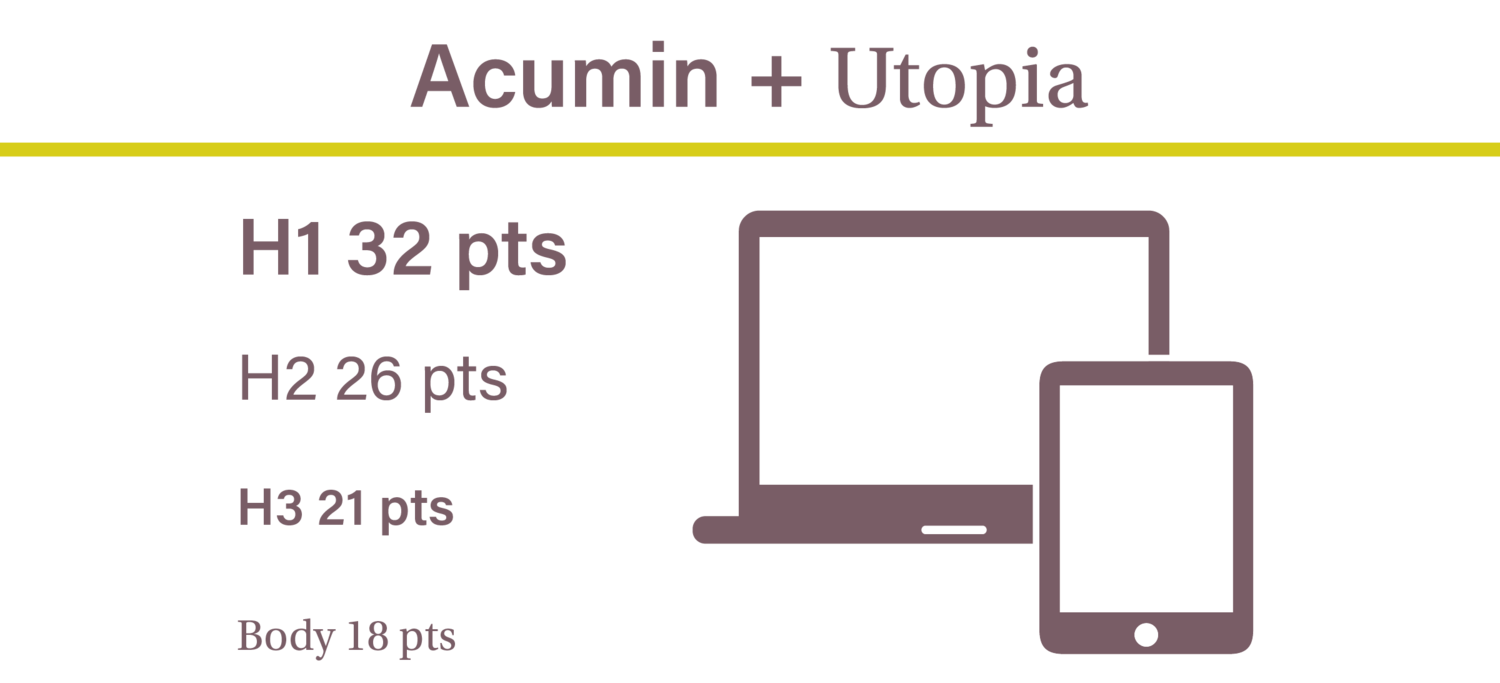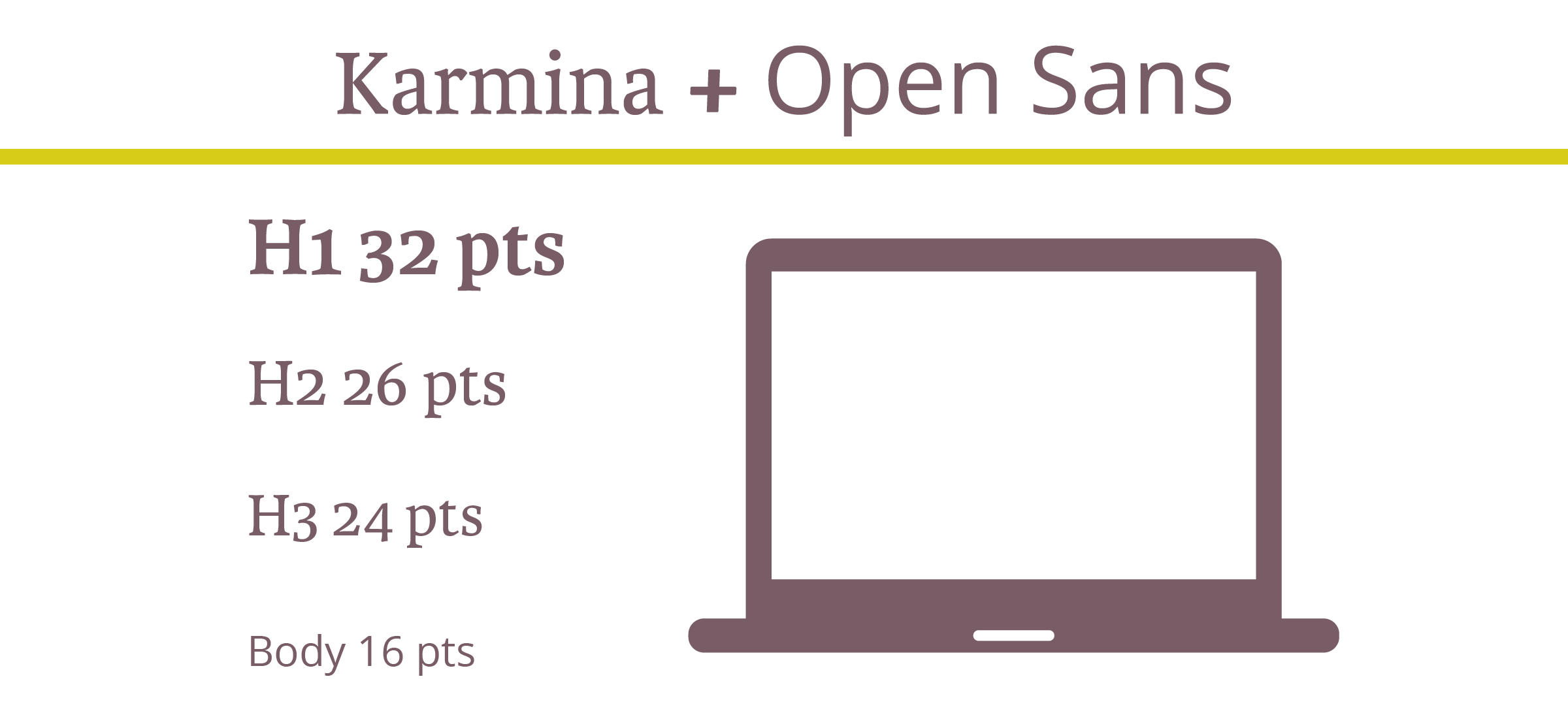When you’re searching for a new email marketing system, the options can seem endless. Some platforms have been around forever (Constant Contact, MailChimp, and Aweber), while others are newer to the market (FloDesk and Convert Kit). Some platforms offer more robust customer relationship management (CRM) features, while others are more of a standalone service.
Finding the right fit for you is often dependent on the size of your organization, your sending frequency, the size of your list, and your marketing goals. When it comes to small businesses, the three platforms we see utilized most widely are FloDesk, MailChimp, and Convert Kit.
Today, we’ll be comparing and contrasting two of our favorites -- MailChimp and FloDesk -- to give you further insight into which platform might work best for your organization.
Aesthetics/Design
(Winner: FloDesk)
FloDesk reigns when it comes to aesthetics – their minimal and millennial-friendly templates feature a clean and fresh design. Many of their prototype emails are image heavy with minimally designed supporting elements, making it easy to set up a visually appealing email.
While MailChimp makes it possible to achieve a similar aesthetic, it can take a bit more elbow grease to get there. Their templates are fairly dated and gimmicky by comparison, meaning you’ll be investing more time to get your desired look. There’s more of a learning curve and some custom coding can be needed to achieve a branded aesthetic.
Overall, we would name FloDesk the winner when it comes to aesthetics – their templates are more on trend, and the minimal look of their overall product is a slam dunk for busy business owners who don’t want to spend a lot of time wavering over what font to use.
Integrations
(Winner: MailChimp)
When it comes to integrations, FloDesk relies on Zapier for the majority of their integrations. Zapier is a tool that lets you connect the apps you use every day to automate your work and be more productive. Through Zapier, you can connect Flodesk to more than 1500 apps and easy integrations in minutes. Be advised that the cost for Zapier can grow quickly – while they offer a free level of service, monthly plans can cost between $20-$600/month.
MailChimp includes over 200+ app integrations with every plan. You can integrate with major website builders (Squarespace, Wordpress, Shopify), payment software (Stripe) and a variety of scheduling and creativity tools.
When it comes to comparing integrations, MailChimp is our winner here because integrations are built in and don’t require additional setup or cost.
Functionality
(Winner: MailChimp)
MailChimp’s features have grown over the past few years to include both more robust email features, as well as a wider array of CRM functions. MailChimp offers more detailed segmenting and tagging features, making it easier to target prospects based on their behavior.
FloDesk offers email templates, an email builder, basic automation, forms, analytics, and workflows. However, there are some key features MailChimp offers that FloDesk doesn’t:
AB Testing
Auto-responders
Behavioral targeting
CAN SPAM compliance
Customer survey
Digital ads
Drip campaign
Dynamic content
Image library
Landing pages
Shoppable landing pages
Transactional email
MailChimp is the clear winner when it comes to overall functionality and capability.
Ease of Use
(Winner: Draw)
When it comes to ease of use, FloDesk takes the cake for its quick set up and easy to use interface. However, as we detailed above, MailChimp boasts substantially more robust features. So while it takes a little more time to get acquainted with the interface, it’s more a result of the complexity of the product than a lacking user interface.
We would rule this category a draw, because when it comes to user interface, both products are well designed and easy to navigate.
Collaboration
(Winner: MailChimp)
As an agency who helps clients establish and design their marketing emails, MailChimp offers collaboration flexibility that FloDesk doesn’t. MailChimp allows you to add multiple users to your account so you can track who is making changes and give different permission levels to different team members. FloDesk limits you to one login, which can create both security and workflow issues.
Pricing
(Winner: FloDesk)
FloDesk Pricing
When it comes to which product is cheaper, there isn’t a clear-cut answer. Deciding which pricing structure is most advantageous for your business depends on the goals of your email marketing and how much you plan to grow your list.
FloDesk starts you out with a 30-day free trial and from there you’re charged a flat rate price of $38/month. If you’re looking to grow your list exponentially or are a growing business, this transparent pricing is really appealing.
MailChimp’s pricing structure is fairly complicated and is based on the number of contacts and email sends you need each month. Things quickly get complicated, and if you’re regularly adding to your email list you may notice your monthly bill going up on each invoice. However, one big advantage of MailChimp’s pricing is that they offer a forever free plan for up to 2,000 contacts. If you’re a really small business who isn’t planning for aggressive growth, this free option may clock in much cheaper than FloDesk’s monthly pricing.
MailChimp Pricing Sample
The Bottom Line
(Overall winner: MailChimp)
While FloDesk offers clean aesthetics and easy pricing, it’s clear you’ll sacrifice a lot in terms of features and functionality. For most businesses, we find that MailChimp is the way to go.
If you’re a new businesses who has a large list and only wants to send a few basic emails, FloDesk could be a good fit for a streamlined process and low monthly pricing. But if you’re looking to grow your email marketing efforts, or run an e-commerce business we would encourage you to stick to MailChimp.
While the monthly costs can ring in a little higher, the advanced functionality and more powerful features can help you build business and score sales in the long-run.
Most importantly, if you’re still torn, we suggest doing a deep dive on features before making a final choice – setting up your email marketing automations is no small task and you don’t want to be put in the position of needing to switch platforms.
Have a question about a specific feature or platform? Drop us a comment below and we’ll help you figure out the best fit for your business!
HUE & TONE CREATIVE: EMAIL MARKETING IN GREENSBORO, NC
Whether you need help building out your annual email strategy, finding just the right words, or establishing a branded template, Hue & Tone is here to help. To establish or improve your email strategy, get in touch with our team at (336)365-8550.