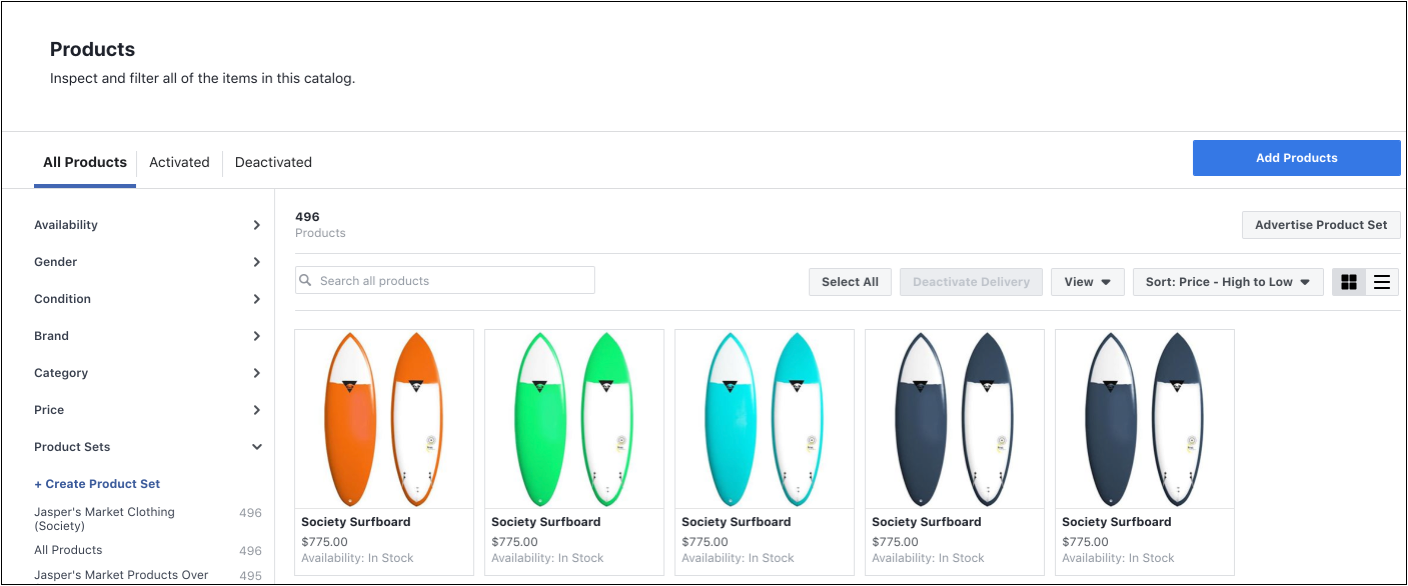Video is the perfect format for sharing more in-depth content with your audience because it allows for story telling in a way that a single photo never will. And, you no longer need a big budget to be successful at video marketing — because so many of Instagram’s formats emphasize authenticity and spontaneity, marketing through video is easily accessible to businesses of all sizes.
Over the years, Instagram has expanded their upload options to a mind-boggling 5 formats: Stories, in-feed video posts, Reels, Live and IGTV. If you’re confused about the differences between these different types of videos, you’re not alone!
Each of these 5 video types has an intended purpose and limitations on its upload format. But before we look at each video format, let’s review a few stats on why utilizing video is a marketing must:
Video ads were the #1 way consumers discovered a brand they later purchased from. (Animoto)
85% of marketers say that video is an effective way to get attention online. (Animoto)
94% of video marketers say video has helped increase user understanding of their product or service. (Wyzowl)
93% of brands got a new customer because of a video on social media. (Animoto)
Now, it’s time to get knowledgeable about each type of Instagram video – and make sure to scroll to the end of this post for a quick reference guide of the different upload specs!
Instagram Stories
These Snapchat inspired stories are what you see on the top of your home feed. These short 15-second clips disappear after 24 hours and are a great place for spontaneous content or short updates. Stories are the perfect place for off the cuff content – and because their aesthetics are separate from the rest of your feed you can be as creative as you want with them.
One of the upsides of Stories is that you can include interactive elements such as voting, tags, stickers, and links. This is a great place to take a poll, tag a product, or get your customers to vote on something. For larger brands – those with 10k or more followers -- stories are one of the few places you can post direct links to help drive organic leads and conversions.
Once stories have expired you can save them to the Highlights section and organize them into categories with custom cover photos (you’ll find this positioned above the grid on each profile).
Feed Instagram Videos
The original video format, feed videos have been around since 2013. They show up when you’re scrolling the main feed or explore section. They can be uploaded using Instagram’s built-in camera or by adding a file from your photo library. Feed videos tend to be the spot for your most planned out and professional content. All posts have to be 3-60 seconds in length, so this isn’t the place to go behind the scenes or to share much detail.
Similar to an image post, these feed video posts can include a filter, location, caption, as well as user, location, and product tags. Once posted, people can engage with likes, comments, and sharing public videos in Stories and direct messages.
Reels
Reels are the newest video format on Instagram. These Tik Tok inspired clips have to be shot in portrait mode (9:16) and max out at 15-30 seconds. While these may sound a lot like Stories, Reels offer a variety of additional editing options including timed text, AR filters, green screen mode, timer and speed controls, and access to an audio library.
Reels can be shared to Explore and Stories. When you upload a reel, you can also choose to post it in your Feed. All the reels you create will also appear in a dedicated section of your profile, similar to IGTV posts.
Live Instagram Videos
Instagram Live lets you broadcast a live video stream (from your built-in camera only) to your followers and is a great way to interact in real-time.
Live streams can last up to four hours and can be hosted by one or two accounts. When an account starts broadcasting live it appears at the front of the Stories bar with a Live icon. Once finished, Instagram Live videos can be saved to IGTV or shared for 30 days before being deleted.
This is the perfect place for deepening custom relationships with spontaneous video. Don’t worry about polish – live videos are all about authenticity. You’ll be able to see how many people are watching in real time and people can engage by adding comments or emoji reactions.
We suggest going live for things like workshops, interviews, or Q&As. Live video also supports live shopping (businesses can tag relevant products) and allows for in-app donations (perfect for non-profits).
94% of video marketers say video has helped increase user understanding of their product or service. (Wyzowl)
IGTV
IGTV is Instagram’s format for in-feed videos longer than one minute. This video format is truly intended for long format content, similar to what you would post on YouTube. IGTV posts can go up to 60-minutes and must be pre-recorded (and uploaded via camera roll/photo stream).
When you go to post an IGTV video you can create previews to post on your feed and sort your videos into series. All IGTV video appears in a dedicated section of your profile.
Your IGTV channel is intended for complete, polished content that is well-planned and professional. These longer videos mean a longer engagement time and more potential for participation. You should consider all types of creative and educational content for this part of your feed.
Looking for a quick reference guide that breaks down the specs of each of these formats?
Now that we’ve broken down the different types of content, let’s review the nitty gritty for creating these different video formats. You’ll notice there are no specs for Instagram Live, and that’s because those videos can’t be created ahead of time and can only be recorded using your camera.
Instagram Stories specs
Length: Up to 15 seconds per Story (longer videos can be clipped into multiple Stories)
Maximum video file size: 30MB
Recommended file type: .MP4 or .MOV format
Ratios: 9:16 and 16:9 to 4:5
Minimum width: 500 pixels
Minimum aspect ratio: 400 x 500
Maximum aspect ratio: 191 x 100 or 90 x 160
H.264 compression recommended
Keep about 250 pixels at the top and bottom of the video free from key content. In this area, it could be obstructed by the profile photo or call to action.
Instagram feed video specs
Length: 3 to 60 seconds
Recommended file type: .MP4 or .MOV format
Maximum file size 30MB
Maximum frame rate 30fps
Minimum width: 500 pixels.
H.264 compression recommended
Instagram Reels
Should be shot in Portrait mode (9:16 aspect ratio)
Will view on feed in 4:5 aspect ratio
Minimum res: 600 x 1067 pixels
Maximum res: 1080 x 1920 pixels
4K not supported
IGTV specs
Minimum length: 60 seconds
Maximum length: 15 minutes when uploading via mobile and 60 minutes when uploading from the web
File type: MP4 file format (required)
Vertical video aspect ratio: 9:16
Horizontal video aspect ratio: 16:9
Minimum resolution:720 pixels
Minimum frame rate: 30 frames per second
Maximum file size (for videos 10 minutes or less): 650MB
Maximum file size (for videos up to 60 minutes): 3.6GB
Recommended cover photo size: 420px by 654px (1:1.55 ratio)
What else do you want to know about Instagram video? Drop us a comment about what we should review in our next post!
Hue & Tone Creative: Your social media partner
Let us help you create a social media feed that shows off your brand and lets you reach new prospects! Whether you’re looking to increase your views or simply need a break from handling your account, Hue & Tone Creative has you covered for all things social.