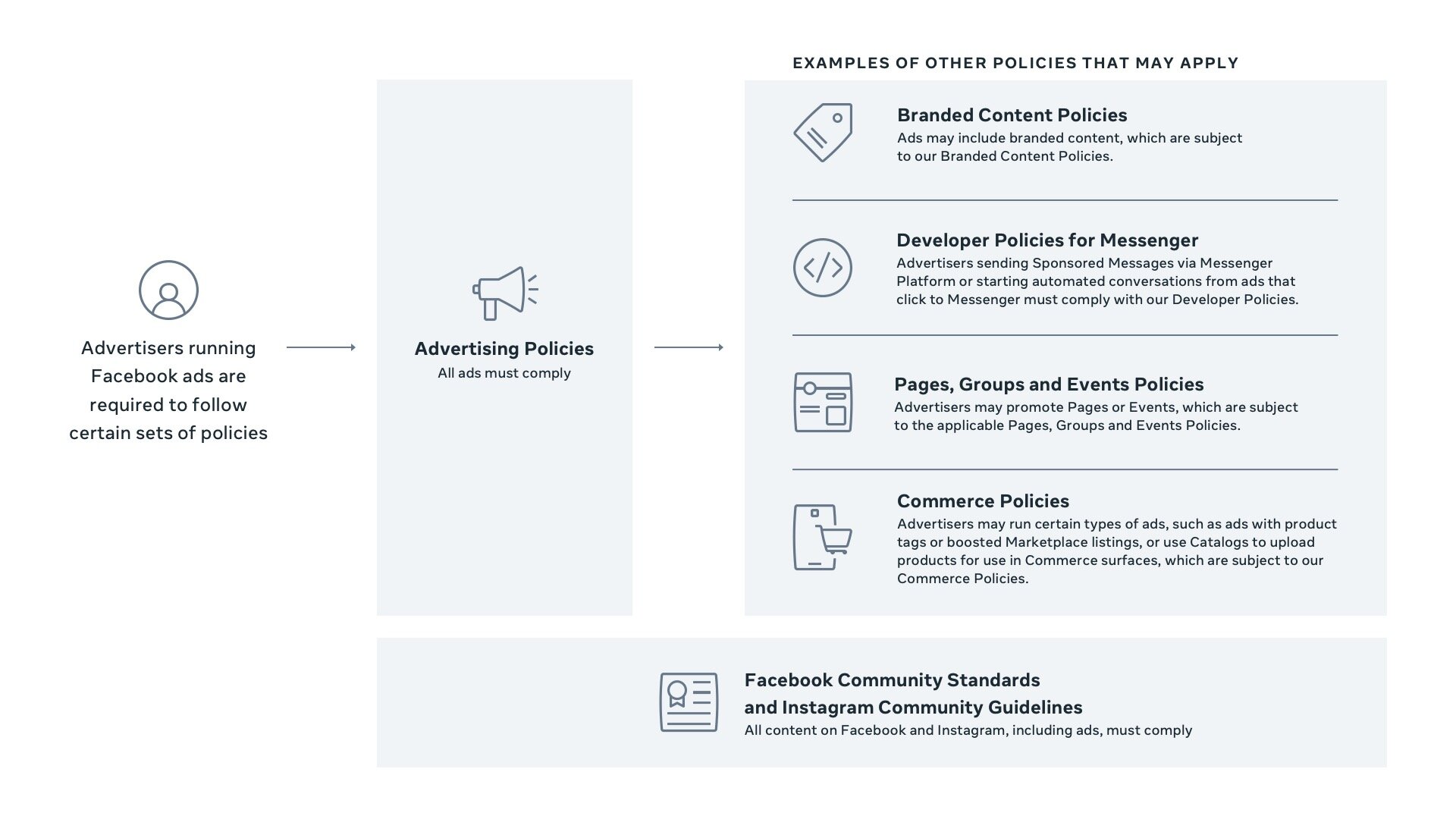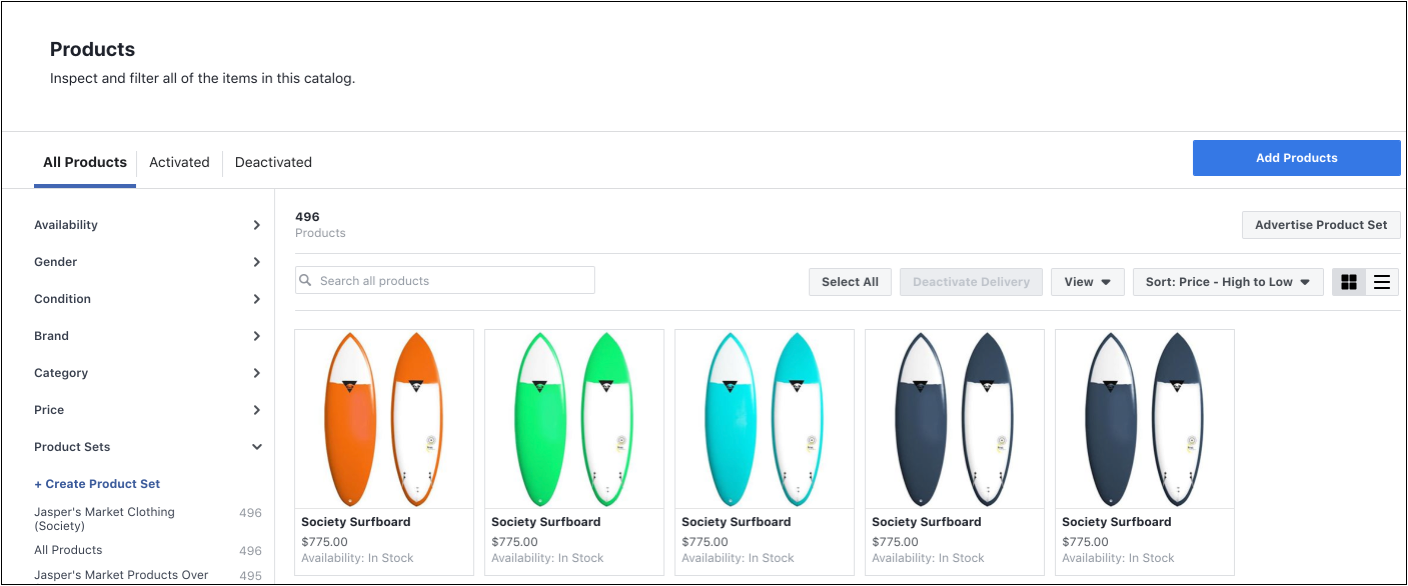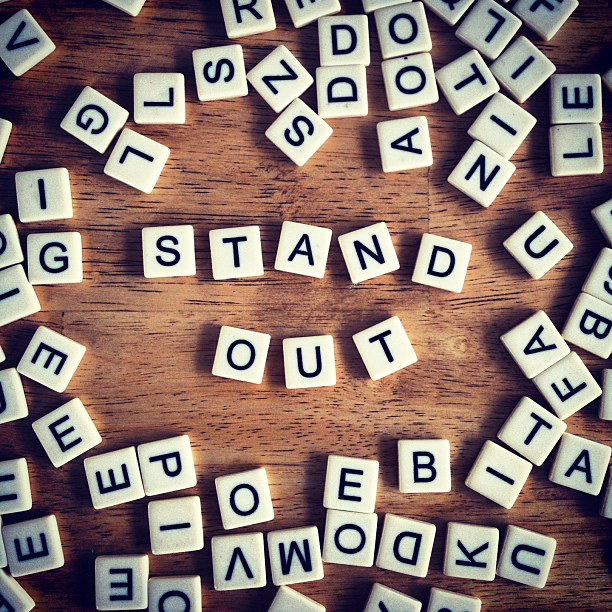Check out the Facebook Ads Guide for the design specifications and technical requirements across each format and placement. You’ll find information on dimensions, file sizes, character limits and more.
On May 20, Facebook released additional detail about how their ad review process works. This new explainer article provided additional context about how errors or missteps may play into your ads being rejected.
Facebook’s ad policy has long been a cause for confusion – you may spend some serious time digging into their ad guidelines before you submit an ad… only for it to be rejected. The confusion only grows when you see other ads that are obvious scams but have made it through the approval process.
One of the biggest things Facebook’s new ad guidelines overview focuses on is that the ad review process is largely automated. That information alone better helps advertisers understand why there may be some discrepancies between the ads that are accepted and those that are rejected.
What qualifies as an ad?
Before we dive into the specifics of the ad guidelines, let’s make sure we’re all using the same definition of ads. Ads are considered to be any paid content that appears on Facebook apps or services. This includes ad content on Facebook, Instagram, Messenger and the Audience Network. Ads include original content that has been boosted as well as ads created from scratch in the Ads Manager.
What rules should ads follow?
Getting an ad approved is a multistep process and requires following more than one set of guidelines.
The first step in the process is making sure your advertising content meets the community standards. It’s important to make sure you meet these basic requirements before jumping into the details of Facebook’s advertising rules. Facebook’s community standards are essentially a list of guiding principles that state content posted on Facebook should be authentic, non-threatening, protect people’s privacy, and be free of harassment. More on that here.
Once you ensure that your ads meet community guidelines, it’s time to move on to the advertising specific policies. Facebook’s Advertising Policies provide guidance on what types of ad content are allowed. There are a lot of these guidelines, so it’s important to review the table of contents to see where you might run into an issue. Some of the most common points of confusion? Personal Attributes, Sexually Suggestive Content, Facebook's Brands.
As part of the new explanation of rules, Facebook reminds us that your ads may be subject to further sets of rules beyond the basic advertising guidelines. See the graphic below to review the hierarchy of policies -- you need to check to ensure that each ad complies with branded content policies, commerce policies, event policies, and more (if applicable).
Review process
Facebook’s ad review system automatically reviews all ads before they go live – and as we suspected, the May 20 guidelines reaffirm that the system is largely automated. However, sometimes manual review of ads is used – typically for rereviews instead of initial reviews. While ad review is typically completed within 24 hours, it may take longer, and ads can be reviewed again, including after they’re live.
Based on the results of the review, an ad is either rejected or allowed to run. If an ad is rejected, an advertiser can create a new ad — either with new ad creative or by revising the rejected ad — or request another review if they believe their ad was incorrectly rejected.
In addition to the standard review, Facebook may choose to investigate overall advertiser behavior such as the number of previous rejections, the severity of those violations, and any attempts to get around the review process. Too many violations and you may lose the ability to run ads on Facebook permanently.
While this new guidance from Facebook certainly doesn’t answer all of our questions about the process, it does help give some valuable insight into how the process works.
For the full ad review release from Facebook, head here.
Hue & Tone Creative: Your Social Media Partners
Struggling to get your social media ads published? Instead of spending all your time reviewing pages and pages of advertising guidelines, let us take the work of writing, creating, and scheduling ads off of your hands.