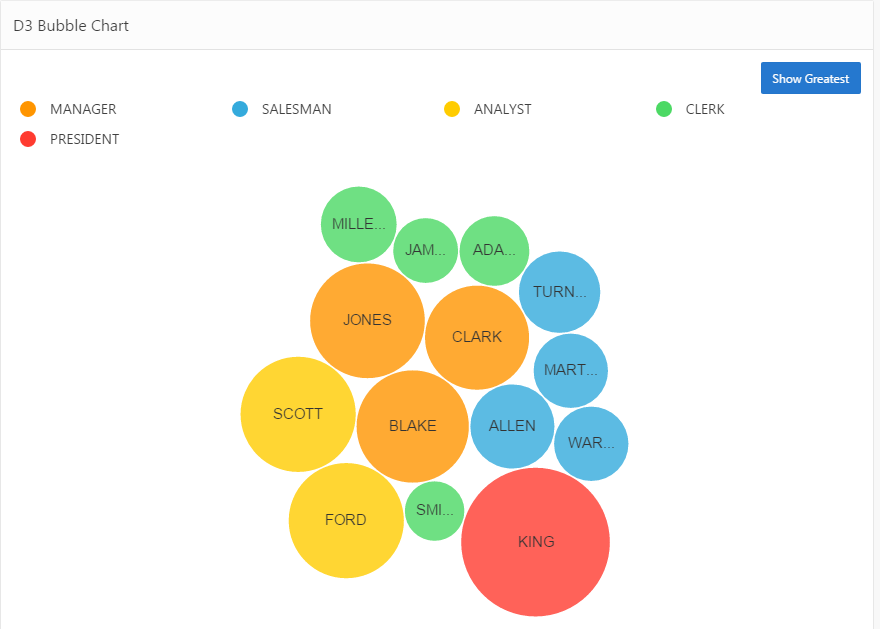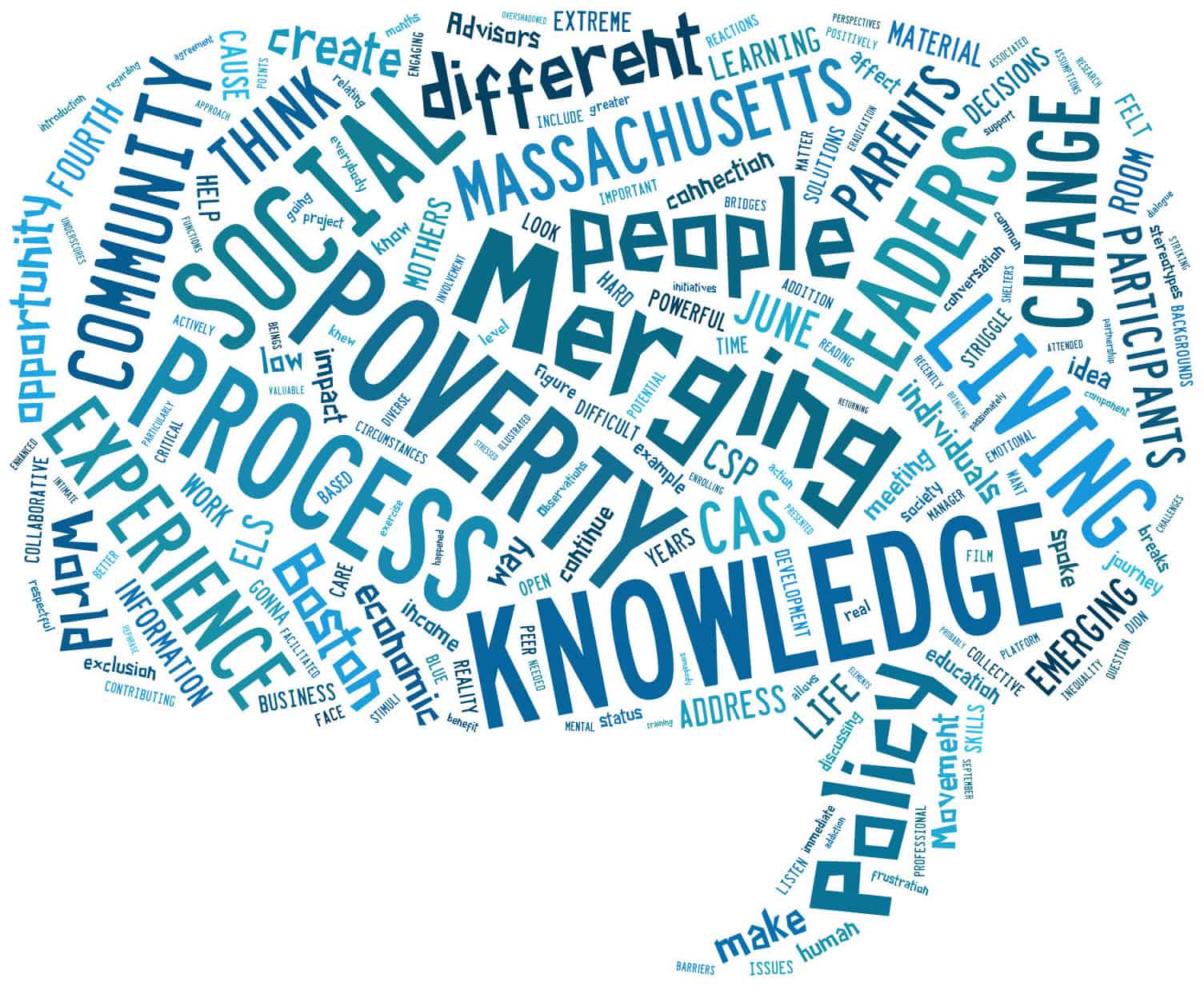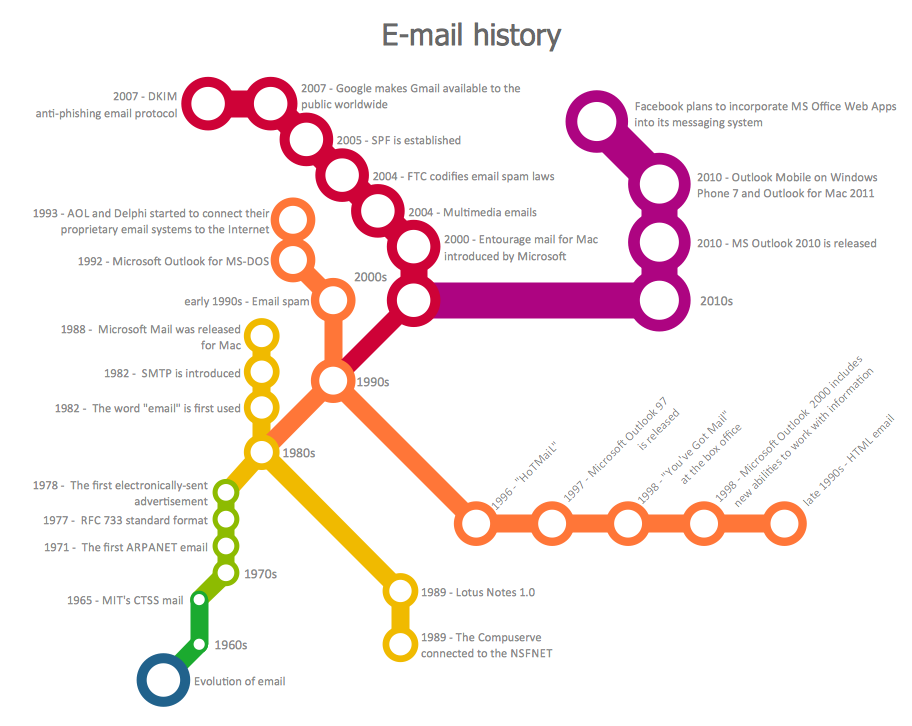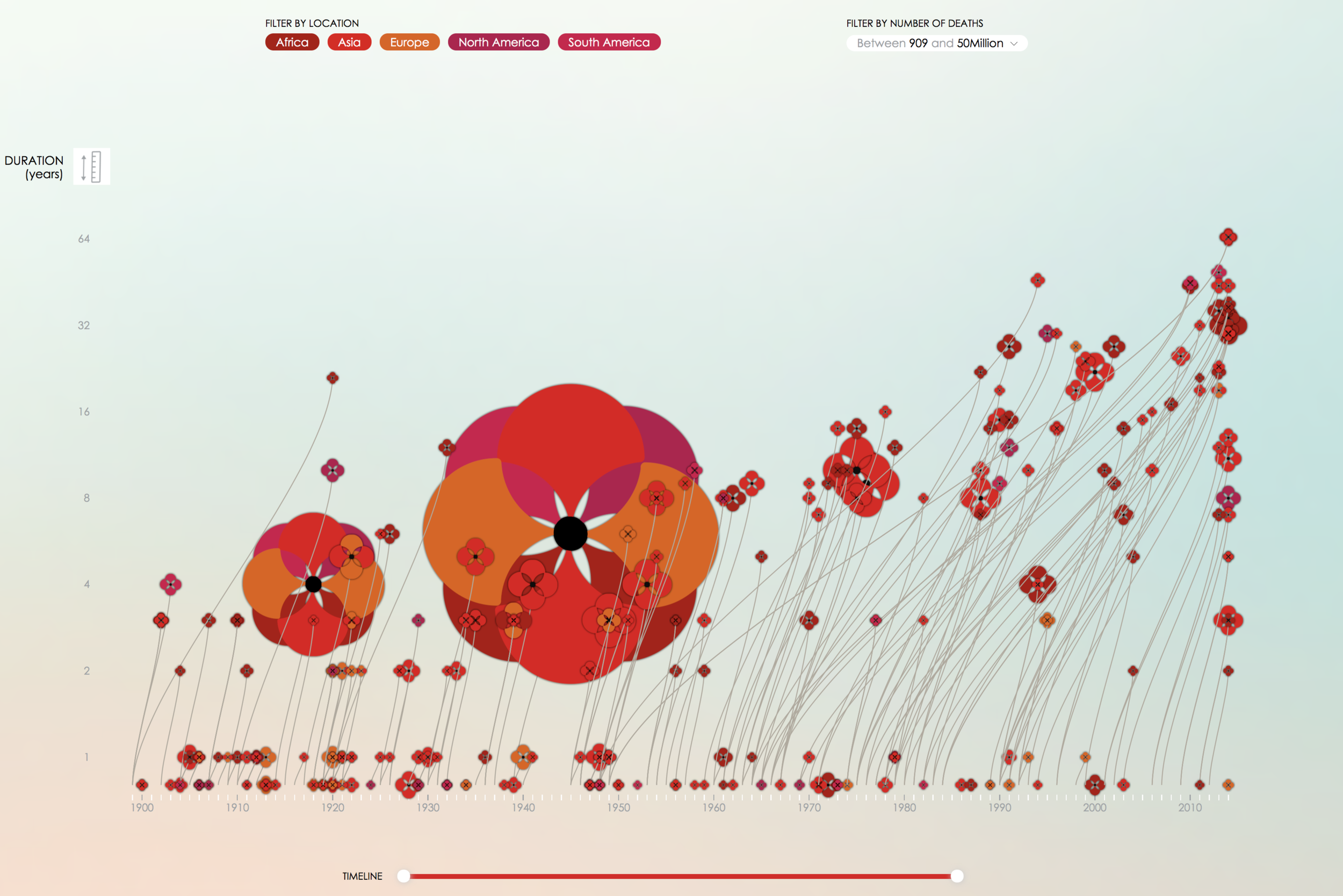Your data’s essentially the backbone of your marketing efforts. It tells you what is and (perhaps more importantly) isn’t working. It shapes strategic decisions. It funnels your money into the marketing channels that give the greatest return. It helps you prevent dead time, maximize resources, and effectively utilize your budget.
Knowing which numbers to monitor, and what they mean, is key to properly utilizing the data you’re collecting. Here are seven key marketing metrics you need to be measuring:
1. Total visits
Your totals visits refer to the number of people who check out your website. You can monitor your total visits on Google Analytics for things like:
Your entire website
Specific pages of your site
Campaign landing pages
Keeping an eye on this type of data is important when you’re trying to gain an understanding of the effectiveness of your overall marketing efforts or the effectiveness of a specific campaign.
2. Acquisition type
Looking for different ways to measure your traffic? Here’s our top four methods.
Acquisition is where your traffic comes from – for example is it direct, referral, email, organic, paid or social? This is a key metric to stay on top of, because it tells you which channels are top performers and which may need to be revisited. Either way, it helps you put your efforts into the areas that actually generate a return for you.
3. Bounce rate
Bounce rates tell you how many visitors enter your website and leave before exploring any other pages. For example, are people making it to your ‘About us’ page and then heading off the website without clicking on any internal links?
Generally speaking, the lower your bounce rate the better. High bounce rates canbe associated with people not finding the content on your page useful, and low bounce rates are more likely to convert and perform meaningful actions.
Bounce rates can be measured on your overall site or for specific pages.
4. Conversions
This is arguably one of your most important metrics. A conversion can mean different things depending on what your goals are -- for example, it might be a newsletter sign up, filling out a lead form, and or completing a checkout.
Your conversion numbers help you measure the profitability of your marketing efforts and they can be tracked either directly on your site (depending on how it’s built) or by setting up goals in Google Analytics. If your conversion numbers are looking pretty low, it might be worth looking at your design, content, user experience or product/service.
5. Cost per lead
Quite simply, this is the amount it costs you to turn a prospect into a customer. Your cost per lead should be calculated on a channel-specific basis, and the numbers you retrieve will give you a good idea of which channels are most profitable.
To calculate your cost per lead, simply work out how much you’ve spent on each medium and compare it to how many conversions it’s earned you. For example, if you invested $1,000 into a PPC campaign and got 15 conversions out of it, your cost per lead would be $66.66.
This cost per lead needs to be weighed against the cost of creating or delivering your product. If closing a customer costs $100 and it takes $400 to manufacture your product, you need to seriously revisit your marketing efforts.
6. Open rate
Open rates tell you how many of the emails you’ve successfully sent are actually being opened. For example, if you send 600 emails to prospects and 75 of them are opened, your open rate would be 12.5%.
It’s important to keep track of your open rates to understand how a) far your email campaigns are reaching, and b) you can improve your subject lines. Low open rates mean your emails aren’t being read, which results in missed opportunities.
7. Customer value
Last but certainly not least, is customer value. This is how much a customer is likely to generate you per year (or whichever cycle is most relevant to you) and can help you determine your overall return on investment.
If you’re a start-up this figure will be more of a forecast. If you’ve been in business for some years, you can use the past few years’ sales numbers to calculate out the average number of yearly sales, along with the value of those purchases.
You can work your customer value out as an overall average or based on clusters – and your clusters could be anything from age and geography to persona and profession. Knowing your customer value helps you set organizational goals and expectations.
Hue & Tone: Greensboro Marketing firm
When it comes to your business’ numbers, everything from your design to your social media management plays a part in your success. To see how we can help give your bottomline a healthy boost, get in touch with our team today at (336) 365-8559.