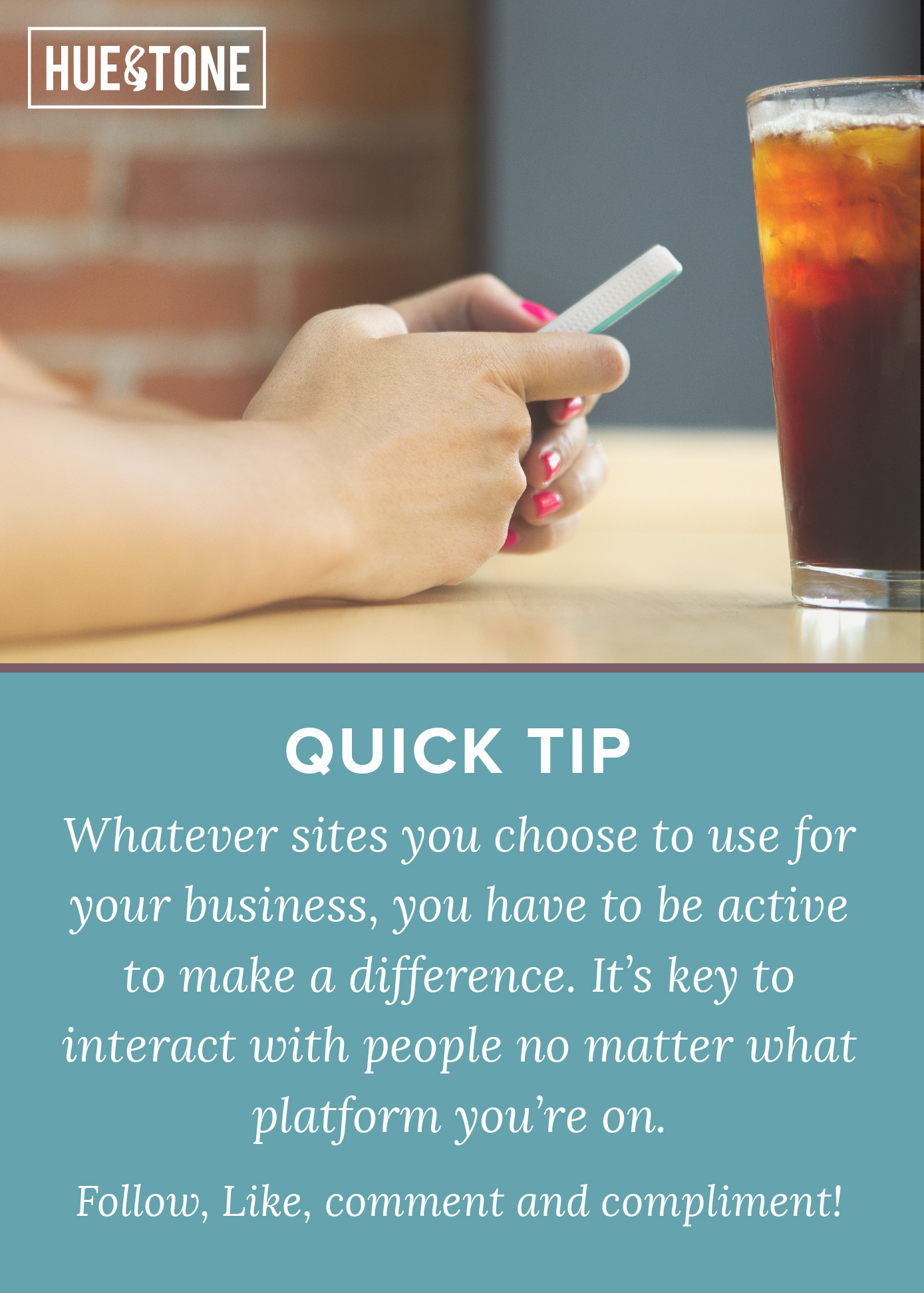LinkedIn is by far the biggest lead-generating platform for businesses -- and it has been for quite some years. While Twitter (12.73%) and Facebook (6.73%) have their place, the professional networking site brings in 80% of all B2B social media leads.
Wondering why you’re yet to see this type of return from your page? It could be because you’re not maximizing all the opportunities it offers. As well as the standard tips — posting regularly, liking other people’s stuff, and replying to comments — there’s lots more that can be done to:
Improve your engagement
Boost your brand’s awareness
Increase your followers
Generate more leads
Secure more conversions
There’s no point in doing something if you’re not going to do it right though, so here are five pointers to help you get the most out of your LinkedIn page.
Tip 1: Follow the 1-3-1 rule
In general, social media accounts should follow the rules of thirds: 1/3 promoting your product or services, 1/3 interacting with others, and 1/3 sharing industry news.
Now you don’t have to take these numbers as gospel, but the point is, don’t just make your page all about you. For every post you create that’s centred around something you sell or you’ve written, share a couple of valuable pieces or tips from around the web before you make it all about you again.
For example:
Post #1: an interesting stat from a third-party source
Post #2: an article from your blog
Post #3: a promotional post about an upcoming sale
Post #4: a link to your latest whitepaper
Post #5: a thought-provoking read from a relevant author
Tip 2: Use tracking links
When you do link back to your site use a custom URL so you know it’s come from your LinkedIn page, that way you can start to get an understanding of what type of posts a) drive people back to your site and b) convert.
Not sure how? Here’s a campaign URL builder to help you.
Tip 3: Focus on the first line
The first few words of your posts determine whether or not people stick around and read the rest or carry on scrolling, so if you want to keep people engaged make it all about them.
For example, instead of saying “We’ve got 10 tips on how to train for a marathon” say “ Here’s how you can smash your marathon training 10 different ways.”
If you’ve lured your audience in that doesn’t mean you can start going off on a tangent though. Make your updates short and sweet and keep the desired end action in mind throughout. For example, if it’s for someone to read more about service X, do you give them ample encouragement and resources to do just that?
4. Incorporate visual elements
Did you know? Video posts are five times more likely to get comments.
You’re probably sick of hearing about this one but it’s so important and something many businesses forget to do. Complementing your words with a catchy image or video helps to bring your feed to life, grab your audience’s attention, and give people an instant flavor of what your posts are about.
And remember, neither has to cost a fortune. You can make smart looking videos on your smartphone nowadays (find out how here, here and here) and there are a whole load of free photo sites out there (Pixabay and Unsplash just to name two).
5. Optimize your page
The same way Google ranks your website’s content, LinkedIn ranks your company page based on the information you include — especially in your ‘About Us’ section. So, take your time to write something compelling and remember to include key terms people are likely to search for.
Hue & Tone Creative: Your Marketing Partners
With a million other things on your to-do list, giving your LinkedIn page the TLC it needs can soon slip off the radar -- we get that and we can help. Whether you need support with your words, images, or the whole platform, get in touch at hannah@hueandtonecreative.com or (336) 365-8559 to see what we can do for you.