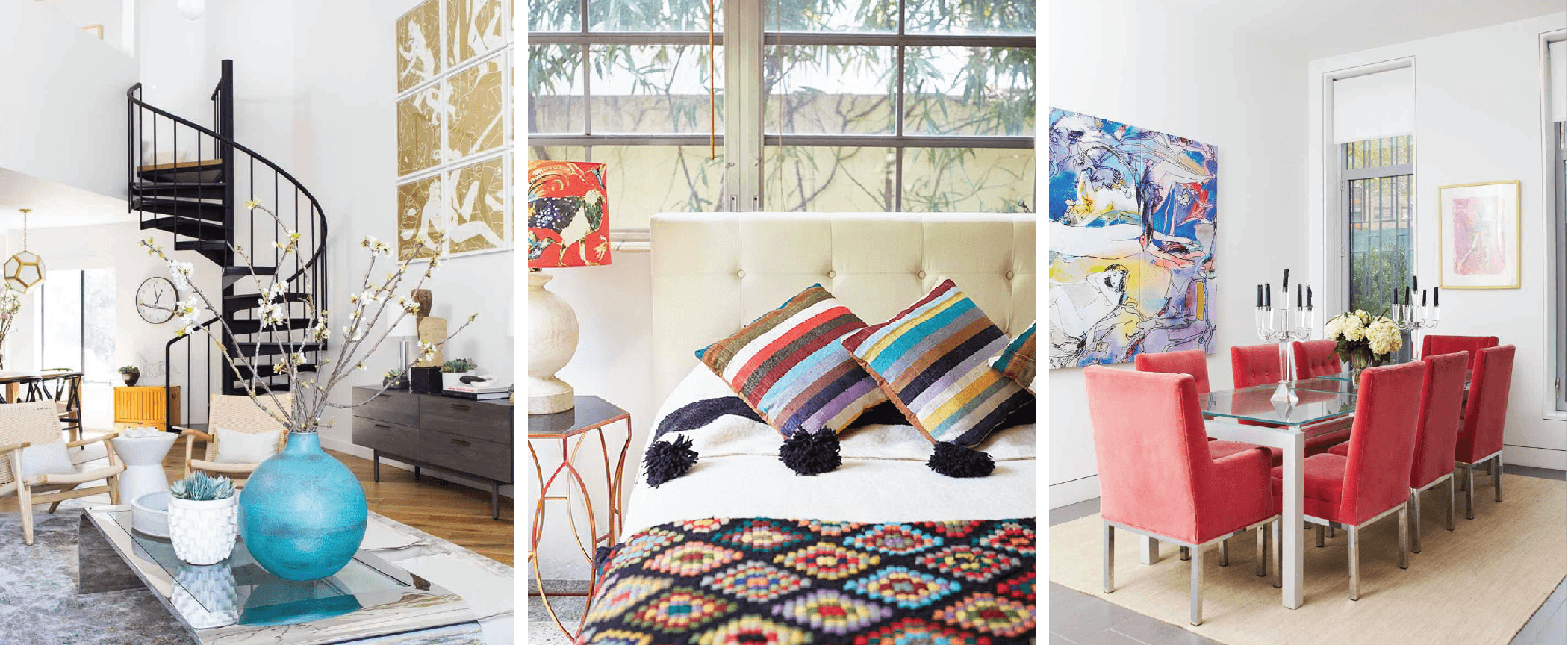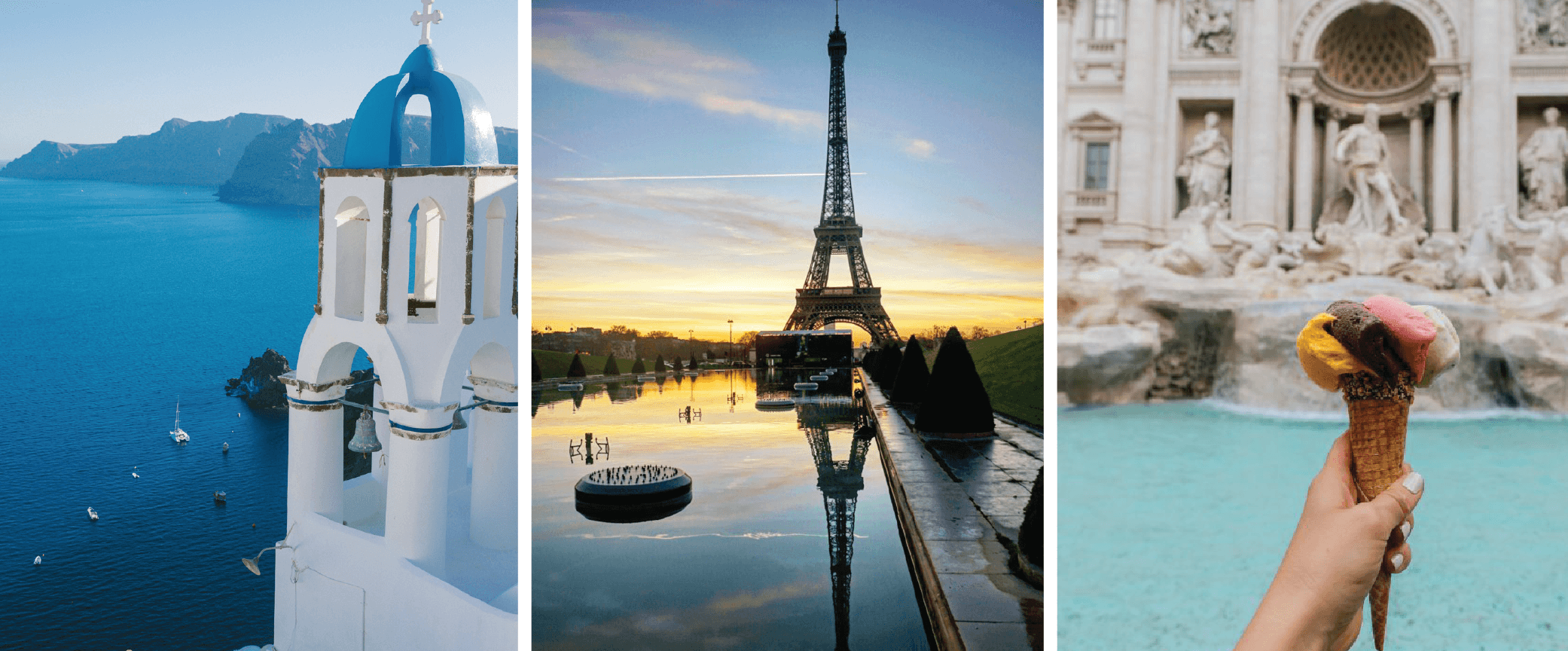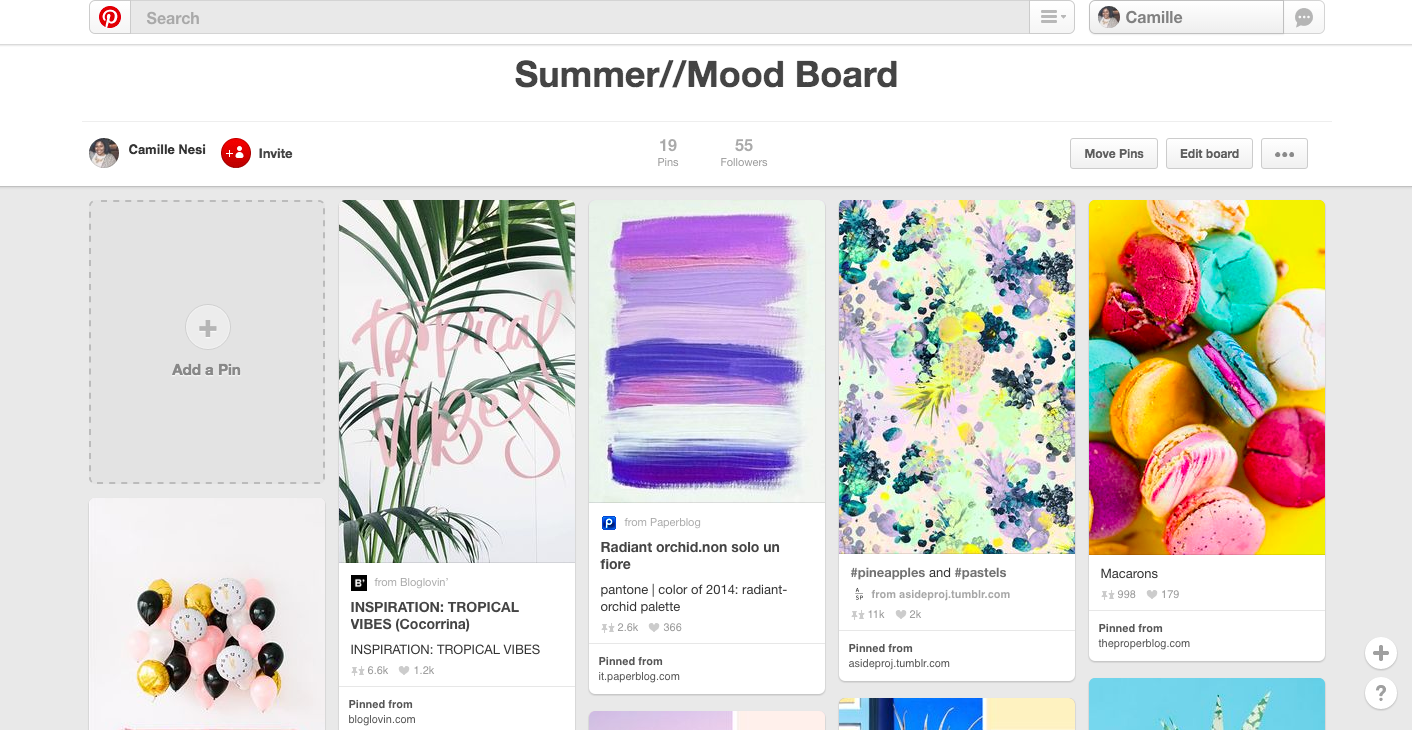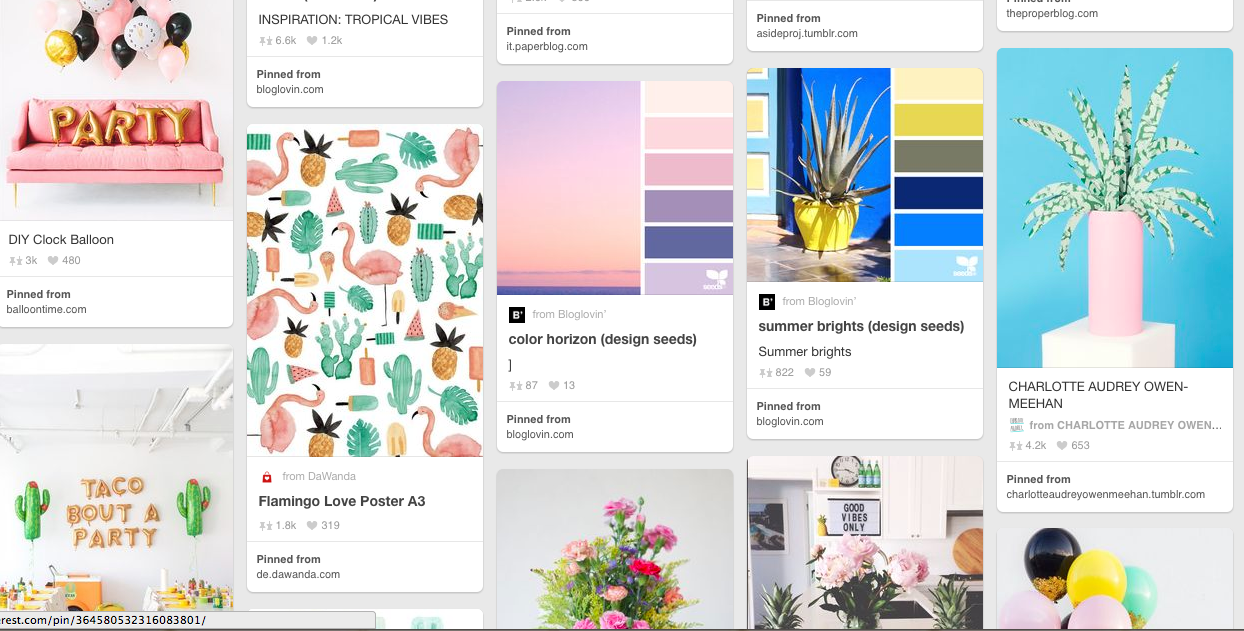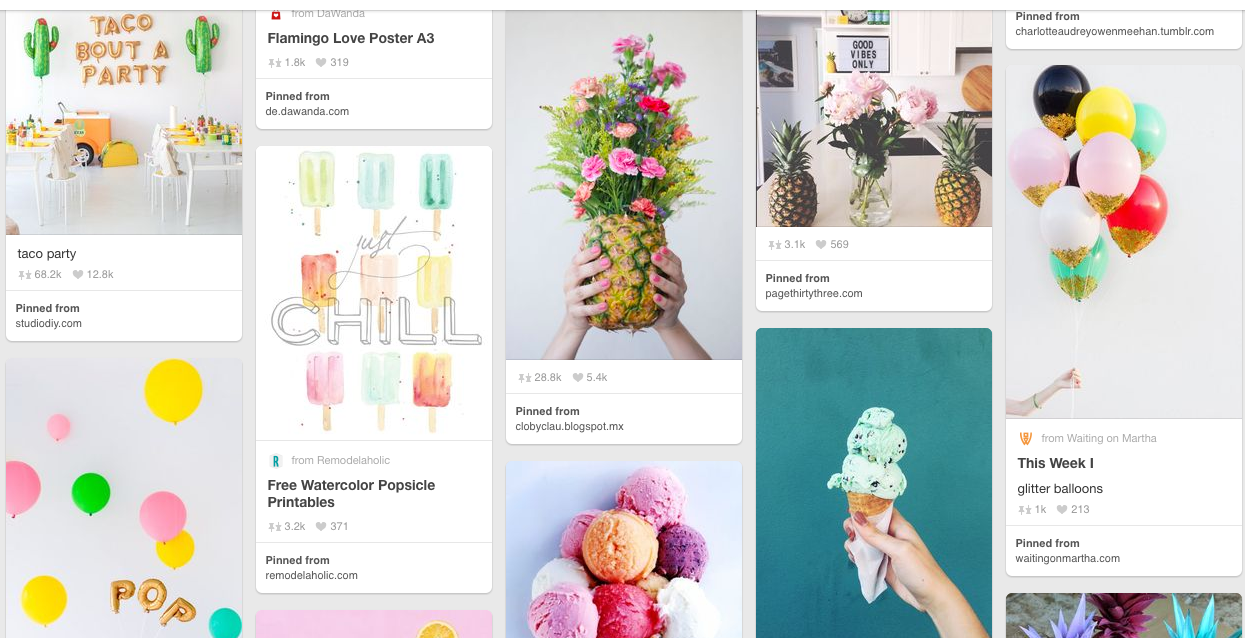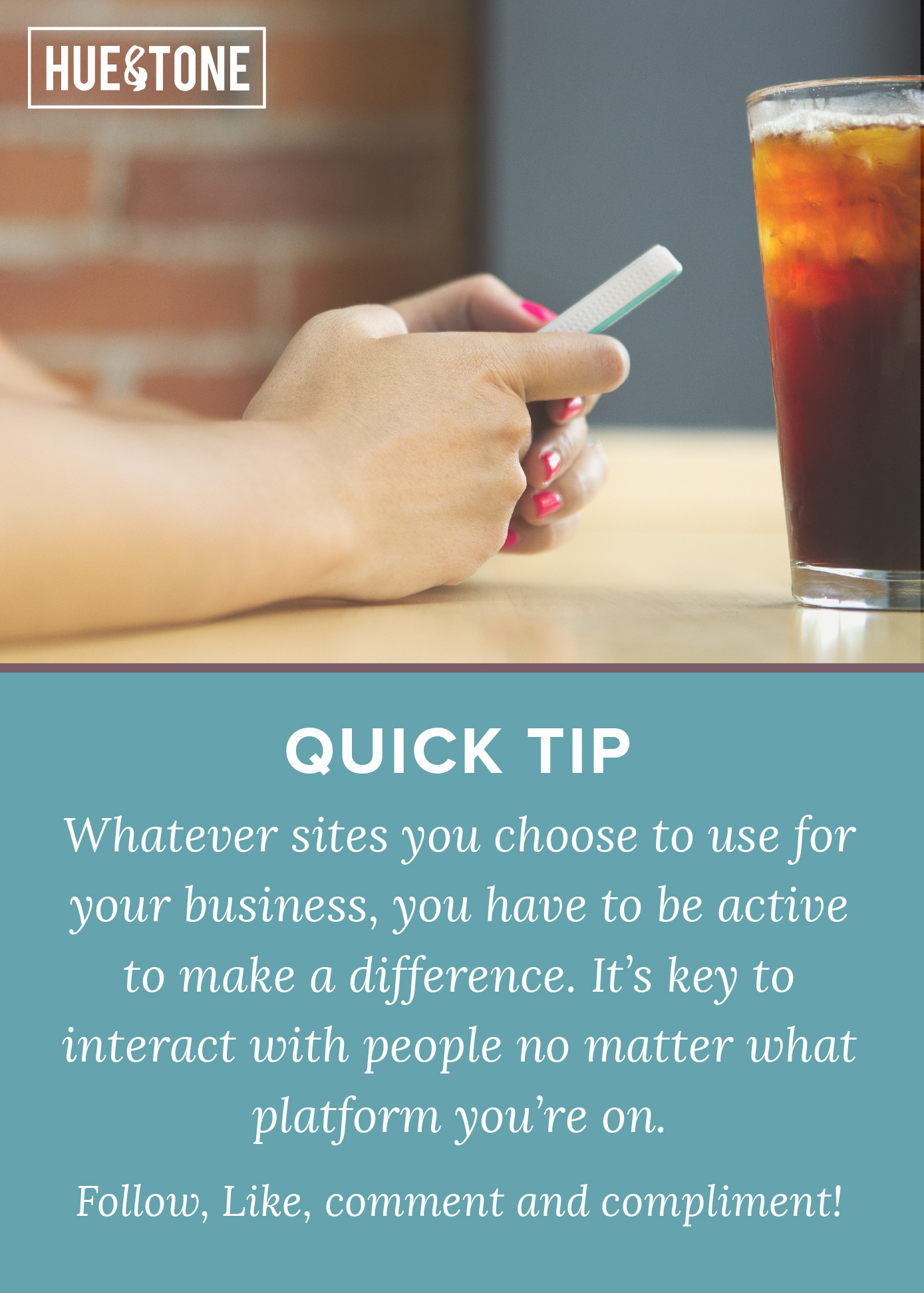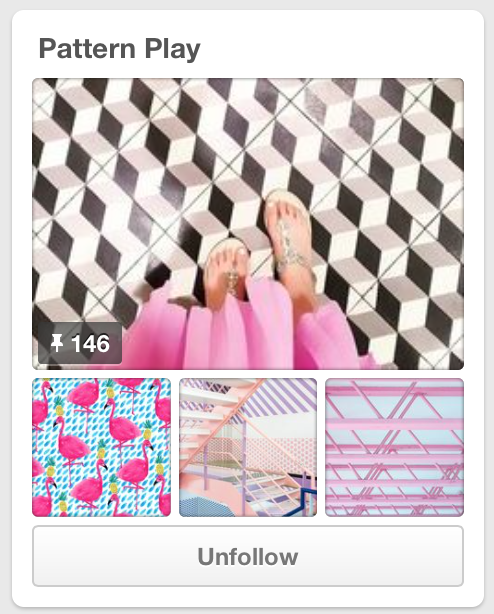With over 75 billion ideas to choose from, Pinterest is one of the best resources for creative inspiration.
While we all have fun pinning ideas for DIY terrariums or artisan cocktails, we also know it can be a great place to promote your business. Today, we're honing in on how to use Pinterest if you're an interior designer.
Whether you’re a seasoned professional or just need a little fresh marketing inspiration, we hope you can find some new ideas in this collection.
Let's get started with a few must create boards...
Whether you create your own custom content, stick to repining, or bring in content from your website, these boards are the perfect way to display your creative expertise for your clients.
Prints & Patterns
From florals to stripes, prints help add character to any room.
Home Décor
Pinterest is a haven for home design! We especially love how you can search for just about any style or room you can imagine.
Color Play
Pinterest is full of great color scheme ideas for any aesthetic.
Lighting
A collection of Edison lamps, decorative sconces, and chandeliers offer an upgrade to the basic table lamp.
Textiles
What better way to add a touch of color and texture than a rug, tapestry, or dramatic pair of drapes?
Storage
Pin a collection of creative storage solutions to keep clutter at bay.
Travel
From Grecian sea sides to Italian landscapes, design inspiration can be found worldwide.
Furniture
No room would be complete without the perfect furniture. Pin great finds from online stores or innovative ways to arrange each piece.
Hotels & Hospitality
Whether you’re creating a relaxing escape for visitors or streamlined designs to appeal to a wide audience, Pinterest is full of ideas.
Tablescapes
Create a beautiful scene for photoshoots, gatherings, and events.
Need some new sources to pin from? These accounts are full of creative ideas and gorgeous images:
My Design Agenda
A great source for international design, installations, home décor.
Apartment Therapy
This well-known name has a loyal following of over 877,000 pinners. This account is full of shopping guides and design inspiration for every room.
Old Brand New
Old-Brand New is curated by a LA-based blogger, Dabito. This diverse account is filled with art, style, and playful color combinations.
Design Milk
Interested in modern, minimalistic aesthetic? Design Milk is a stylish resource for clean design.
Remodelista
This account is perfect for designers that are drawn to cozy interiors and soft color palates.
Have a favorite account that we left out? Let us know in the comments!
Design & Marketing in Greensboro, NC
Ready to start seeing results? From design to delivery, Hue & Tone can help you create a truly unique social campaign. If you’re ready to start seeing a return on your social media dollars then it’s time to invest in a creative agency that can give you more. If you’re interested in social media management, a new campaign, or another creative service, give us a call today so we can set up a social media audit.