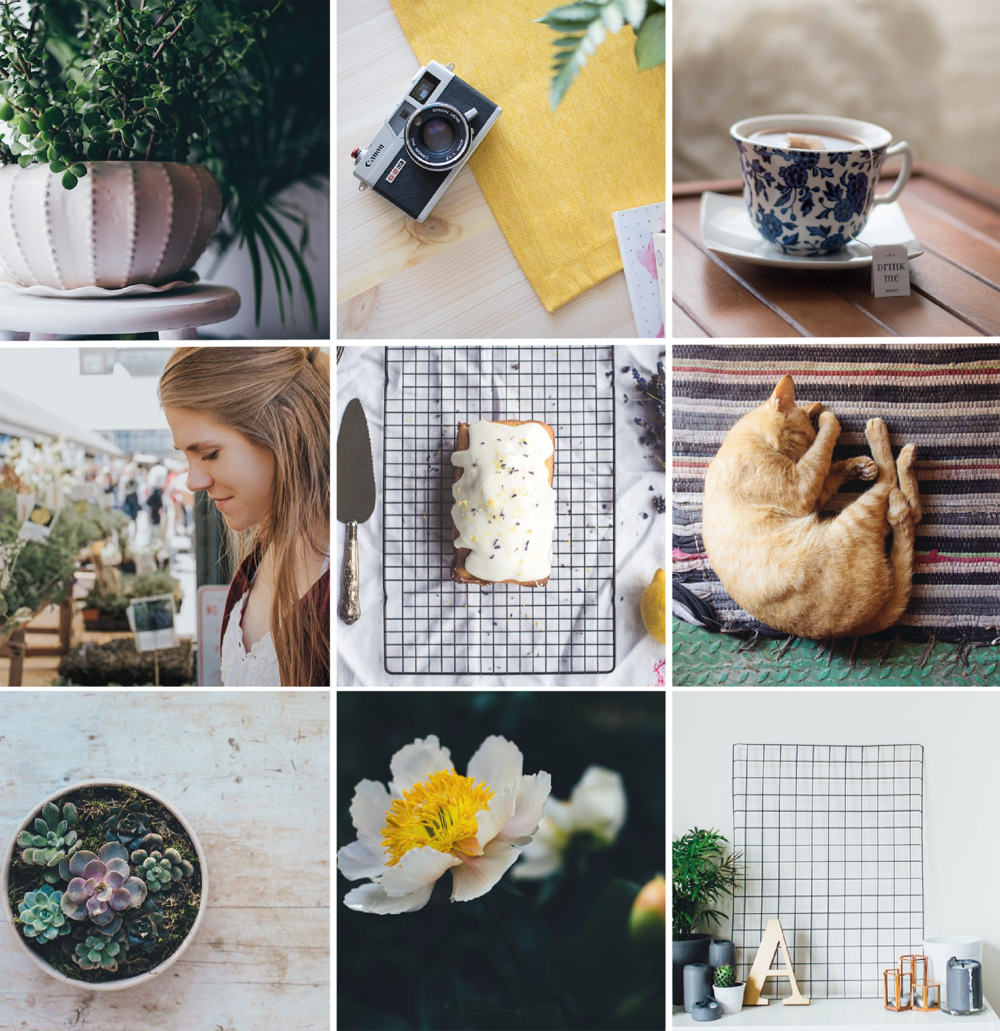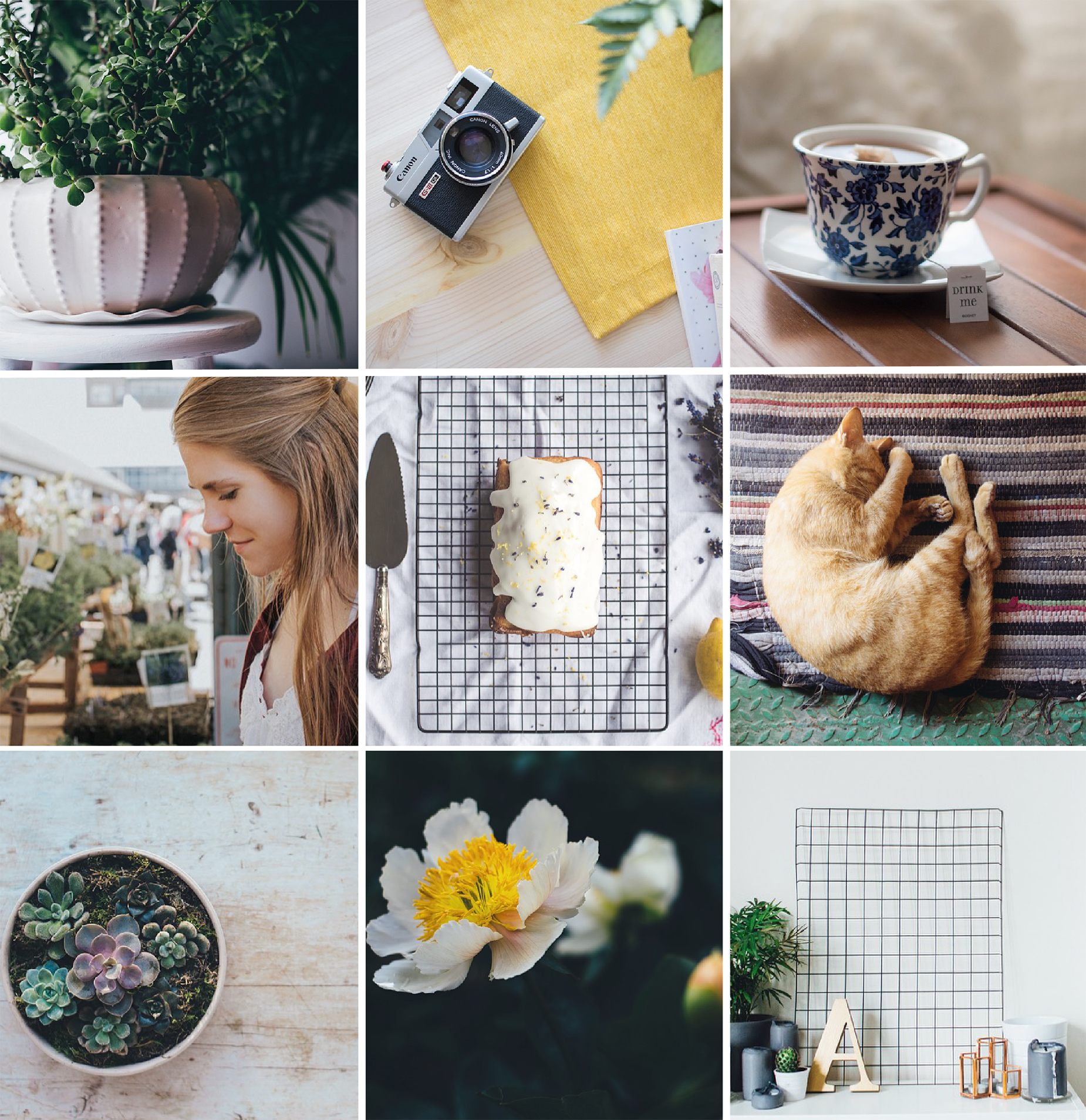We all want our feed to look like this!
Ever stumble across a gorgeous Instagram feed and suddenly come down with a major case of account envy? We’ve all been there.
Creating a lust-worthy Instagram account is more than just slapping on a filter and a handful of hashtags. It’s about telling a story and understanding your own unique style.
Whether you’re trying to revamp your feed for yourself or your brand, we’ll give you the scoop on how to create an account your followers will love.
Choose a Theme
Found the perfect filter or editing settings? Keep your feed cohesive by using it on your other images.
All successful Instagram accounts have something in common. They all have a look. Finding your own theme takes a lot of research and self-discovery, so don’t get discouraged if it takes some time to get your feed where you want it to be.
Start by studying your favorite Instagram accounts, creating color stories on Pinterest, or simply writing down a list of adjectives that describe your brand. Think about what emotions you want your followers to feel when they scroll through your feed and brainstorm how you can express that visually.
For instance, a feed for a yoga studio could use relaxing colors, natural light, or motivational quotes. An account for a café might use vibrant colors or flat lays of ingredients... Once you get rolling the ideas are endless!
After you’ve decided on a style, use that as a guideline for all your future posts.
Spice it Up
Now that you’ve found your look, keep your interesting by varying what you post. No one wants to follow an account that posts virtually the same images all the time.
Get creative by telling your story in different ways:
Piece a mosaic of individual images
Celebrate a holiday
Change your setting
Still need more examples of what to post? We’ve got even more ideas to help you get inspired.
Quality over Quantity
Never post a subpar picture just for the sake of likes. It’s much better to have a small number of great images than hundreds of blah ones. Always post high quality images that reflect your brand’s vibe and overall style. If it doesn’t fit your look, don’t post it.
Pro tip: Use a social media scheduler to help you preplan your Instagram content. We recommend giving Buffer or Hootsuite a try!
Try an App
Although Instagram has a huge array of filters to choose from, don’t be afraid to venture outside of the app! There are tons of (mostly free) photo editing apps on the market with beautiful color stories and editing features.
VSCO- subtle effects and presets
1967- filters with a vintage feel
Foodie- perfect for lovers of food photography
A Color Story- lovely collection of filters and light effects
Adobe Lightroom- a high quality on the go photo editor
One last takeaway…
Creating a cohesive look takes time so don’t rush the process! Post frequently and try not to overthink it.
Social Media Marketing in Greensboro, NC
Running out of ideas on what to post? Can’t seem to increase your number of followers? Take a breather and leave it to the experts. Whether you’re trying to get the word out for an event or are preparing to launch a hot new product, Hue & Tone Creative can help you ramp up likes, retweets, and mentions on all of your social channels.