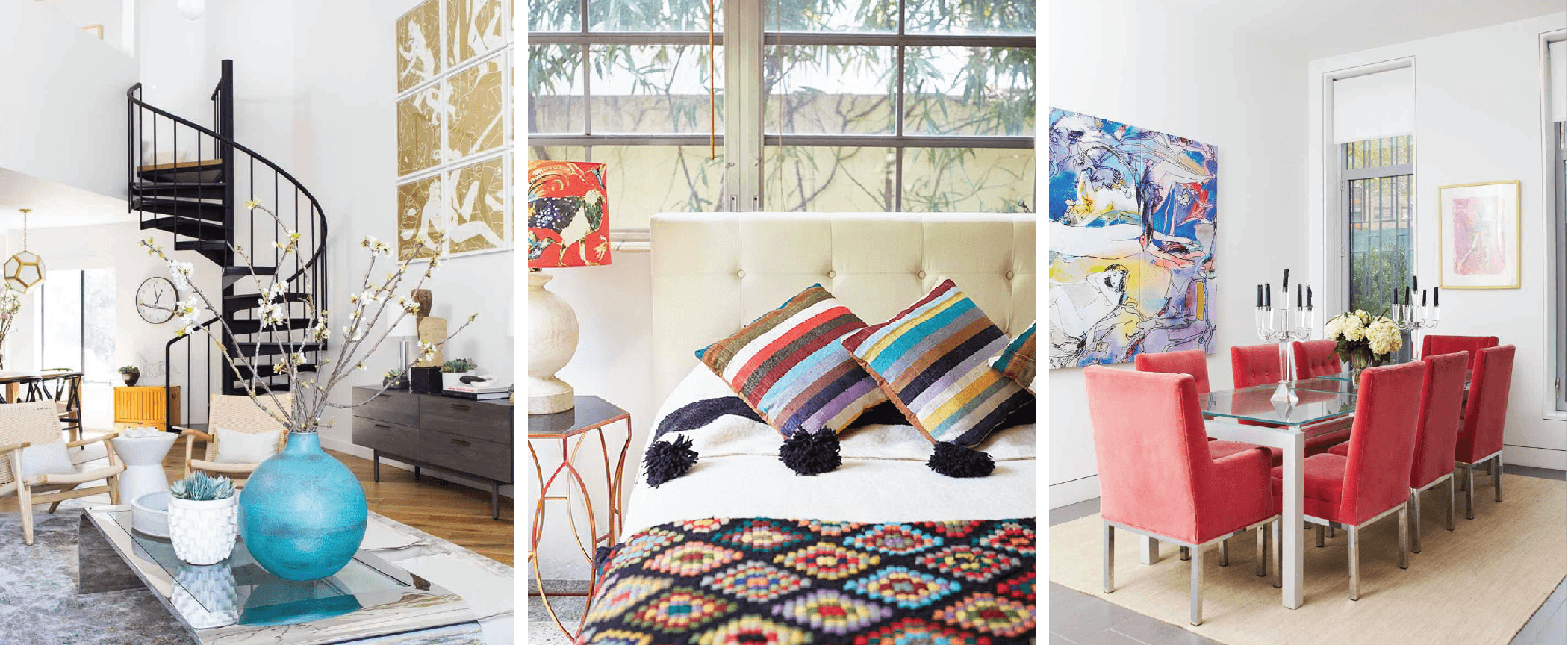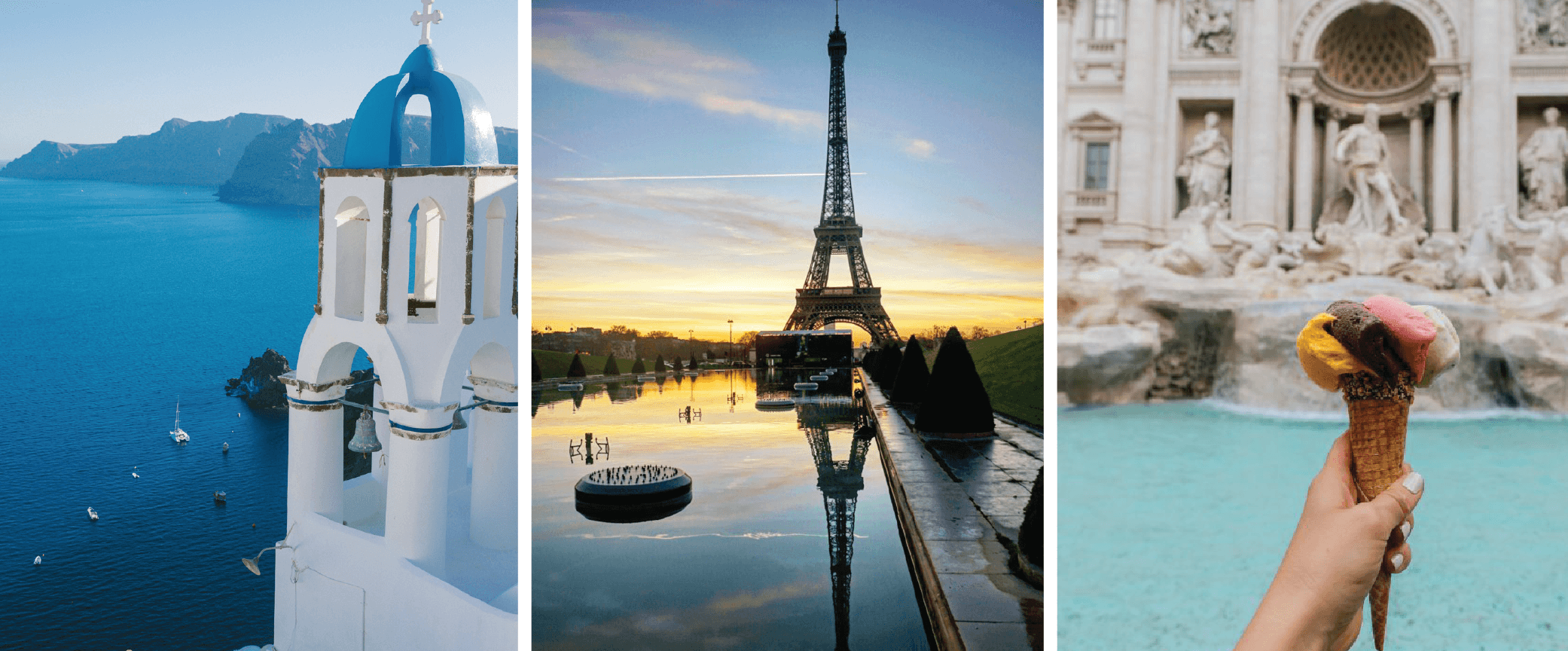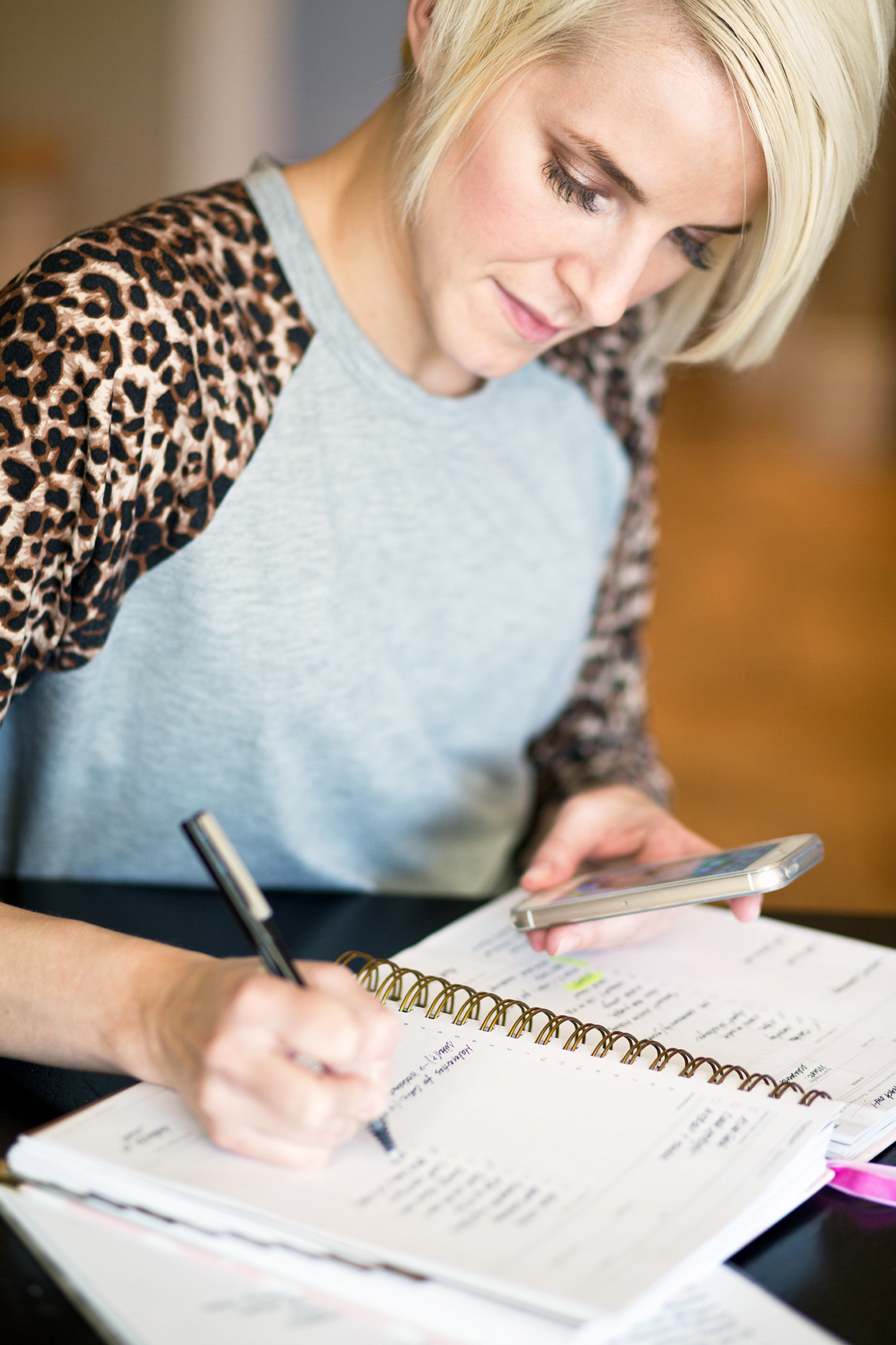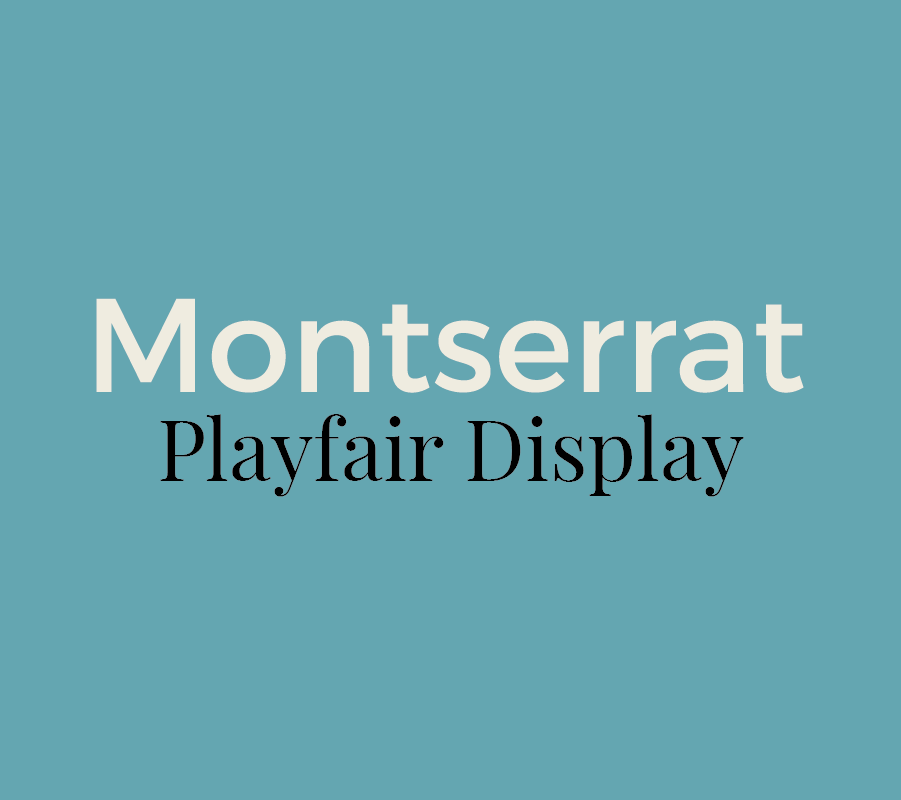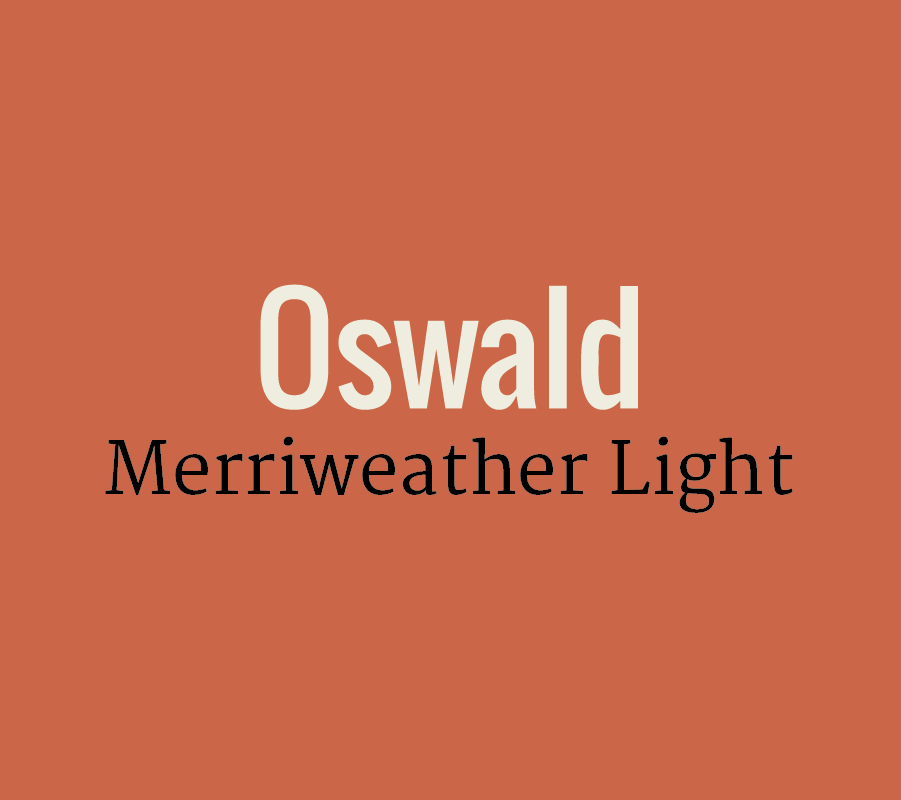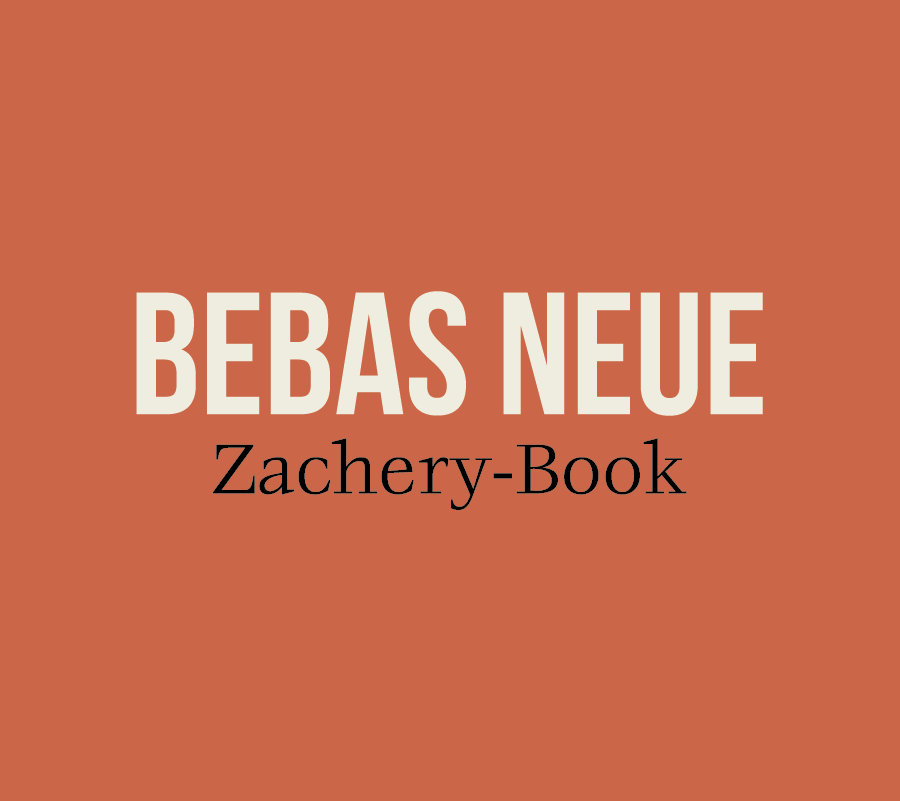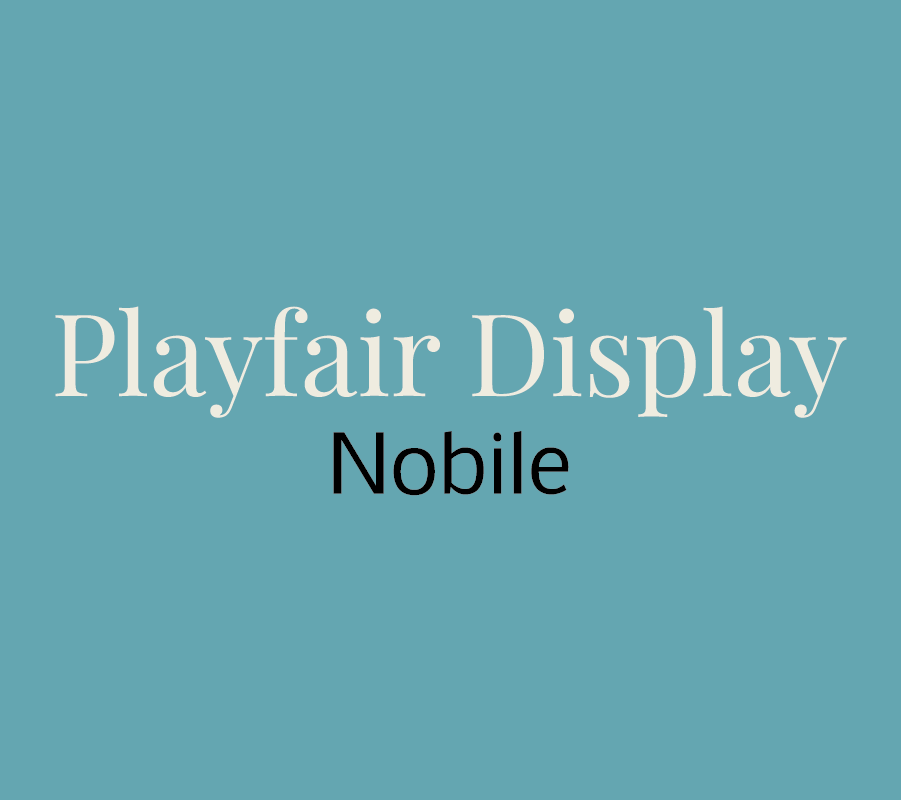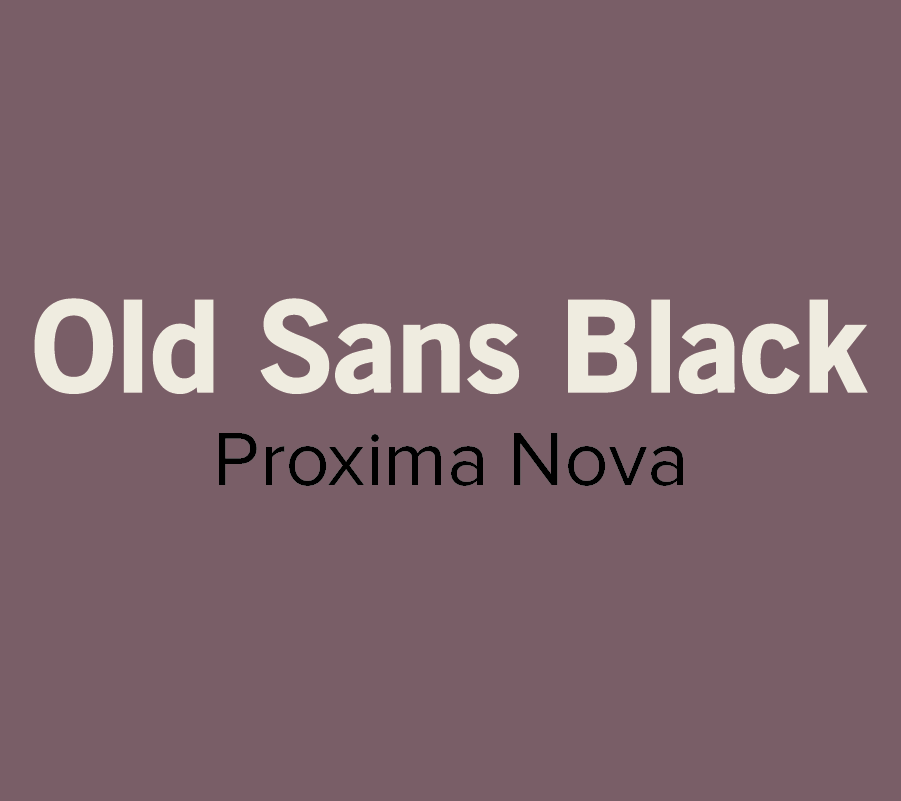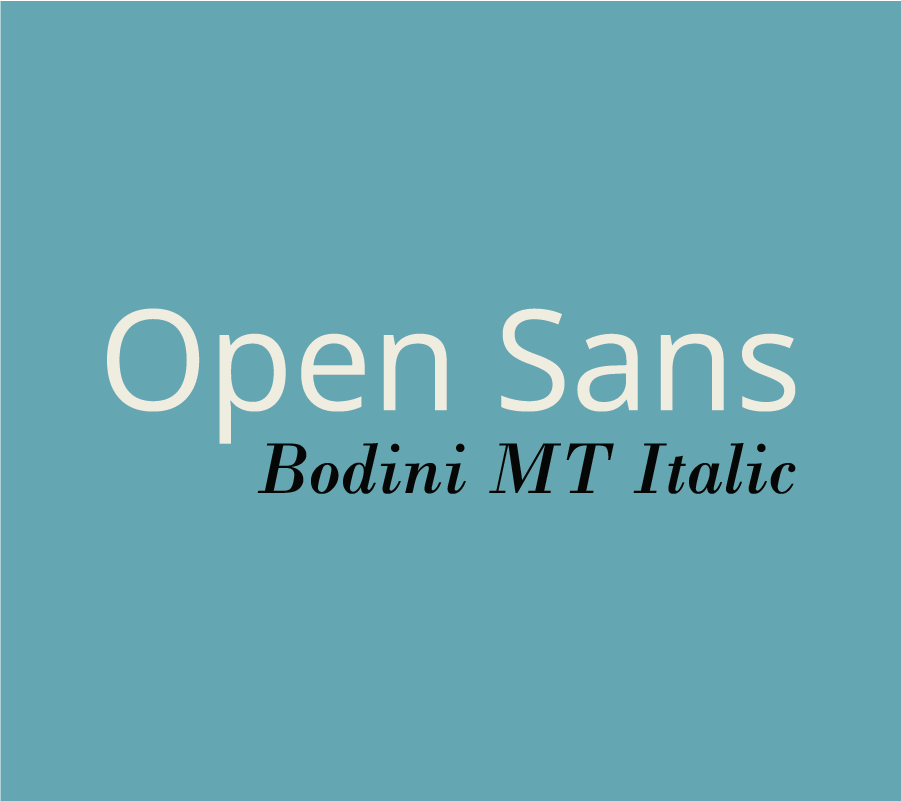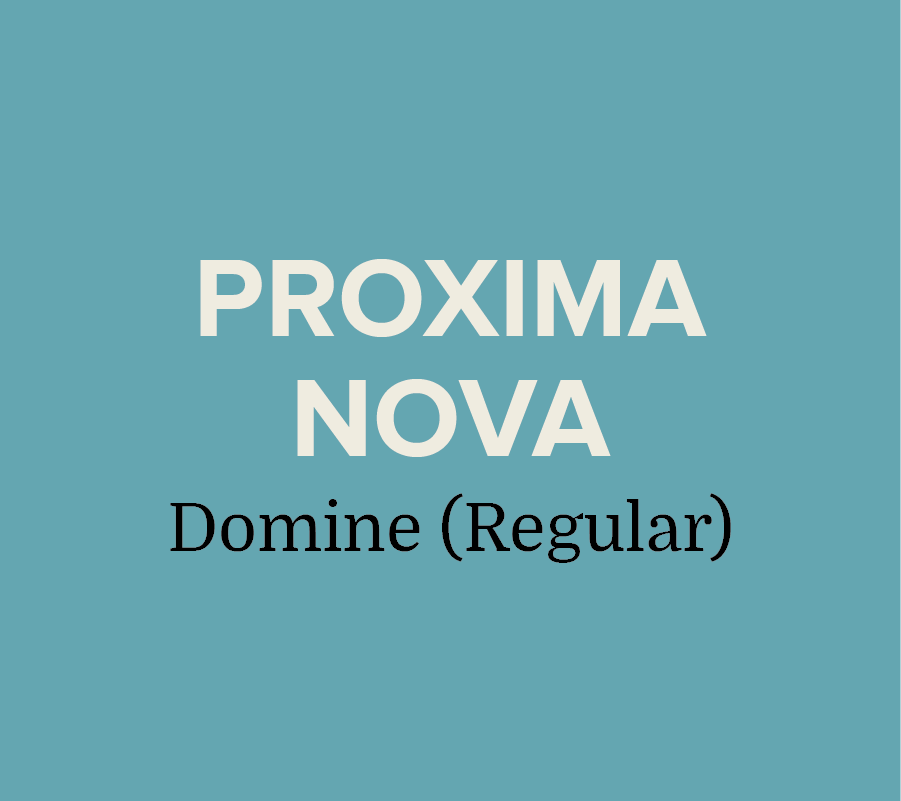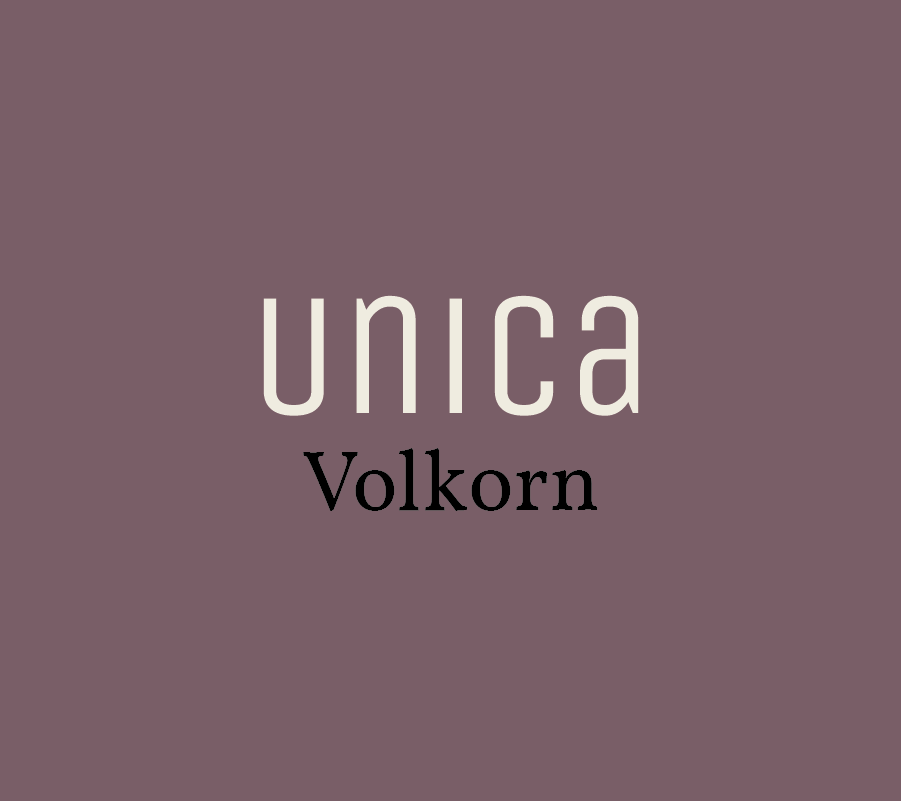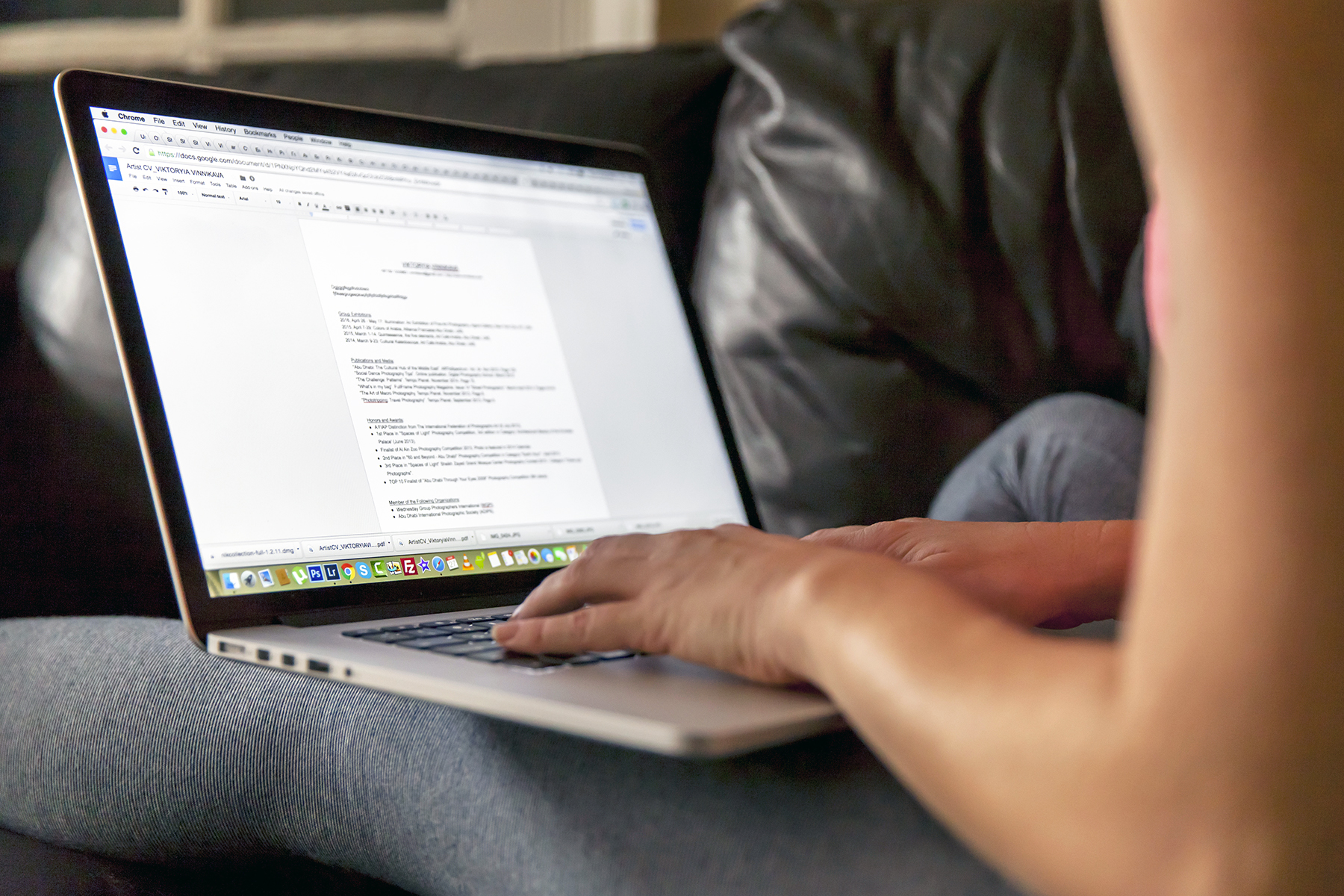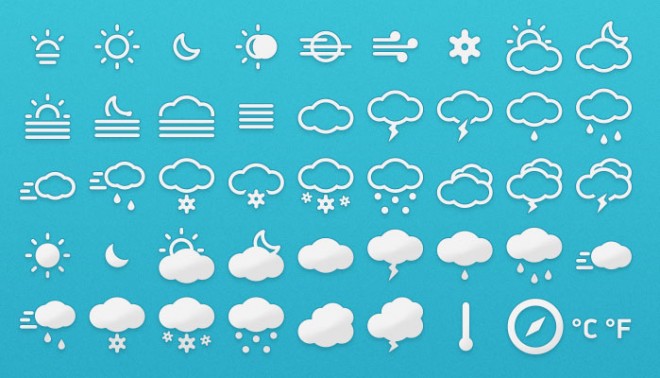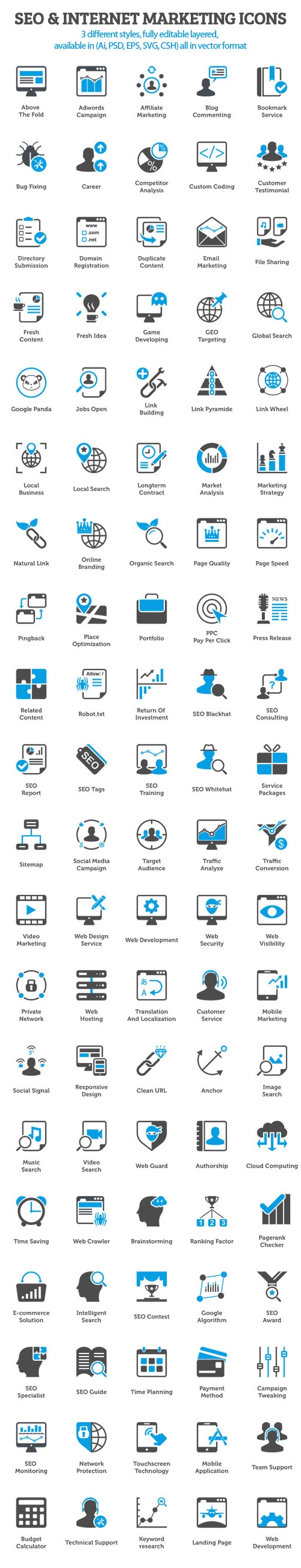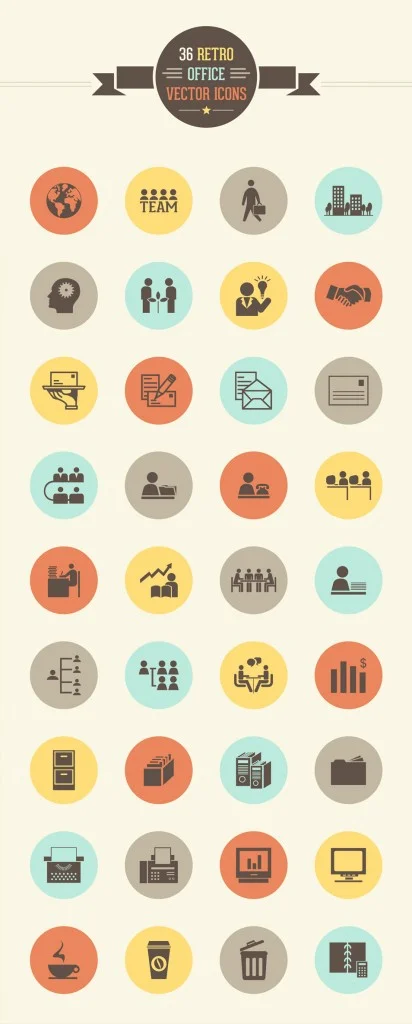Everyone knows that hashtags and pictures go together like PB&J. But not everyone knows how to correctly utilize hashtags. When it comes to helping people find your company and products on Instagram, hashtags can play a big role -- but only if you're using the right ones.
Today, we're going to run through the two main types of hashtags, and then cover how to find and use them properly.
Types
Before you start collecting hashtags, it’s important to understand which ones you should be using. There are two main types to choose from: community and branded hashtags.
Community hashtags are popular on Instagram, but they don’t really have anything to do with brands. For instance, #tbt or #cat could be used by anybody, it’s not exclusive to a company. These are great for helping people discover your profile -- but you'll want to be specific and primarily use hashtags that directly relate to the mission of your brand.
Unlike community hashtags, branded hashtags are for… you guessed it, brands! Usually companies use a consistent tag featuring their name, but you could also make one for a promotion, competition, or product launch.
Branded hashtags are awesome for supporting user-generated content campaigns (UGC) because they help people connect with you and show their love for your brand.
Where to Find Hashtags
Although it would be easy to throw on a couple of hashtags and call it a day, you really need to your homework if you want to be discovered.
Save your hashtags tags in Google Docs or a spread sheet so that you have on hand when you need them.
We recommend thinking like your audience. Dig around and find out which influencers and hashtags are popular with your followers. It also helps to zero in on the more specific community hashtags because they have a smaller following. For example, #artistsoninstagram has over 3 million posts, but if you narrow it down to #inkdrawing, you have about 820,000 posts to compete with. Less competition = more exposure for you.
Speaking of competition, it may also help to scope out what tags they’re using. If they’re posts are getting a crazy amount of attention, hunt around for the right hashtags to spark some likes on your own page.
Instagram Pro tip
Keep your post clutter free by hiding your hashtags.
Open Notes in your phone.
Type a dot and hit return (Repeat this process 5 times).
Add all the hashtags you want to use after the 5th dot.
Copy all the dots and hashtags.
After you post your picture in Instagram, hit the comment button and paste all your dots and hashtags.
When you look back at your post, all the tags should be hidden!
Need a few hashtag ideas to help you get started? Here are some popular ones for some of the top industries and the Triad:
Fitness:
#fitlife
#getoutside
#eatclean
#fitspo
#fitnessgoals
Greensboro & the Triad:
#gso
#gbo
#sogso
#wsnc
#gatecity
Marketing:
#digitalmarketing
#advertising
#entrepreneurship
#influencermarketing
#marketingstrategy
Restaurants:
#delicious
#locallygrown
#eatlocal
#treatyoself
#hungry
Nonprofits:
#volunteer
#change
#dogood
#socialgood
#socialimpact
Social Media Marketing in the Triad: Hue & Tone Creative
Does managing all your social media accounts feel like a chore? We can give you a hand! Whether you’re looking to expand your list of followers or boost your amount of likes, the digital marketing pros at Hue & Tone Creative can give your accounts the attention they need.