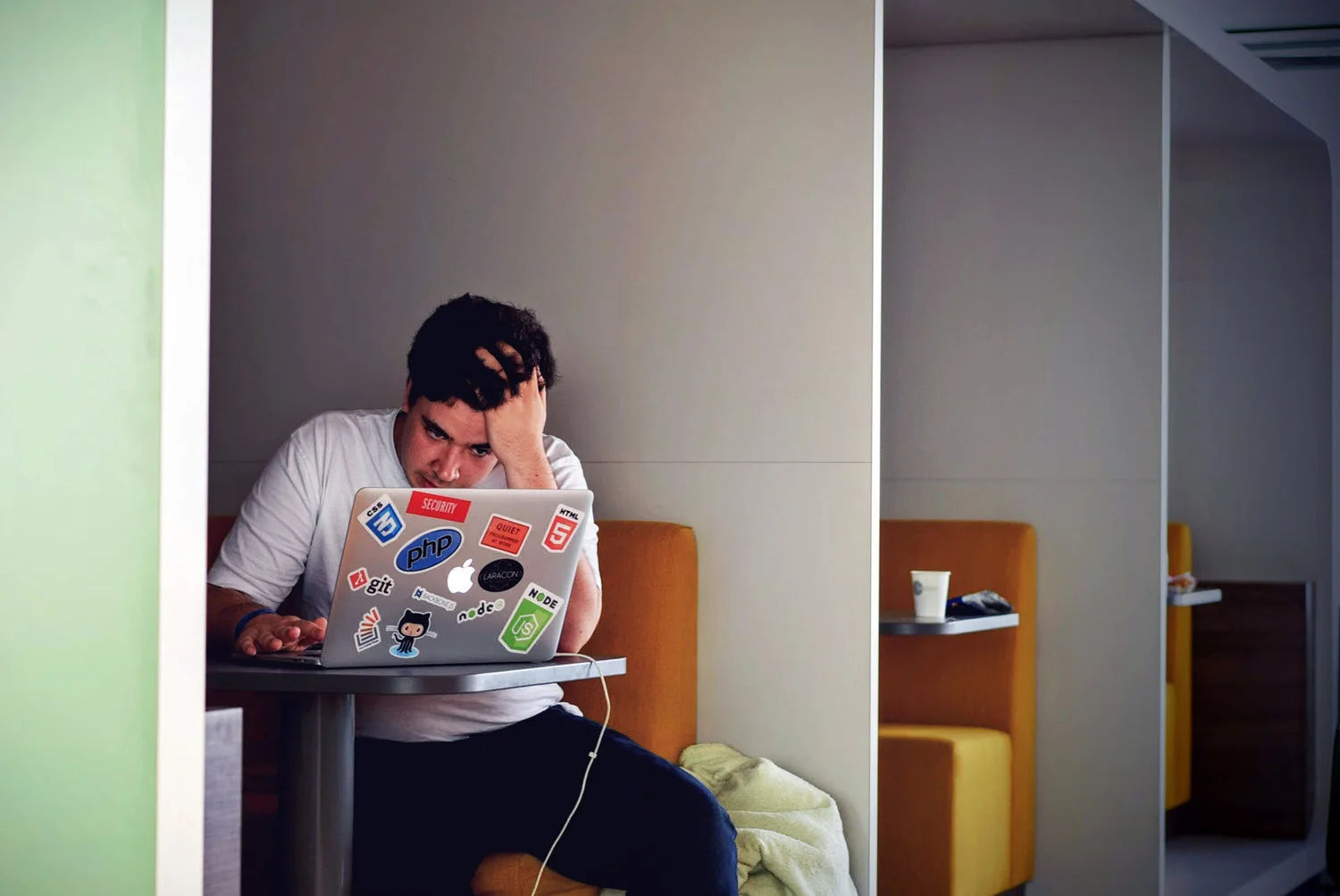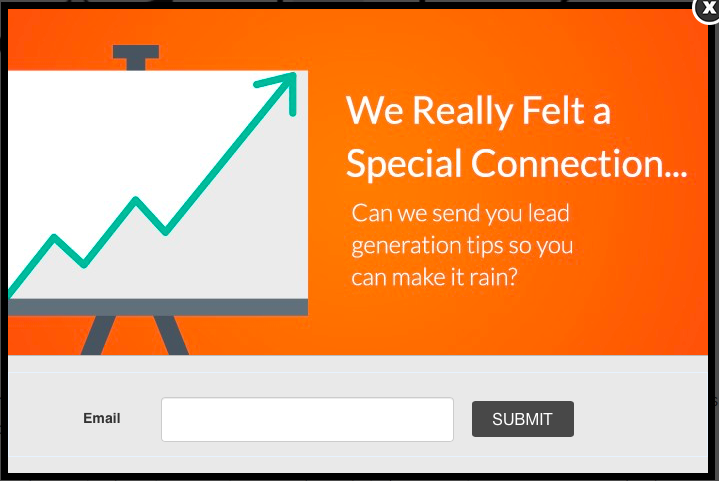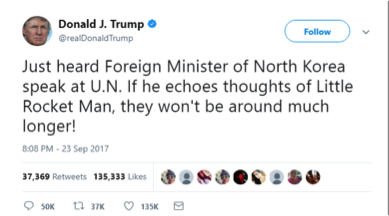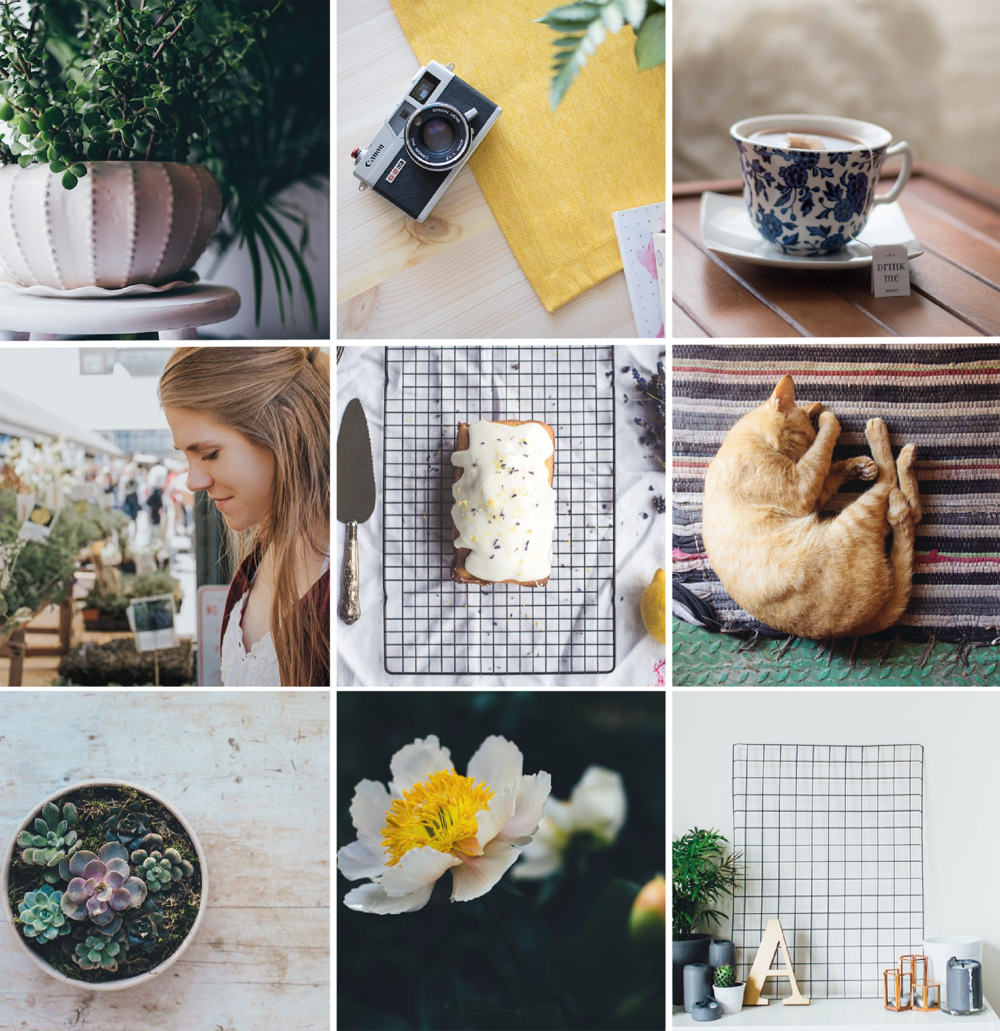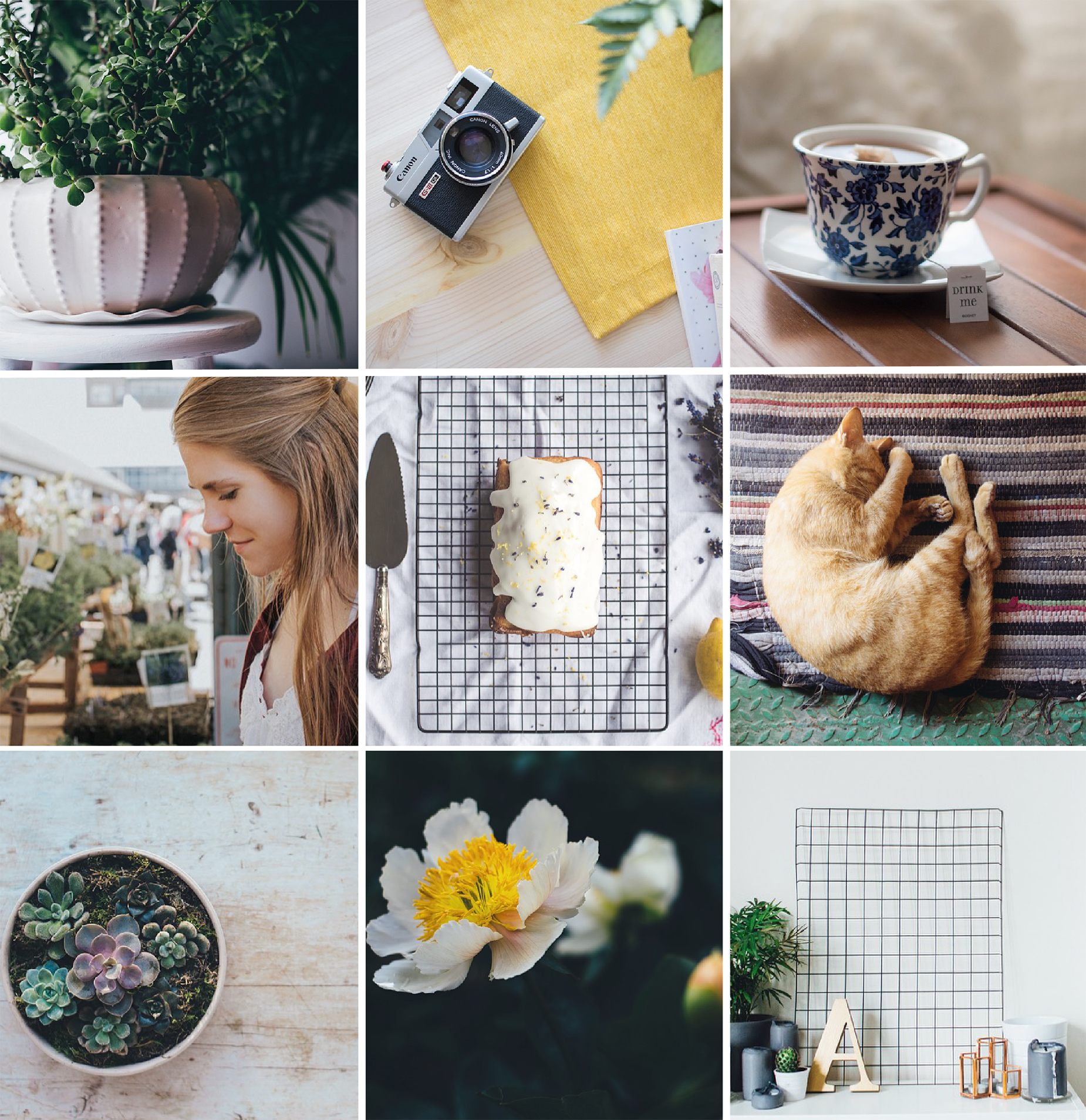Real estate can be a lucrative industry, but if you’re marketing your services in a fiercely competitive market, you’re going to have to do some serious work to stand out.
While there’s no one magic ingredient that will guarantee success, there are a number of tactics you can employ to help gain more exposure and to create long term success. Investing in quality marketing, means creating quality content that gets your name out there and keeps it top of mind. Quality content is about playing the long game and building a solid foundation for your brand.
To make sure you’re maximizing your market’s potential, here are 12 tips to help give your sales momentum a boost:
1. Be active on social
From renting tips and mortgage advice to home decor trends and how-to-sell guides, real estate agents have endless potential content to work with. Widen up the scope of your content from just current listings and make sure what you’re posting is beneficial to home owners during every step of the buying journey (including those who have already completed the buying process!).
Build your presence by filling your feeds with genuinely useful information – and, as always, remember to interact with other users to gain exposure.
2. Don’t play hard to get
Don’t make people have to work to find your contact details. Whether it’s on your website, social bio or sales collateral, your contact details should be everywhere! Make sure your info is clear and easy to find to up your chances of an inbound inquiry.
3. Branch out from stock photography
People can sniff stock images from a mile off. Give your brand an authentic feel by using real images of real houses and real homebuyers. Your smart phone has a great camera for snapping photos out in the field, but when it comes to photos of listings we suggest hiring a specialized real estate photographer.
4. Hire a wordsmith
Your pictures are just one part of the pitch. Your words are the other. Do your listings justice and pique people’s interest by retaining a copywriter who can help bring your properties to life.
5. Don’t over exaggerate
While you want to make your listings appear appealing, don’t get carried away and over sell your properties. If you build a reputation for wasting people’s time, you’ll only tarnish your reputation -- which is not easy to undo!
6. Consider the UX of your listings
User experience (UX) testing helps you understand how real people navigate their way around your website so that you can identify areas in need of improvement.
You’ll want to consider what potential homebuyers are looking for when they come to your site. Information like square footage, location, price, and features should be readily available and easy to read. Photos should be easy to flip through and maps should be easy to explore.
7. Watch out for stale listings
You fall in love with a house. You make an inquiry. You’re told it’s already off the market. At best, it’s just inconvenient and irritating. Make sure you put a process in place to ensure properties that are no longer available are swiftly removed from your site.
8. Keep people in the loop
Buying a house can be a long process – and some people might start the process only to realize they’re not quite prepared to buy. Don’t lose that relationship! Be sure to collect prospective buyers email addresses and point them to your social media, so that you can engage with them until it’s time to buy.
9. Don’t forget about millennials
It feels like every day there’s another headline about millennials and how few of them are buying homes, but it’s important not to discount them as potential buyers. Homeownership is starting to increase among this generation, and it’s important to start engaging this demographic because of their future purchasing power. Social media is a great way to do this because it shows you can speak their language!
10. Get offline with a broker event
While maintaining your social media is important, don’t be afraid to pull things offline and connect in person. A broker event could be anything from a traditional open house to a first time home buyers class.
11. Become an authority
Creating quality content like webinars, videos, white papers, and blogs will help you increase your search engine optimization while also building your brand awareness. We suggest writing and accepting guest blogs to help you cross promote with other realtors and reach new people.
Valuable content -- like neighborhood profiles -- can help drive massive amounts of traffic to your site, making your name recognizable to potential homebuyers now and in the future.
12. Get real feedback to share
Customer testimonials give insight into what it’s like to work with you. They’re a great way to give potential buyers some insight as they try to decide if they want to sign an engagement letter with you.
When collecting testimonials, it’s often best to engage with home buyers as they near closing – your experience is fresh on their mind and there’s a chance you might lose contact with them after closing.
13. Print isn’t dead
When you’re doing the rounds at open houses it’s easy to get confused about what house offered what. Don’t let prospective buyers leave a tour empty handed! Create handouts that recap all the important specs of the house, photos, and location information.
We also suggest putting together a special packet for first time home buyers that covers every step from getting approved for a mortgage to what to expect at closing. Empowering first time buyers with their own information will eliminate confusion and cut down on the time you spend answering easy questions.
Hue & Tone: Your Real Estate Marketing Partner
If you’re a real estate agent and you’re looking to ramp up your online presence, you’ve landed on the right site. From complete brand overhauls to social media management, we’re your one-stop-shop for all things web and design.