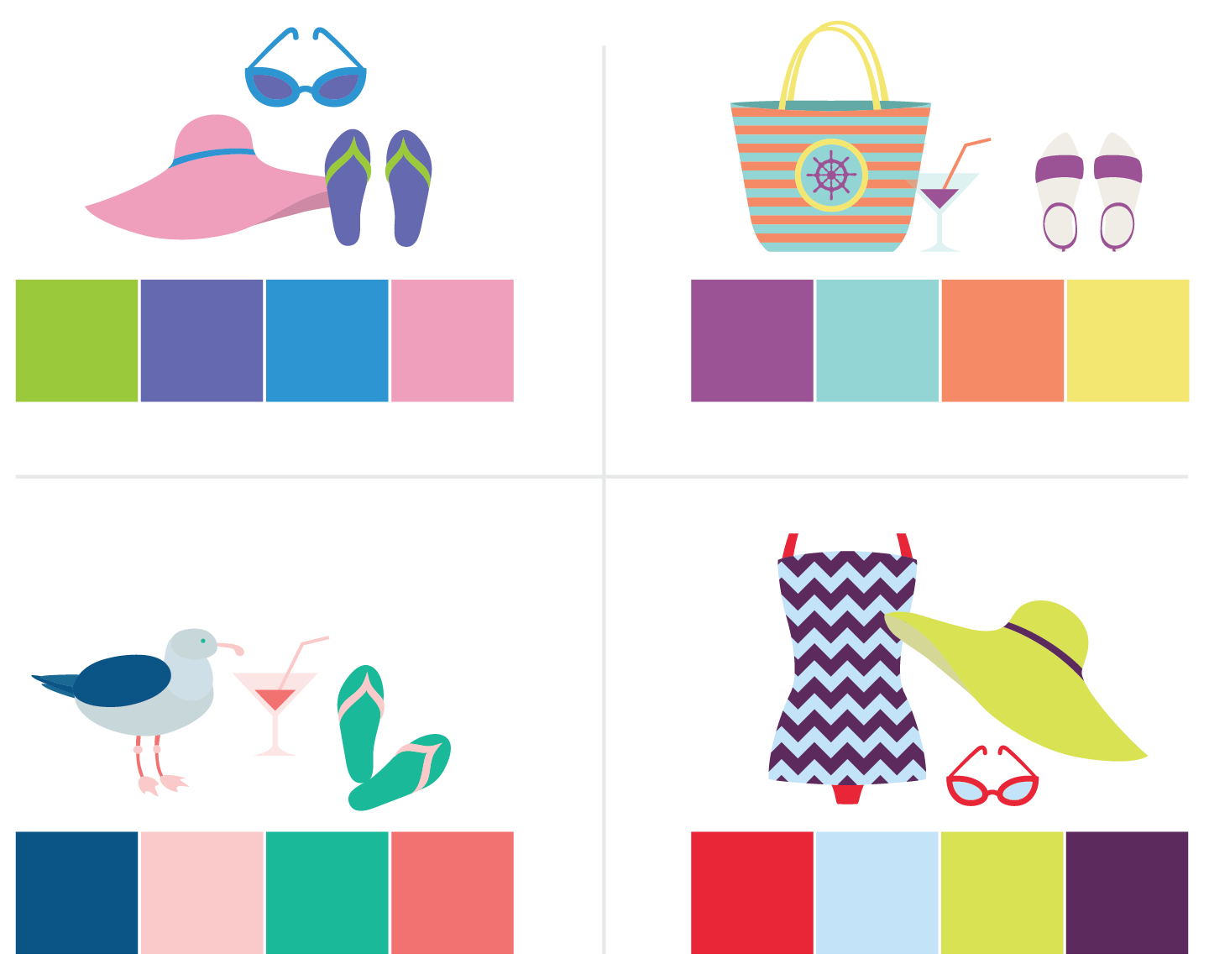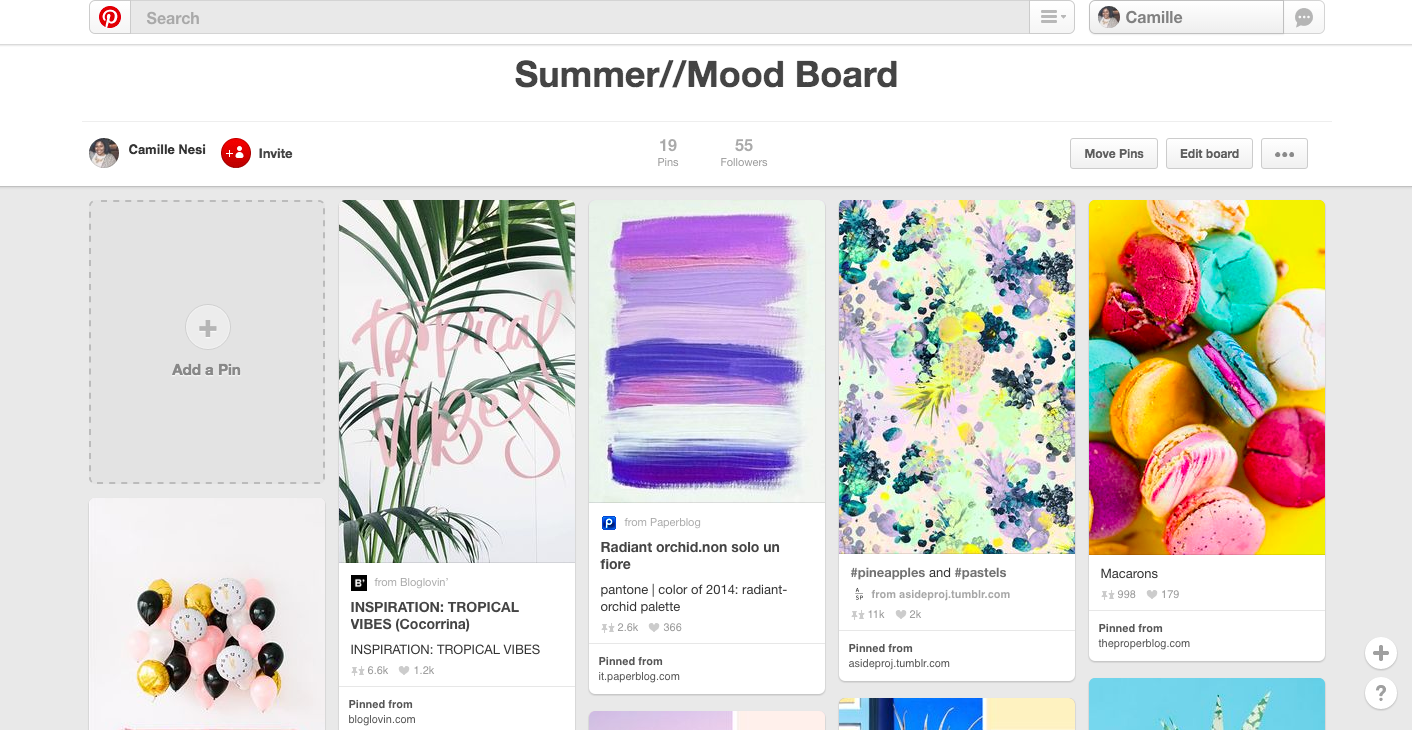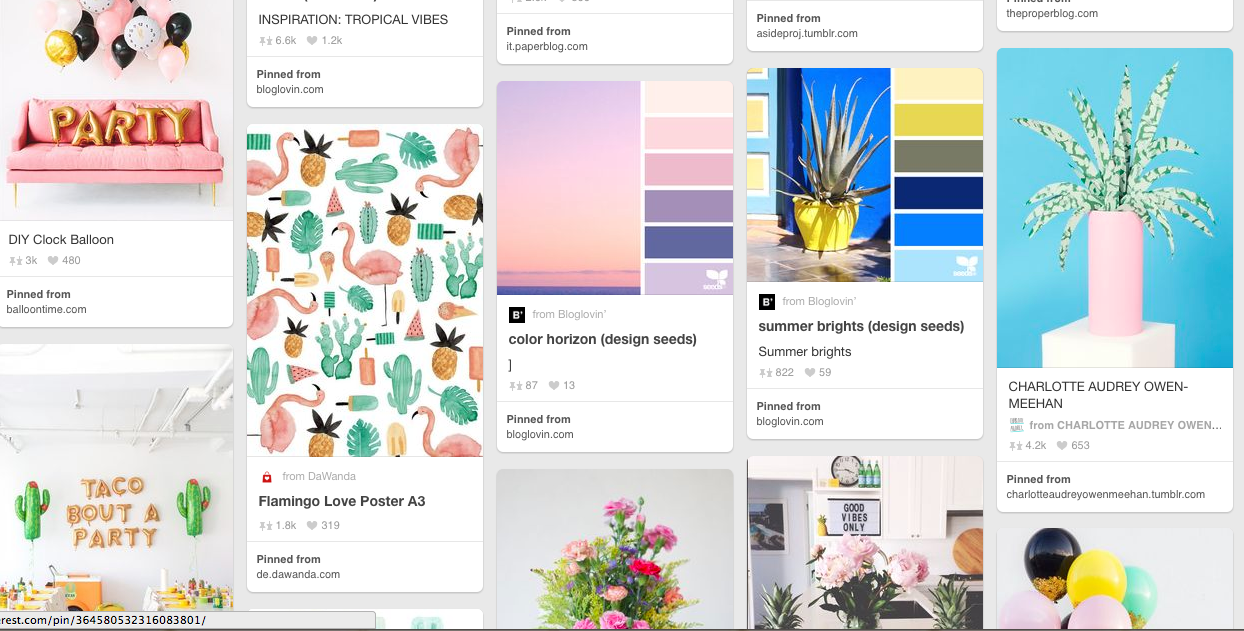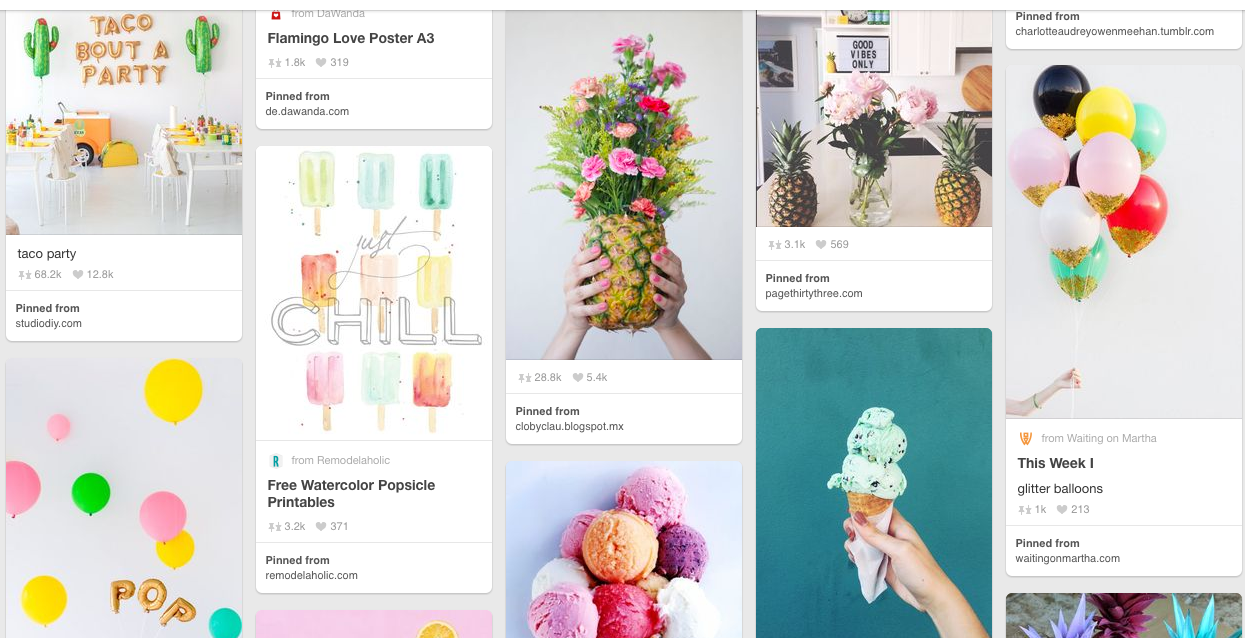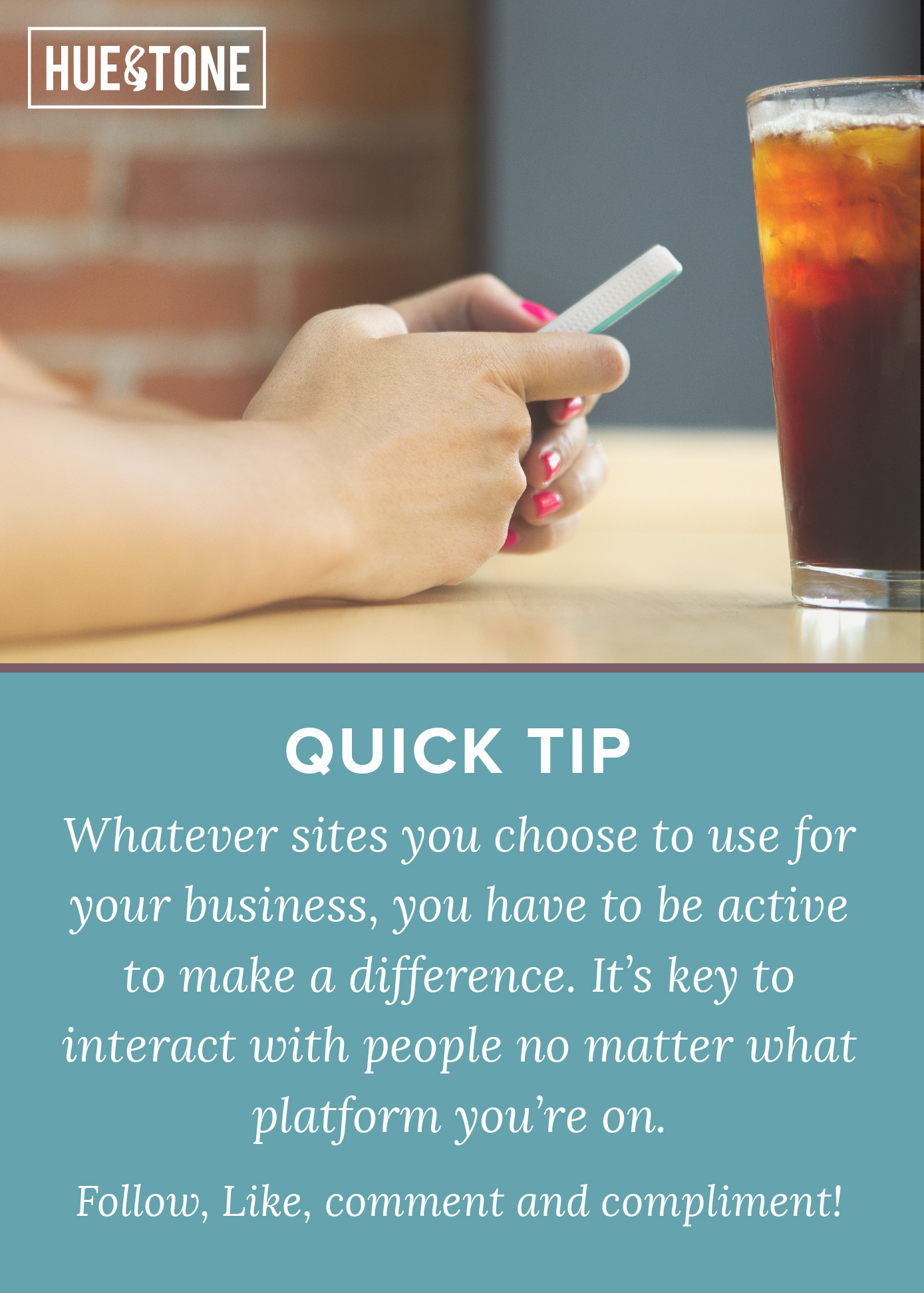Whether you’re starting a new business, turning over a new leaf, or just looking to streamline your current venture, you’re facing about a million (rough estimate) challenges at all times. But the good news is that for almost every problem you face there’s an app that’s here to make your life easier. And, to make things even easier, we’ve gone ahead and cut out the research process by compiling this list of essential business apps.
If you’re looking to streamline your marketing, finance, or internal communication efforts we’ve got an app for you!
Financial Tools
Keeping up with your finances can be one of the least fun parts about owning your business -- and, if you’re not careful, it can be one of the most time consuming.
MileIQ: Need to track your miles for tax purposes? The MilelQ app logs all of your drives and allows you to easily swipe left or right to categorize drives as work or personal.
Float: This cash flow forecasting app allows you to better predict the financial future of your company.
Quickbooks: Chances are, you’ve heard of Quickbooks. It’s accounting software specifically built for small business -- it’s essential for tracking your income, sending invoices, and managing your expenses.
Square: One of the easiest ways to accept chip + magstripe cards, Square is an app that pairs with a (free) card reader. It’s one of the easiest ways to accept POS payment!
PayPal: Send, accept, and request money with this online payment system. It connects with your bank account, and your information is secure and protected.
Marketing Tools
Now that we have your finances in place, we need to get you some new customers. These marketing tools will help you communicate effectively through every medium.
Hootsuite: Struggling to manage all of your social sites efficiently? Hootsuite allows you to manage all of your accounts one one screen. You can also schedule out your social media posts for multiple platforms at once, and track the results.
MailChimp: MailChimp is a cheap and easy email marketing platform that allows you to communicate with your customers. You can integrate the sign-up on your website to effortlessly collect email addresses, create branded templates, and send easily-trackable campaigns. If you want to learn more, check out our series on the benefits and basics of using MailChimp (here and here).
Canva: While we’re always in favor of bringing in a pro, we understand that sometimes you just need a quick fix. Canva is an easy app that allows you to create graphics for your business. There’s free templates for social media graphics, flyers, and more.
Hubspot: Hubspot’s a powerful inbound marketing software that helps you create powerful marketing materials, gather information, and convert leads into sales. It includes all the tools you need to market your business -- but may feel a little overwhelming for beginners.
Buzzsumo: Find out what your consumers really want! Buzzsumo helps you research your target audience so that you can ensure you’re spending time on the right content for your business.
Organization Tools
Organizing a team is no small task -- but luckily some of the best tools out there are meant to help you effectively manage your crew. Don’t count these tools out even if your business team only consists of just you! Project management apps can help you keep client work or new business initiatives intuitively organized.
17hats: Perfect for all the solopreneurs out there, 17hats cuts out the need for multiple apps. It simplifies everything and lets you keep track of your clients, projects, to do lists, calendar, workflow, templates and everything else all in one place.
Asana: If you’ve got a big team, Asana is the app for you. You can easily manage and assign tasks to different projects and teams. It cuts down on the need for unnecessary meetings and allows you to manage all of your to-do’s in one place.
Basecamp: A great alternative to Asana, Basecamp allows you to manage projects with a team. While Asana is our personal preference, the best thing to do is test out both apps for free and see what you prefer.
Evernote: A giant digital notebook, Evernote allows you to stay organized. You can store everything from big ideas to random musings in different digital notebooks. Add in images, audio, scanned documents, and files to keep everything organized. You can even forward emails to the different notebooks to keep everything in one place.
Wunderlist: Have a long to-do list? Wunderlist is a task management tool with a simple interface. It syncs to all of your devices so that you can easily check things off throughout the day.
Pocket: Ever spend hours looking for a link and wished you’d saved it? Pocket can help. Save everything and anything you come across on the web so that you can view it later.
IFTTT: An acronym for “If This Then That” this is a free web app that lets user automate web-based tasks. A little confused about what that means? That’s because it does almost anything!
Productivity Tools
It’s hard to stay on task when you’re feeling overwhelmed. These tools will help you keep your day-to-day routine on track!
30/30: A super simple task manager, this app guides you to work for 30 minutes/break for 30 minutes. It’s as simple as that!
FocusZen: Carefully engineered audio teaches your mind to block out all distractions and allow for maximum focus. The app also has timers for 10, 25, or 60 minutes of peace.
Spark: Emails can be a pain, especially unnecessary ones. This app collects and categorizes all of your emails so that they’re easy to process.
Slack: Slack is a cloud based messaging tool that promises to make you less busy by streamlining team communication.
RescueTime: RescueTime runs in the background to help you understand where your time goes from day-to-day. You can block distracting websites, set alerts for when you spend a certain amount of time on a task, and log highlights about what you accomplished.
Toggl: A ridiculously simple time tracker, Toggl lets you track your time per task so that you can recognize and improve it.
Misc
Google Apps: One of our personal obsessions, Google Apps are a powerful tool. You can create documents that are easily shareable, store files, comment on shared documents, and sooooooo much more. You can edit a document live with your team -- and it all syncs to your Drive. And -- purchasing an additional 100GB of extra space to store all your files starts at only $1.99 a month!
Skype: Have a remote client? Meet virtually with Skype and have a face-to-face conversation via your laptop or mobile device.
LastPass: Keep all of your passwords in one place with this password management app.
SignNow: A safe and effective way to get e-signatures in seconds from any device (for a very reasonable cost).
BidSketch: Use this tool to easily mix and match fees, projects, and conditions to create professional client proposals.
SurveyMonkey: Conduct free surveys and analyze the results with SurveyMonkey. With over 15 question types, you can easily gather information.
Don't be afraid to test out these different apps and see what works best for you -- finding just one tool that you love can make a big difference in your day-to-day efficiency!
Tell us: which of these tools are you most eager to try?